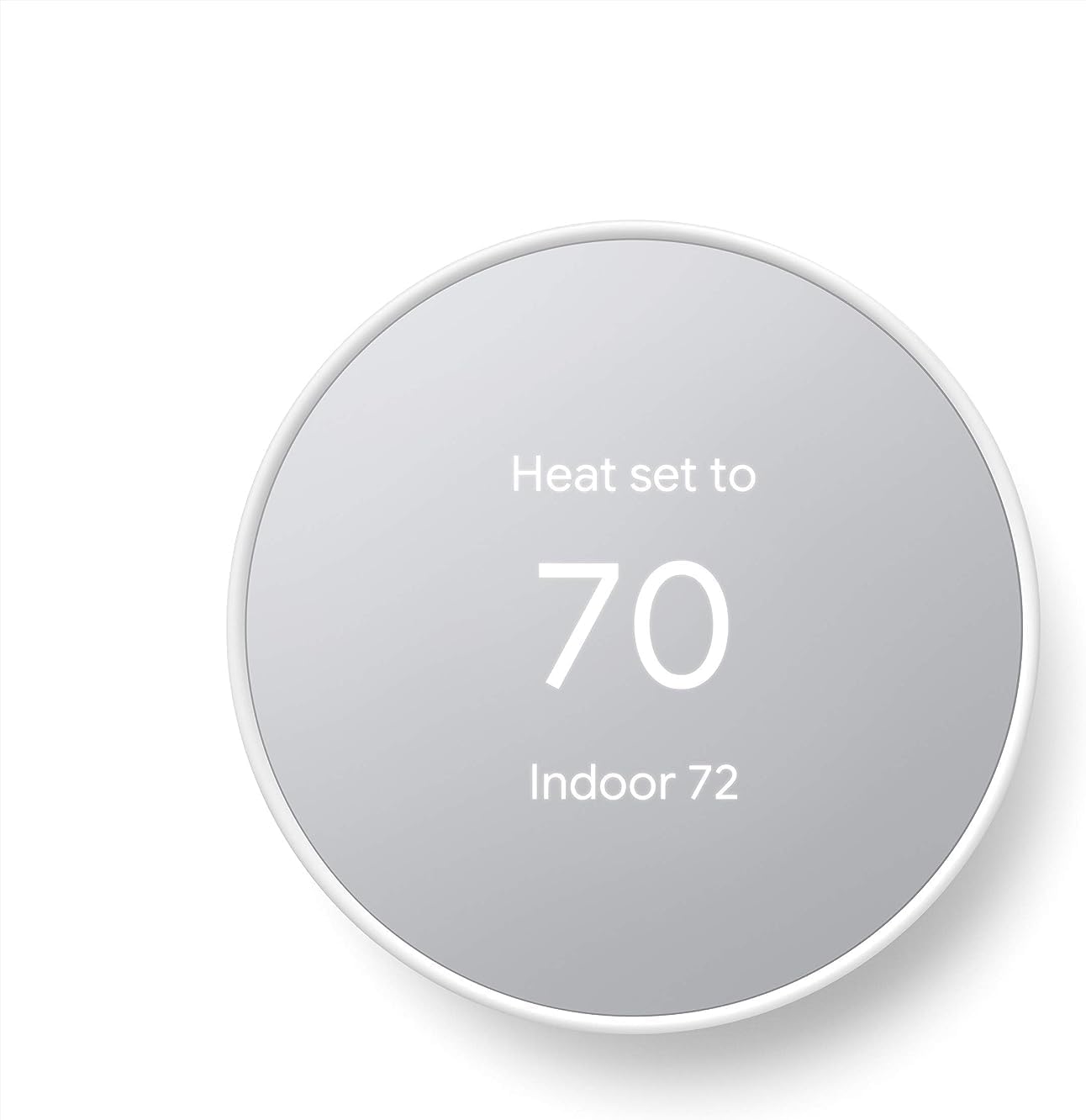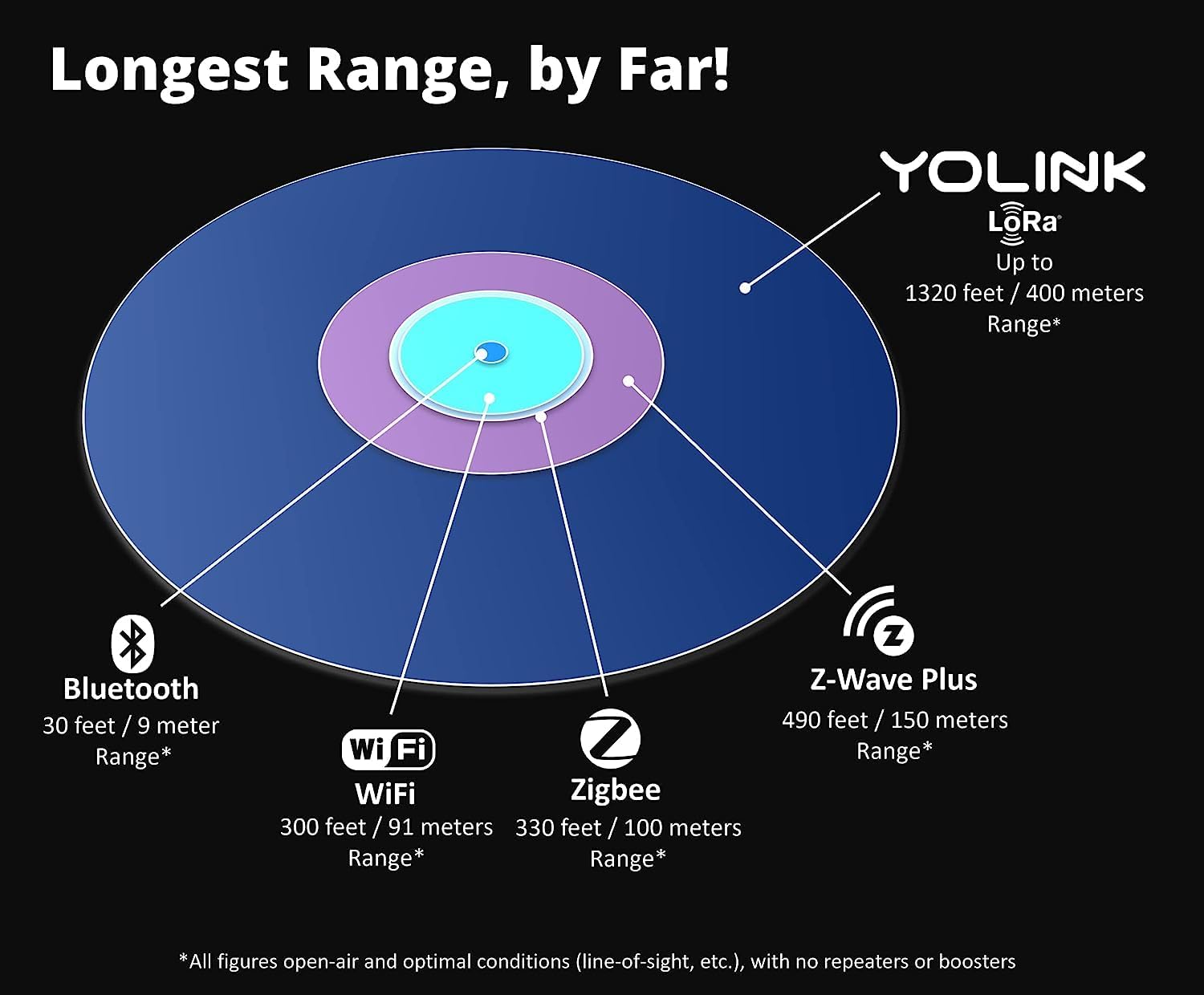Today, you will learn about the Yale Wi-Fi Smart Module, a convenient and efficient addition to your Yale Assure Lock or Lever. With no hub or Connect needed, you can easily add Wi-Fi, allowing you to lock, unlock, share access, and monitor who enters your home from anywhere using the Yale Access app. Your lock will automatically unlock as you arrive home and relock for you, and the module is compatible with Amazon Alexa, Hey Google, and Siri. Unlock the potential of your lock with this smart Wi-Fi module!

Have you ever wished you could control your door lock with just a tap on your phone?
If you have ever found yourself struggling to juggle groceries while fumbling for your keys, or if you’ve ever worried about forgetting to lock your door on your way out, the Yale Wi-Fi Smart Module might just be the solution you’ve been looking for. This innovative device allows you to add Wi-Fi connectivity to your Yale Assure Lock or Lever without the need for any additional hubs or connectors. With the Yale Access app, you can lock, unlock, share access, and monitor who comes and goes from anywhere in the world.
Key Features of the Yale Wi-Fi Smart Module:
Let’s break down the key features and benefits of the Yale Wi-Fi Smart Module to help you understand just how much this device can enhance the security and convenience of your home.
| Feature | Description |
|---|---|
| Remote Lock/Unlock | Lock or unlock your door from anywhere using the Yale Access app |
| Access Sharing | Easily share access with family, friends, or service providers |
| Auto Unlock/Relock | Your door will automatically unlock as you approach and relock behind you |
| Voice Assistant Compatible | Works with Amazon Alexa, Google Assistant, and Siri for hands-free control |
| No Additional Hardware | No need for additional hubs or connectors – simply connect to your existing Yale Assure Lock or Lever |
| Real-time Notifications | Receive notifications when your door is unlocked, locked, or when someone attempts to tamper with the lock |

Installation and Setup:
Setting up the Yale Wi-Fi Smart Module is a breeze, even if you’re not particularly tech-savvy. Here’s a quick overview of how to install and configure this device:
-
Installation: The Yale Wi-Fi Smart Module easily attaches to your existing Yale Assure Lock or Lever without the need for any additional tools. Simply follow the step-by-step instructions provided in the user manual.
-
Setup: Download the Yale Access app from the App Store or Google Play Store. Create an account, pair the app with the Smart Module, and follow the on-screen instructions to connect to your Wi-Fi network.
-
Integration: If you wish to use voice commands with Amazon Alexa, Google Assistant, or Siri, follow the integration instructions in the app to link your accounts.
-
Customization: Personalize your settings, such as auto-locking delays, notifications, and access sharing permissions, to suit your preferences.
User Experience:
Now that you’ve set up your Yale Wi-Fi Smart Module, let’s dive into the user experience. Here are some common scenarios where this device can make a remarkable difference in your daily life:
-
Coming Home: As you approach your door, the Yale Assure Lock automatically detects your smartphone and unlocks the door without you having to fumble for your keys. Once inside, the door will automatically lock behind you for added security.
-
Guest Access: If you have guests arriving while you’re out, simply grant them access to your home via the Yale Access app. You can set timed access codes for temporary visits without needing to provide physical keys.
-
Remote Monitoring: Away on vacation and want to ensure your home is secure? The Yale Access app allows you to check the lock status, view a log of recent activity, and receive instant notifications if someone enters your home.
-
Voice Commands: “Hey Alexa, lock the front door.” With voice assistant compatibility, controlling your door lock is as easy as speaking a command. Whether you’re busy cooking dinner or lounging on the couch, you can lock or unlock your door hands-free.
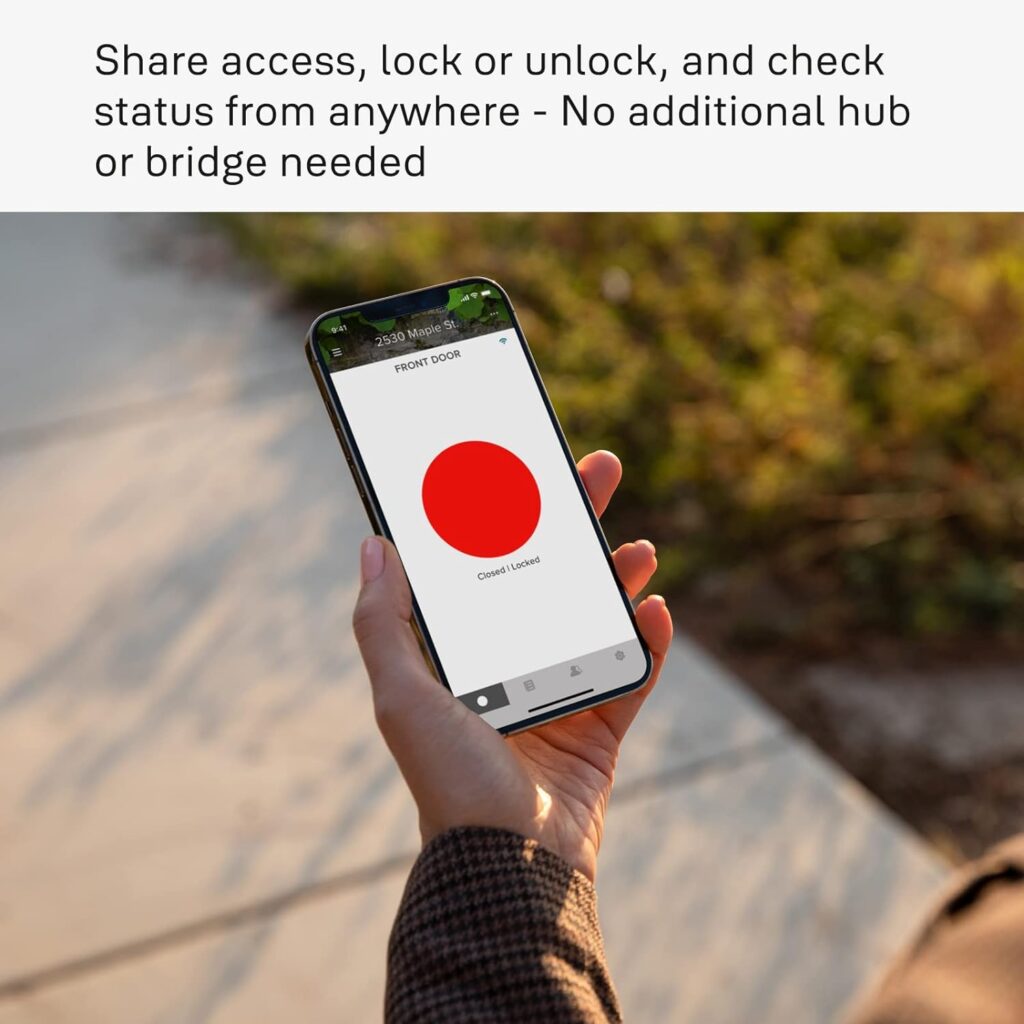
Security and Privacy:
One of the primary concerns with smart home devices is security and privacy. Rest assured, the Yale Wi-Fi Smart Module implements robust encryption protocols to safeguard your data and ensure secure communication between your app and the lock. Additionally, the Yale Access app allows you to set up two-factor authentication for an added layer of protection.
FAQs:
Q: Can the Yale Wi-Fi Smart Module be installed on any Yale Assure Lock or Lever model?
A: The Yale Wi-Fi Smart Module is compatible with most Yale Assure Lock and Lever models. However, we recommend checking the compatibility of your specific Yale lock model before purchasing.
Q: Does the Yale Wi-Fi Smart Module require a monthly subscription?
A: No, the Yale Access app and basic features of the Smart Module are free to use with no recurring subscription fees. Advanced features, such as remote access and guest access sharing, may require a one-time purchase or in-app upgrade.
Q: Will the Yale Wi-Fi Smart Module work if my Wi-Fi connection goes down?
A: While the Yale Wi-Fi Smart Module relies on a stable internet connection for remote access and notifications, the lock can still be operated manually with a physical key even if your Wi-Fi network is offline.
Q: How long does the battery of the Yale Wi-Fi Smart Module last?
A: The battery life of the Yale Wi-Fi Smart Module varies depending on usage but typically lasts up to a year before needing replacement. The Yale Access app will notify you when the battery is running low.

Final Thoughts:
The Yale Wi-Fi Smart Module is a game-changer when it comes to home security and convenience. With its seamless integration, intuitive app control, and robust security features, you can enjoy peace of mind knowing your home is protected at all times. Whether you’re at work, running errands, or traveling abroad, the Yale Wi-Fi Smart Module keeps you connected to your home with just a tap on your phone. Enhance your smart home ecosystem today with the Yale Wi-Fi Smart Module.
Disclosure: As an Amazon Associate, I earn from qualifying purchases.