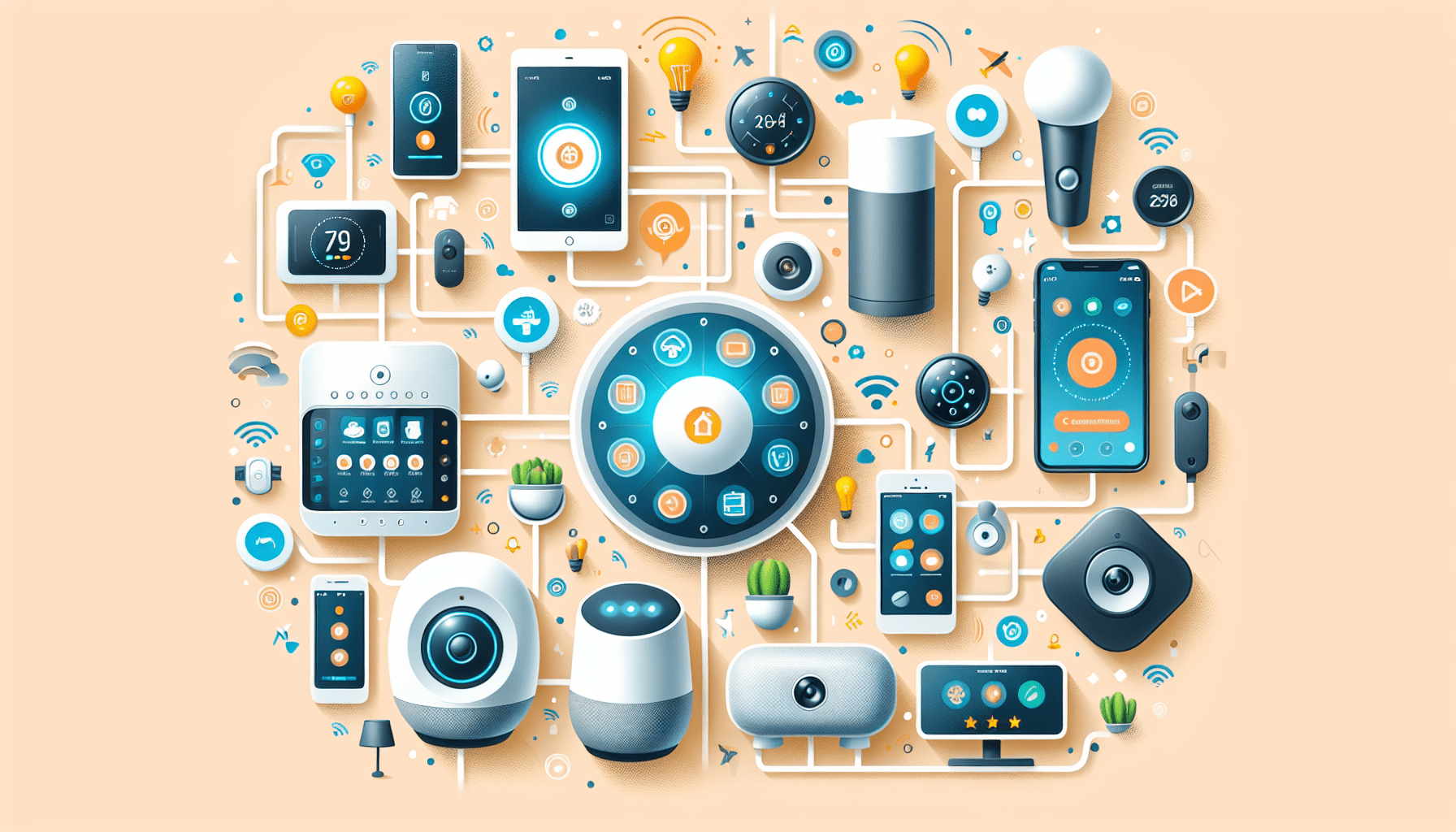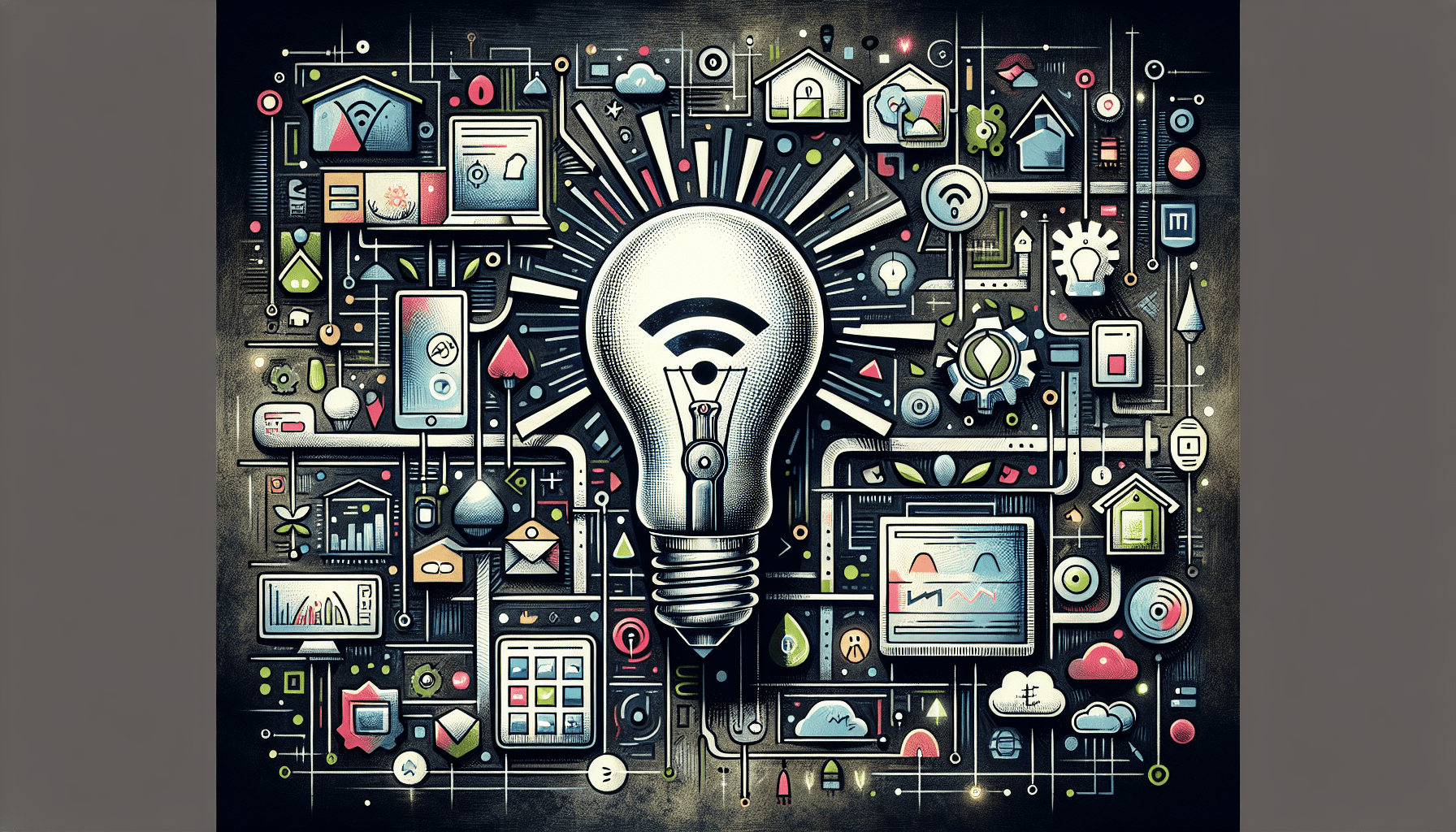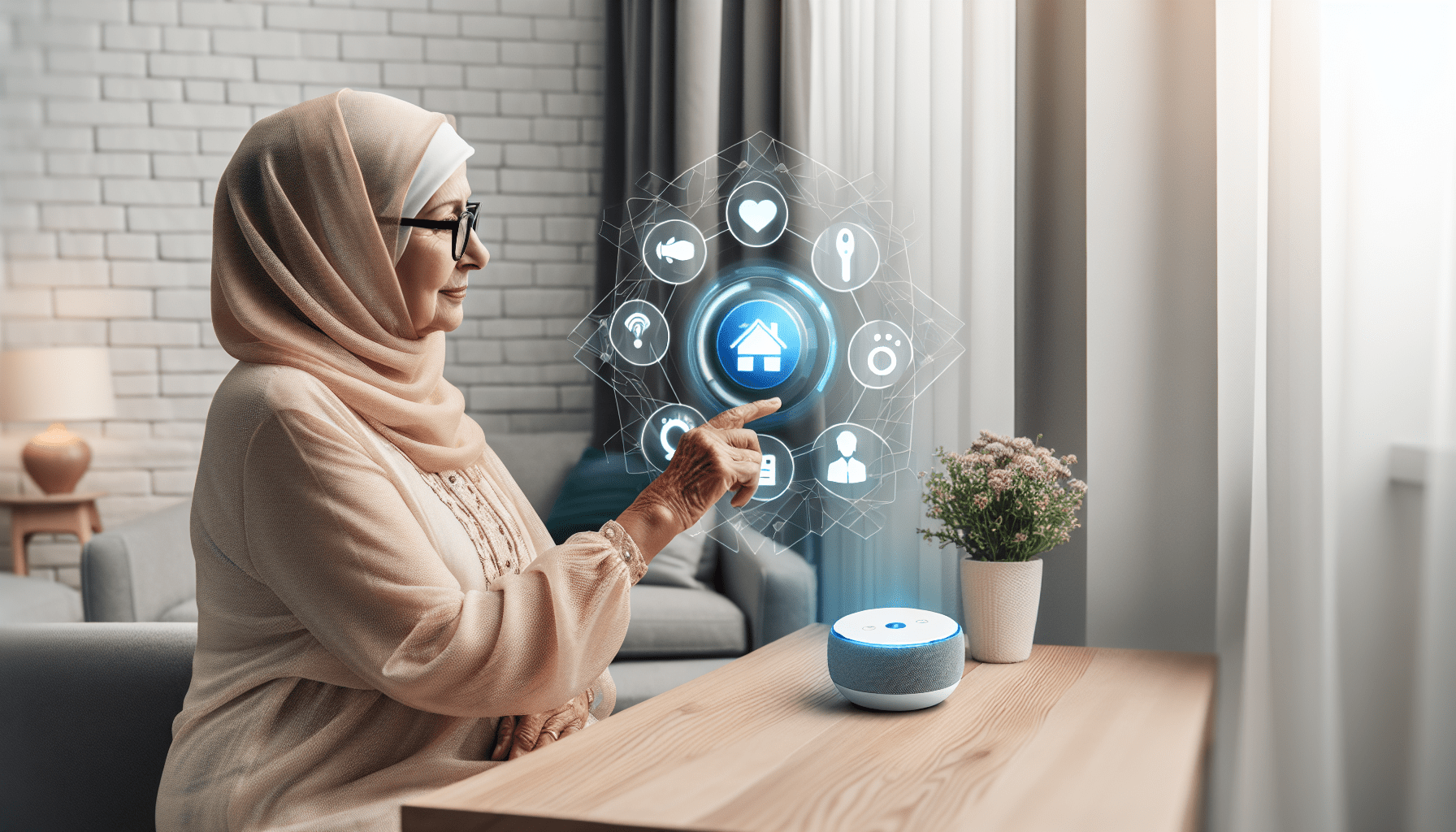In the increasingly interconnected world of smart home devices, ensuring compatibility among your gadgets is crucial for a seamless and efficient experience. From smart thermostats to voice-activated assistants, this article will guide you on how to make sure all your devices work together harmoniously, eliminating any frustrating incompatibility issues. Discover the tips and tricks that will help you create a truly interconnected smart home ecosystem, where every device effortlessly communicates and cooperates with the others.
Understanding Compatibility among Smart Home Devices
What is compatibility?
Compatibility refers to the ability of different devices to work together seamlessly and effectively. In the context of smart home devices, compatibility is crucial for ensuring that different devices can communicate and interact with each other without any issues. It involves the integration and synchronization of various technologies and protocols, allowing users to control and automate their homes effectively.
Why is compatibility important for smart home devices?
Compatibility is essential for smart home devices because it determines how well they can work together to provide a cohesive and streamlined experience. Without compatibility, devices may not be able to communicate or share information effectively, resulting in a fragmented and frustrating user experience. It also limits the functionality and possibilities of smart home automation, as devices won’t be able to coordinate tasks or trigger actions based on each other’s status.
Types of compatibility issues
There are several types of compatibility issues that can arise among smart home devices. These include:
-
Hardware Compatibility: Devices may use different hardware components or specifications that are not compatible with each other, making it difficult to integrate them into a unified system.
-
Protocol Compatibility: Smart devices often use different communication protocols, such as Zigbee, Z-Wave, or Wi-Fi. Incompatibility between these protocols can prevent devices from communicating effectively or at all.
-
Ecosystem Compatibility: Some devices are designed to work within specific ecosystems or platforms, such as Amazon Alexa or Google Home. If devices are not compatible with the chosen ecosystem, they may not be able to integrate or function correctly.
-
Firmware and Software Compatibility: Outdated firmware or software versions can cause compatibility issues between devices, leading to malfunction or limited functionality.
Researching Before Purchasing
Before purchasing smart home devices, it’s crucial to conduct thorough research to ensure compatibility. Here are some steps to take:
Read product specifications
When considering a smart home device, carefully review its product specifications. Look for information on compatibility with other devices, communication protocols used, and any specific requirements for integration with other devices or systems.
Check for compatibility certifications
Many smart home devices carry compatibility certifications, such as Works with Alexa or Works with Google Assistant. These certifications indicate that the device is designed to integrate seamlessly with specific ecosystems or platforms. Look for these certifications to ensure compatibility with your desired smart home setup.
Research device manufacturer’s ecosystem
If you already own smart devices from a particular manufacturer, it’s worth considering their ecosystem or platform when purchasing new devices. Manufacturers often design their devices to work best within their own ecosystem, promoting better integration and compatibility.
Consider future expansion
When choosing smart home devices, consider your future plans for expansion. Will you be adding more devices or integrating with different ecosystems? Ensure that the devices you choose have the flexibility to accommodate future additions and compatibility requirements.
Using a Unified Smart Home Hub
A smart home hub serves as a central control system for all smart devices in your home. Here’s a look at how it can help ensure compatibility:
What is a smart home hub?
A smart home hub is a device that acts as a central hub for all your smart devices. It connects to these devices and provides a unified interface and control mechanism.
Benefits of using a smart home hub
Using a smart home hub offers several benefits, including:
- Compatibility: A smart home hub can bridge the gap between different devices and communication protocols, ensuring seamless integration and compatibility.
- Single Interface: With a hub, you can control all your devices from a single interface or app, making it convenient and user-friendly.
- Automation: A hub enables you to automate tasks and create complex interactions between devices, enhancing the overall functionality of your smart home.
- Expandability: Many smart home hubs are designed to support a wide range of devices, giving you the flexibility to add and integrate new devices as your needs evolve.
Choosing a compatible smart home hub
When selecting a smart home hub, consider the following:
- Communication Protocols: Ensure that the hub supports the communication protocols used by your existing devices or the protocols you plan to use in the future.
- Ecosystem Compatibility: Check if the hub is compatible with your preferred smart home ecosystem, such as Amazon Alexa or Google Home.
- Device Support: Look for a hub that supports a wide range of devices, giving you the flexibility to integrate different brands and models seamlessly.
Setting up and integrating devices with the hub
Once you have chosen a smart home hub, follow the manufacturer’s instructions to set it up and connect your devices. Most hubs provide a straightforward setup process, usually involving connecting the hub to your home network and adding devices through the corresponding app or interface. Make sure to follow any specific integration steps provided by the hub manufacturer to ensure optimal compatibility.
Ensuring Communication Protocols Match
Communication protocols play a crucial role in ensuring compatibility among smart devices. Here’s what you need to know:
Understanding communication protocols
Communication protocols dictate how devices exchange data and commands with each other. Different smart home devices use various protocols, and compatibility requires them to communicate effectively.
Common communication protocols for smart home devices
Some commonly used communication protocols for smart home devices include:
-
Wi-Fi: Wi-Fi is a widely used protocol that enables devices to connect to your home network. It is commonly found in devices like smart speakers, thermostats, and security cameras.
-
Zigbee: Zigbee is a low-power, wireless communication protocol used for home automation. Many smart devices, such as smart bulbs and wireless sensors, use Zigbee.
-
Z-Wave: Z-Wave is another wireless communication protocol designed for home automation. It operates on a different frequency than Wi-Fi and Zigbee, but many devices support multiple protocols for enhanced compatibility.
Checking protocol compatibility
Before purchasing smart home devices, check their compatibility with the communication protocols used by your existing devices or chosen smart home hub. Look for devices that support the same protocols or ones that offer compatibility bridges or adapters to connect devices with different protocols.
Using protocol bridges or adapters
If you have devices that use incompatible protocols, you can use protocol bridges or adapters to enable communication between them. These devices act as intermediaries, translating commands and data between different protocols, ensuring compatibility and integration.
Considering Device Ecosystem and Integration
When choosing smart home devices, it’s essential to consider their compatibility with existing devices and their integration capabilities. Here’s what to keep in mind:
Understanding device ecosystem
A device ecosystem refers to the specific platform or brand that a smart home device belongs to. Manufacturers often design their devices to work within their own ecosystem, offering enhanced compatibility and integration.
Checking for compatibility with existing devices
If you already own smart home devices, ensure that any new devices you purchase are compatible with your existing setup. Check compatibility specifications, communication protocols, and ecosystem requirements to avoid any issues during integration.
Assessing integration capabilities
Consider how well the device can integrate with other devices and systems. Look for compatibility with popular smart home ecosystems like Amazon Alexa, Google Home, or Apple HomeKit. Choosing devices that have open APIs or support standard protocols can also improve integration capabilities.
Using compatible ecosystems or platforms
To ensure better compatibility, you can consider sticking to a specific ecosystem or platform. This means choosing devices from the same manufacturer or using compatible ecosystems like Amazon Echo or Google Home. This approach simplifies integration and enhances overall compatibility.
Using Standardized Protocols and APIs
Standardized protocols and APIs (Application Programming Interfaces) play a crucial role in smart home compatibility. Consider the following:
Advantages of standardized protocols and APIs
Standardized protocols and APIs offer several advantages for smart home compatibility, including:
- Interoperability: Standard protocols ensure that devices from different manufacturers can communicate and work together seamlessly, providing a more cohesive experience.
- Simpler Integration: Devices with standard APIs are generally easier to integrate with other devices, platforms, or ecosystems, reducing compatibility challenges.
- Greater Device Support: Standardized protocols often have broader device support, allowing you to choose from a wider range of devices without worrying about compatibility issues.
Common standardized protocols for smart devices
Some popular standardized protocols for smart home devices include:
-
MQTT (Message Queuing Telemetry Transport): MQTT is a lightweight messaging protocol used for IoT devices. It provides efficient, reliable, and secure communication between devices and is widely adopted in smart home automation.
-
UPnP (Universal Plug and Play): UPnP is a set of networking protocols that enable seamless discovery, control, and data transfer between devices on a network. Many smart home devices support UPnP for ease of integration.
-
RESTful APIs (Representational State Transfer): RESTful APIs allow devices and systems to communicate and exchange data over the internet using standard HTTP protocols. They are commonly used for integrating smart home devices with applications or cloud services.
Ensuring devices support standard protocols
Before purchasing smart home devices, check if they support standard protocols or APIs used in the industry. Look for devices that explicitly mention compatibility with popular protocols or provide APIs for integration. This way, you can ensure a higher level of compatibility and ease of integration.
Utilizing APIs and interoperability
If you have programming skills or are comfortable with technology, you can leverage APIs and interoperability features to customize your smart home setup. By utilizing APIs, you can create custom integrations, automations, or even develop your own applications to enhance the compatibility and functionality of your smart home.
Updating Firmware and Software
Regularly updating firmware and software is crucial for maintaining compatibility among smart home devices. Here’s why:
Importance of firmware and software updates
Firmware and software updates are essential for improving device performance, fixing bugs, and addressing compatibility issues. Updates often introduce new features, enhance security, and ensure that devices remain compatible with evolving technologies and protocols.
Checking for update compatibility
Before updating the firmware or software of your smart home devices, ensure that they are compatible with the latest updates. Manufacturers typically provide release notes or compatibility information with updates, which you should review to ensure a smooth and compatible upgrade process. If there are any known compatibility issues, the manufacturer may provide workarounds or ways to address them.
Case study: Updating devices for improved compatibility
For example, if you have a smart home hub and the manufacturer releases a firmware update that improves compatibility with certain devices or communication protocols, updating the hub can enhance overall compatibility and integration. Likewise, updating individual devices can often resolve compatibility issues, ensuring smoother interactions and better automation in your smart home.
Considering Power and Connectivity Requirements
Understanding power and connectivity compatibility is essential for ensuring smooth operation of your smart home devices. Consider the following:
Understanding power needs of smart home devices
Smart home devices have different power requirements. Some may connect directly to a power outlet, while others require batteries or use power over ethernet (PoE). Understanding these power needs helps ensure compatibility and reliable functionality.
Checking power compatibility
When selecting smart home devices, ensure compatibility with the power infrastructure in your home. Consider power outlet availability, battery replacement requirements, or PoE capabilities. Ensure that the power requirements of each device align with the power sources available in your home.
Ensuring connectivity compatibility
Smart home devices rely on Wi-Fi, Ethernet, or other connectivity options to communicate and function. Check if the devices you choose are compatible with your home’s internet infrastructure. Evaluate Wi-Fi coverage, network reliability, and bandwidth requirements to ensure a seamless and robust connectivity experience.
Getting Professional Assistance
Sometimes, ensuring compatibility among smart home devices can be complex or overwhelming. In these cases, professional assistance can be beneficial:
Consulting with a smart home professional
If you are unsure about compatibility or face specific challenges, consider consulting with a smart home professional. These experts can assess your needs, suggest suitable devices, and provide guidance on compatibility, integration, and overall smart home setup.
Hiring an expert for installation and integration
For more complex smart home setups, hiring a professional for installation and integration can ensure that devices are correctly set up and seamlessly integrated. Professionals have the knowledge and experience to overcome compatibility challenges and optimize your smart home environment.
Taking advantage of manufacturer support
If you encounter compatibility issues while setting up or integrating smart home devices, don’t hesitate to reach out to the device manufacturer’s support team. They can provide guidance, troubleshooting assistance, or even firmware updates to address compatibility concerns.
Regularly Reviewing and Testing Compatibility
Compatibility needs can change over time as you add new devices or update existing ones. Regularly reviewing and testing compatibility is essential for maintaining a successful smart home setup.
Importance of regular reviews
Smart home technology evolves at a rapid pace, and new devices or firmware updates can impact compatibility among existing devices. Periodically reviewing your smart home setup ensures that everything is up to date and compatible, providing a seamless user experience.
Testing compatibility with new devices
When adding new devices to your smart home, make sure to test their compatibility with existing devices and the overall system. This can involve checking communication, automation, and integration capabilities to ensure that the new device integrates smoothly without causing any disruption.
Troubleshooting and resolving compatibility issues
If you encounter compatibility issues or devices are not functioning as expected, troubleshooting is essential. This can involve resetting devices, updating firmware, or reviewing configuration settings. Manufacturers’ support teams or online communities can provide valuable insights and solutions for specific compatibility challenges.
By understanding compatibility concepts, conducting thorough research, using a smart home hub, ensuring communication protocol compatibility, considering the device’s ecosystem and integration capabilities, relying on standardized protocols and APIs, updating firmware and software, considering power and connectivity requirements, seeking professional assistance when needed, and regularly reviewing and testing compatibility, you can ensure that your smart home devices work together harmoniously, providing a seamless and enjoyable experience. With compatibility as a key focus, you can create a truly interconnected and automated home.