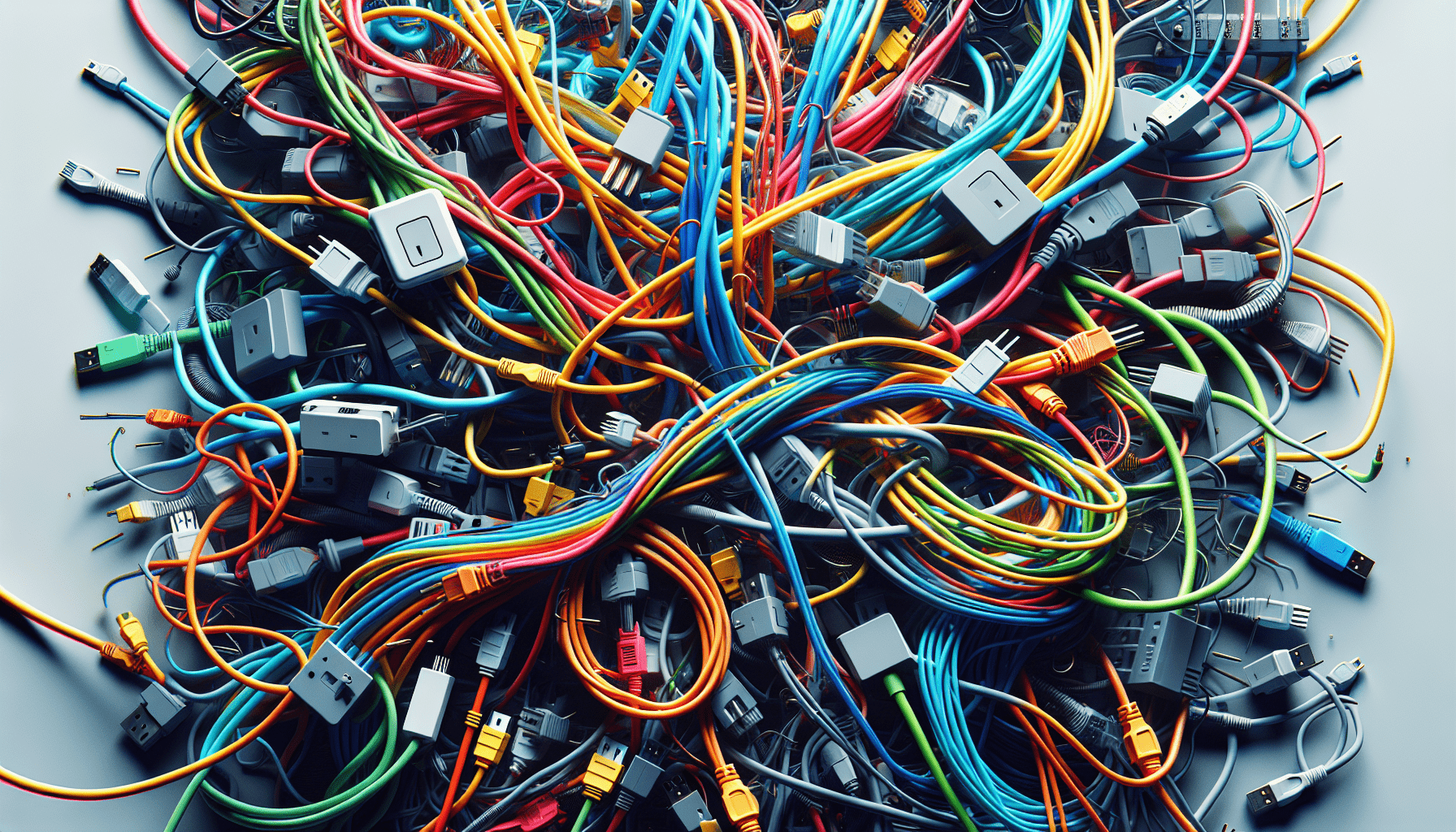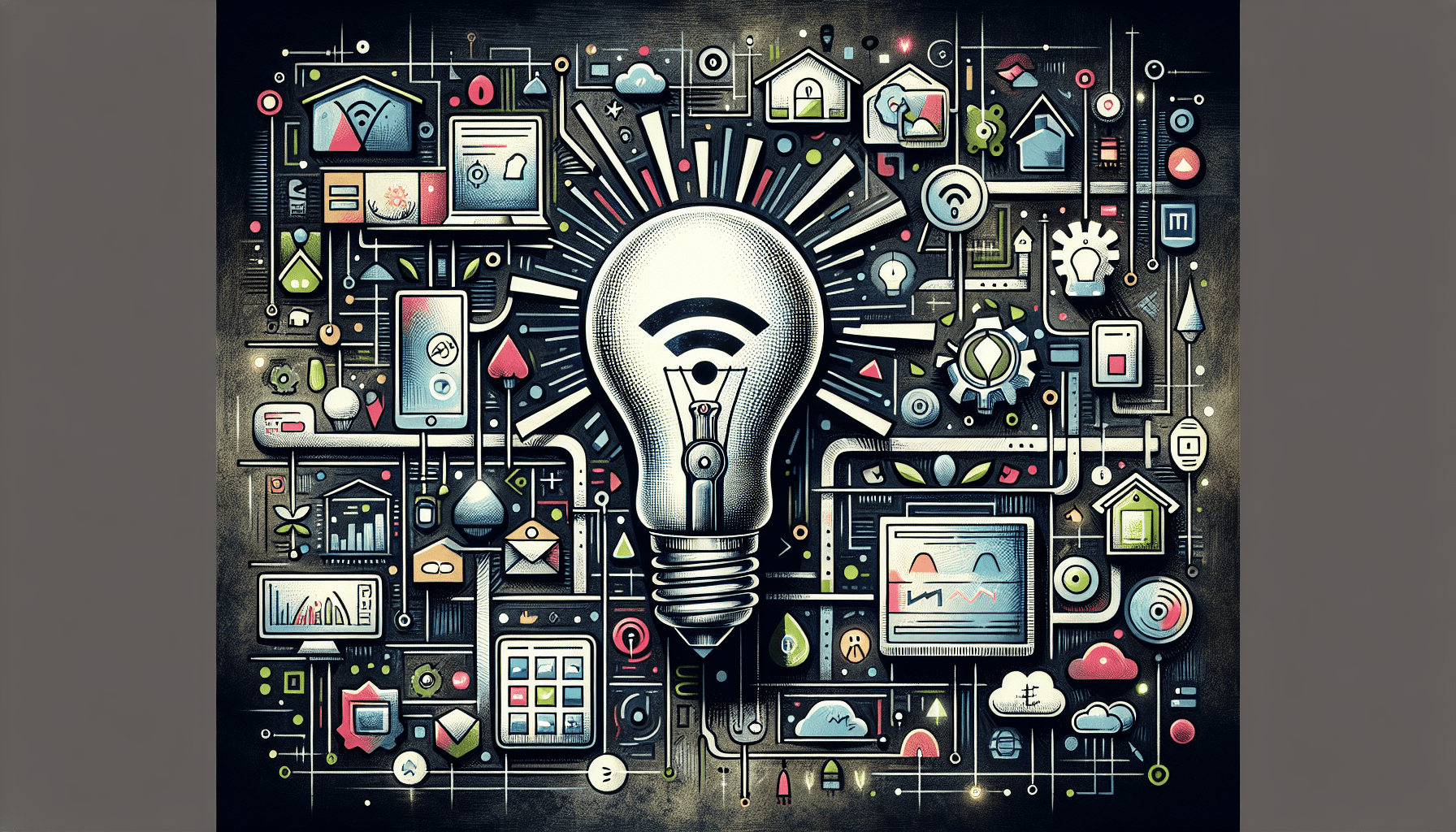Imagine being able to control all of your smart home devices with just the sound of your voice. Whether it’s turning on the lights, adjusting the thermostat, or even playing your favorite song, the possibilities are endless. Gone are the days of fumbling for a remote or searching for your phone to control these devices. With voice commands, you can simply speak your wishes and watch as your smart home effortlessly obeys. In this article, we will explore the fascinating world of controlling smart home devices with voice commands and discover just how easy it is to transform your living space into a truly hands-free experience. So sit back, relax, and get ready to witness the future of home automation.
Compatibility of Smart Home Devices
Smart home devices can provide convenience and efficiency in managing your home, but it’s crucial to ensure that your devices are compatible with each other before diving into voice control capabilities. Compatibility relates to the ability of devices to interact and work seamlessly together, ensuring a smooth and streamlined experience.
Check if your devices are compatible
Before you begin setting up your voice assistant, it’s essential to check if your smart home devices are compatible with the voice assistant of your choice. Many manufacturers provide compatibility information on their websites, or you can consult the product documentation that came with your devices. Compatibility ensures that your devices can communicate effectively with each other, allowing you to control them using voice commands.
Ensure your devices have voice control capabilities
Not all smart home devices come with built-in voice control capabilities. Some devices may require additional accessories or adapters to enable voice control. It’s important to verify if your devices have voice control capabilities and if any additional accessories or integrations are needed. This will help you determine whether you can fully leverage the convenience of voice commands to control your smart home devices.
Set up Voice Assistant
Once you have confirmed the compatibility of your devices and their voice control capabilities, it’s time to set up your voice assistant. A voice assistant acts as the central hub for managing and controlling your smart home devices through voice commands. Here’s what you need to do:
Choose a voice assistant
There are several popular voice assistants available, including Amazon Alexa, Google Assistant, and Apple Siri. Each voice assistant has its strengths and weaknesses, so it’s worth researching and comparing their features to find the one that best suits your needs. Consider factors like device compatibility, available skills or actions, and integration with third-party apps and services.
Set up your voice assistant
Setting up your voice assistant usually involves downloading the corresponding app on your smartphone or tablet and following the provided instructions. The app will guide you through the process of connecting your voice assistant to your Wi-Fi network and linking it to your user account. Once set up, you can start controlling your smart home devices using voice commands.
Connect Your Smart Home Devices to Voice Assistant
With your voice assistant set up, the next step is to connect your smart home devices to it. By doing so, you’ll be able to control your devices through voice commands from a single interface. Here’s how to do it:
Connect devices to the same network
To ensure seamless communication between your smart home devices and voice assistant, it’s important to connect them to the same Wi-Fi network. This allows for efficient data transfer and eliminates connectivity issues. Most devices have a straightforward connection process that involves accessing the device’s settings or using a companion app to connect it to your network.
Enable device skills or actions
Different voice assistants use varying terminologies, but they all have their own equivalent of “skills” or “actions.” These skills or actions allow your voice assistant to recognize and control specific features and functions of your smart home devices. To enable device skills or actions, open your voice assistant app and search for the relevant skills or actions related to your smart home devices. Follow the prompts to link your devices to your voice assistant and gain full control over them using your voice.
Learn Voice Commands and Syntax
To effectively control your smart home devices using voice commands, it’s essential to familiarize yourself with supported voice commands and understand proper syntax and phrasing. This knowledge enables accurate recognition of your commands and ensures that your devices respond accordingly. Here’s how to get started:
Research supported voice commands
Each voice assistant has a wide range of supported voice commands for controlling smart home devices. The best way to learn them is to research the supported commands for your specific voice assistant, which are often available on the official website or within the voice assistant app. Take the time to explore and understand the available commands to make the most of your voice control experience.
Understand proper syntax and phrasing
Using the correct syntax and phrasing is crucial in successfully controlling your smart home devices with voice commands. Voice assistants typically have specific requirements for command structure or keywords that must be included for proper recognition. For example, starting a command with the wake word, such as “Hey Siri” or “Alexa,” is often necessary. Familiarize yourself with the proper syntax and phrasing guidelines provided by your voice assistant to ensure accurate and reliable control of your smart home devices.
Train Voice Assistant
While voice assistants are designed to understand a wide range of voice commands out of the box, they can benefit from some training to improve recognition accuracy, especially for specific commands or actions. Here’s how you can train your voice assistant to better understand you:
Teach specific commands or actions
If your voice assistant doesn’t recognize a specific command or action, you can teach it by manually inputting the command through the app. This helps the voice assistant learn and associate the correct action with your voice command. Over time, the voice assistant will become more proficient in understanding and executing the commands you teach it.
Improve voice recognition accuracy
To ensure accurate recognition of your voice commands, it’s important to speak clearly and calmly. Avoid background noises or distractions that can interfere with the voice assistant’s ability to accurately hear and interpret your commands. Additionally, regularly updating your voice assistant’s software and firmware can also contribute to improving its overall voice recognition accuracy.
Manage Device Grouping and Naming
As your smart home device collection grows, organizing and managing them becomes crucial for easier control. Proper device grouping and naming help you quickly identify and command specific devices without confusion. Here are some tips on how to manage your devices effectively:
Grouping devices for easier control
Grouping devices allows you to control multiple devices simultaneously with a single voice command. For example, you can create a group called “Living Room” and include all the smart devices in that area, such as lights, thermostats, and speakers. This way, you can control the entire group at once by issuing a single command to your voice assistant.
Assigning unique names to devices
To avoid confusion, assign unique and easily recognizable names to your smart home devices. For instance, instead of naming your smart lights “Light 1” and “Light 2,” consider giving them descriptive names like “Kitchen Light” and “Bedroom Light.” This simplifies the process of issuing voice commands to specific devices and reduces the chances of mistakes or misunderstandings.
Create Custom Routines/Scenes
One of the most powerful features of voice assistants is the ability to create custom routines or scenes. Routines or scenes allow you to automate complex tasks by triggering a series of predefined actions with a single voice command. Here’s how you can make the most out of this feature:
Use routines or scenes to automate tasks
Identify repetitive tasks that you would like to automate and create routines or scenes for them. For example, you could create a routine called “Goodnight” that turns off all the lights, locks the doors, and adjusts the thermostat to a comfortable sleeping temperature. With a simple voice command, you can activate the routine and enjoy the convenience of a fully automated process.
Personalize routines with specific triggers
Routines and scenes can be triggered by specific events or commands, allowing for even more personalization. For example, you could create a routine called “Movie Time” that dims the lights, closes the blinds, and turns on the media system. By initiating the routine with a voice command like “Hey Siri, it’s movie time,” you can transform your living room into a cozy home theater experience.
Troubleshooting Voice Commands
Even with proper setup and training, occasional issues with voice commands may arise. When troubleshooting, consider the following:
Check device connectivity
If a smart home device doesn’t respond to voice commands, check its connectivity. Ensure that the device is connected to the Wi-Fi network and that there are no issues with the network itself. You can also try power cycling the device by turning it off and on again, as this often resolves minor connectivity issues.
Ensure voice assistant is functioning properly
If your voice assistant fails to recognize voice commands consistently, check for any updates or software patches that may address recognition issues. Additionally, verifying that your voice assistant’s microphone is working correctly and isn’t blocked or obstructed can help ensure accurate command detection.
Privacy and Security Measures
When setting up voice control for your smart home devices, it’s essential to prioritize privacy and security. Here are some measures to consider:
Protecting your voice assistant from unauthorized access
To protect your voice assistant from unauthorized access, set up a strong, unique password for your user account. Additionally, enable any available security features, such as two-factor authentication, to provide an extra layer of protection. Regularly review and update your privacy settings to ensure your voice assistant’s functionality aligns with your privacy preferences.
Safeguarding personal data and information
Voice assistants may collect and store data about your voice commands and usage patterns. It’s crucial to review the privacy policy of your voice assistant provider and understand how your data is being handled. If privacy concerns arise, consider adjusting your settings to minimize data collection or explore voice assistant alternatives that prioritize data security and privacy.
Voice Assistant Updates and Integrations
Voice assistants continue to evolve with frequent updates and new integrations with third-party apps and services. Staying up to date with these updates ensures that you’ll benefit from the latest features and functionalities. Here’s what to keep in mind:
Stay up to date with voice assistant updates
Regularly check for updates to your voice assistant’s software and firmware. These updates often include bug fixes, performance enhancements, and new features. By keeping your voice assistant up to date, you can ensure optimal functionality and compatibility with your smart home devices.
Explore integrations with third-party apps and services
Voice assistants increasingly integrate with a wide range of third-party apps and services, expanding their capabilities beyond basic smart home control. Take the time to explore and discover integrations that align with your needs and preferences. Whether it’s ordering groceries, playing your favorite music, or checking the weather forecast, voice assistants can offer an array of integrations that enhance your smart home experience.
In conclusion, controlling smart home devices with voice commands is a convenient and efficient way to manage your home. By ensuring device compatibility, setting up your voice assistant, connecting your devices, learning voice commands, training your voice assistant, managing device grouping and naming, creating custom routines, troubleshooting, prioritizing privacy and security, and staying up to date with voice assistant updates and integrations, you can fully leverage the power of voice control in your smart home. Embrace the future of home automation and enjoy the ease and convenience it brings.