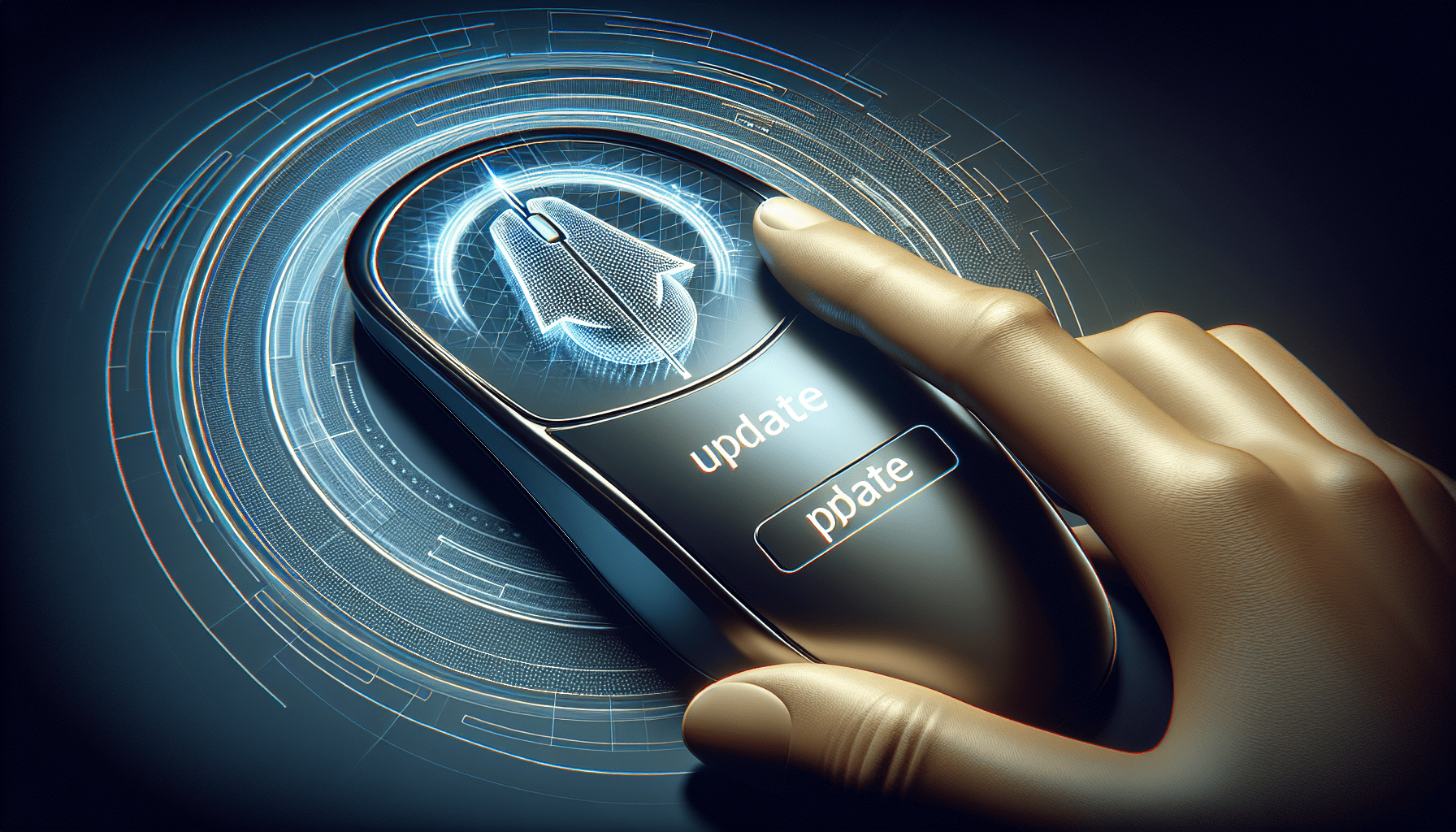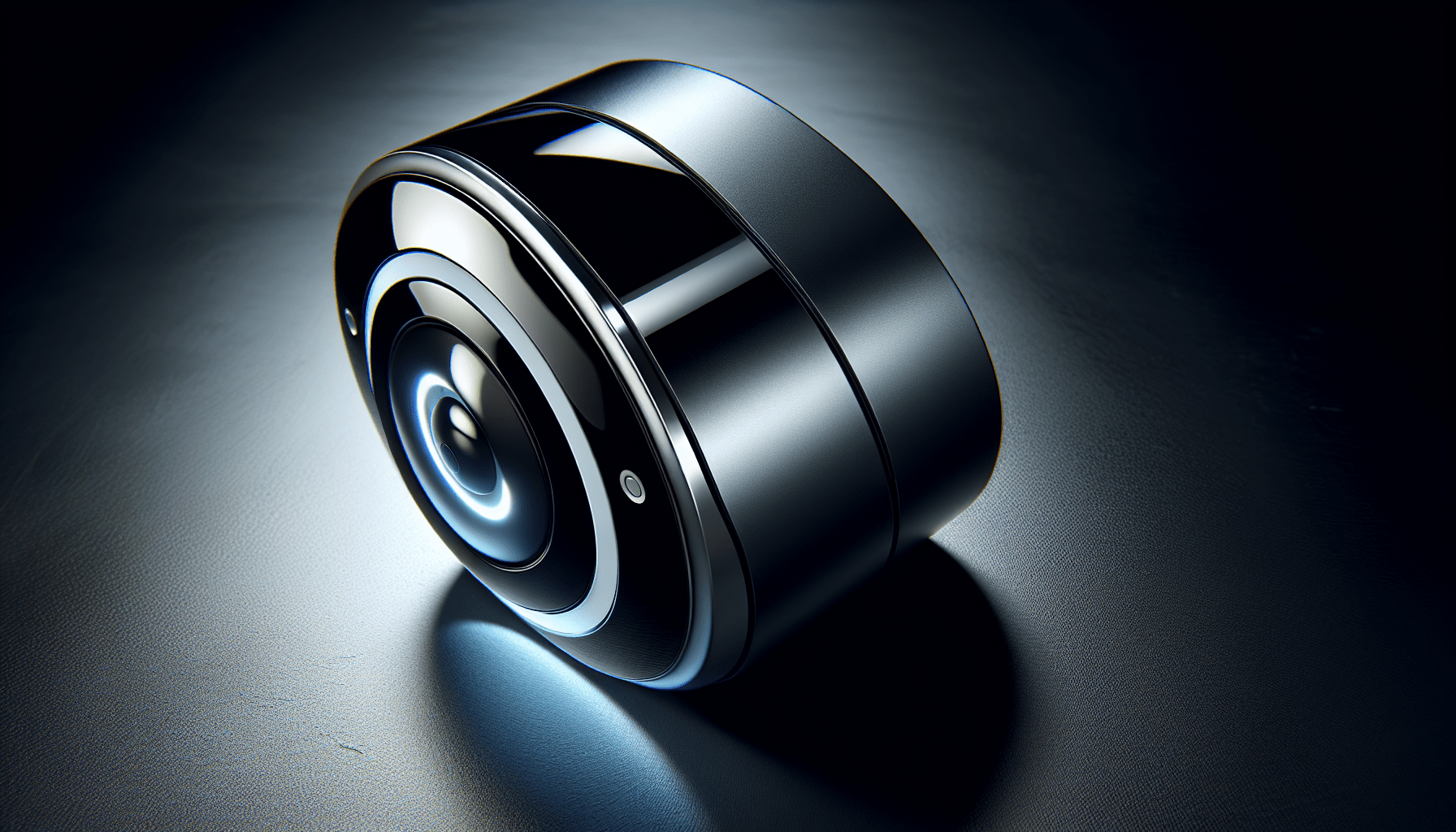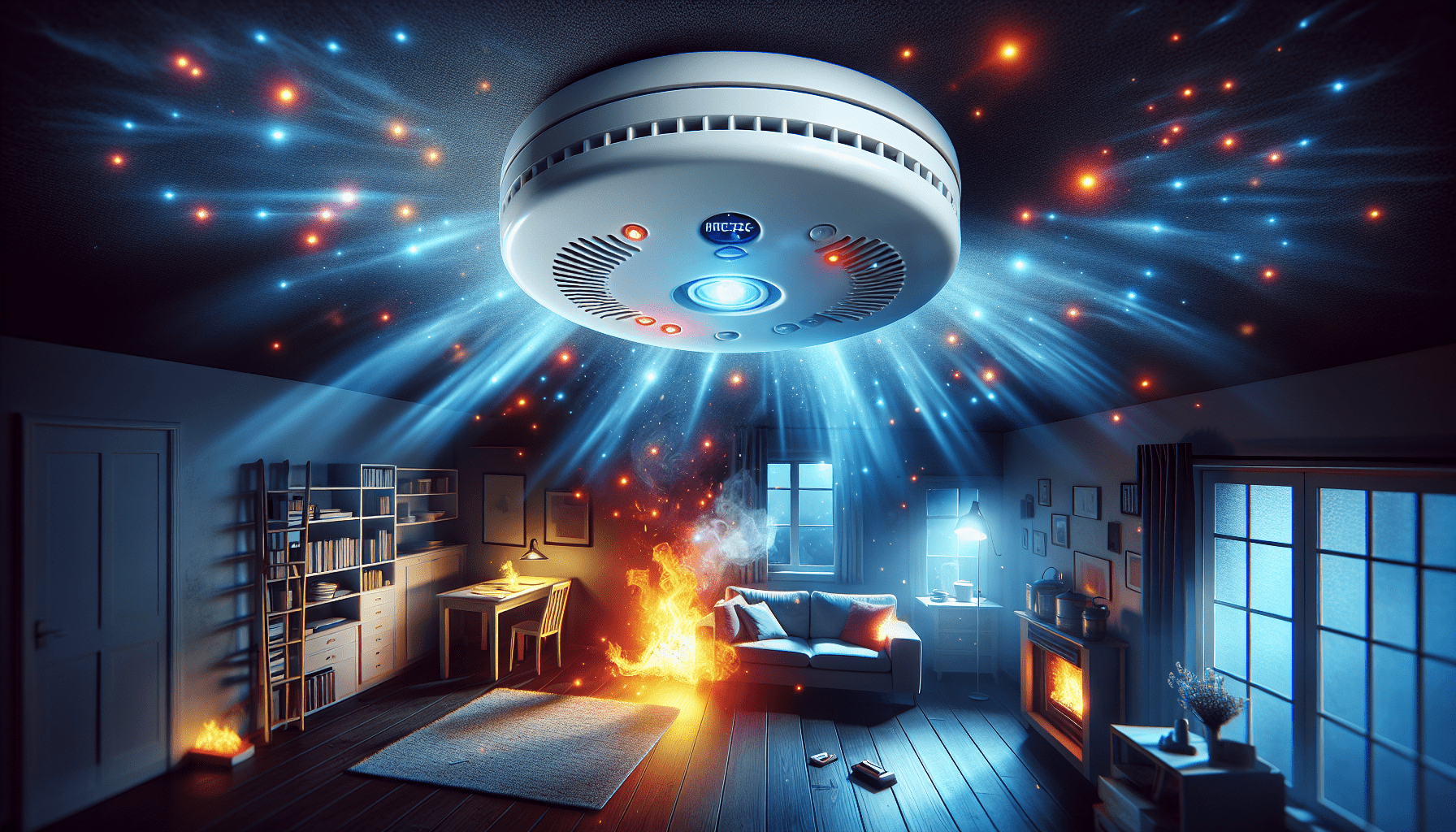If you’ve ever wondered about updating the software for your smart home security devices, you’re in the right place. In this article, we’ll walk you through the simple steps to ensure that your devices are running on the latest software version. With regular software updates, you can enhance the performance and security of your smart home system, giving you peace of mind and maximizing the potential of your devices. So let’s get started and empower you with the knowledge to keep your smart home security up to date.
Why is it important to update the software?
Updating the software for your smart home security devices is crucial for several reasons. First and foremost, it enhances the security of your devices and provides protection against potential vulnerabilities that may exist in older software versions. Since security threats are constantly evolving, keeping your software up to date ensures that you have the latest defenses in place to safeguard your home and personal information.
In addition to security enhancements, software updates also bring bug fixes and improvements. Bugs are issues or errors in the software code that can cause malfunctions or decrease the overall performance of your devices. By regularly updating the software, you can address these bugs and enjoy a smoother and more reliable user experience. Updates often include optimizations and performance improvements, resulting in better device functionality and responsiveness.
Another important reason to update your smart home security devices is to ensure compatibility with new devices and technologies. As technology advances, new devices and software are introduced to the market. Without software updates, your devices may not be able to communicate or integrate effectively with these new technologies. By keeping your software up to date, you can ensure that your smart home security devices remain compatible and capable of interacting with other devices, giving you a seamless and integrated home automation experience.
How to check for software updates
To check for software updates on your smart home security devices, there are several methods you can try:
-
Check the device manufacturer’s website: Many manufacturers provide software updates on their websites. Visit the manufacturer’s website and look for a support or downloads section. From there, you can search for your specific device model and check if any software updates are available for download.
-
Use the device’s companion app: Most smart home security devices come with a companion app that you can install on your smartphone or tablet. Open the app and navigate to the settings or device management section. Look for an option that allows you to check for software updates. The app will usually check for updates automatically and notify you if any are available.
-
Enable automatic updates: Some smart home security devices offer an automatic update feature. In the device settings menu, you can find an option to enable automatic updates. When this feature is activated, your device will check for updates on its own and install them without requiring any manual intervention.
Updating the software manually
If you need to update the software manually on your smart home security device, here are the steps to follow:
-
Connect to a stable internet connection: Before starting the update process, make sure your device is connected to a stable and reliable internet connection. Slow or intermittent internet connections can cause issues during the update process.
-
Open the device’s settings menu: Locate the settings menu on your smart home security device. The location of the settings menu may vary depending on the device, but it is commonly found in the device’s companion app or on the device itself.
-
Navigate to the software update section: Within the settings menu, look for an option related to software updates. This option may be labeled as “Software Update,” “Firmware Update,” or something similar. Select this option to proceed.
-
Initiate the update process: Once you are in the software update section, there should be an option to start the update process. Select this option, and your device will begin downloading and installing the latest software update. The update process may take some time, so be patient and avoid interrupting the process.
Updating the software through the companion app
If your smart home security device has a companion app, you can update the software through the app by following these steps:
-
Install and open the device’s companion app: Search for the companion app in your device’s app store and install it on your smartphone or tablet. Once installed, open the app and sign in to your account, if required.
-
Navigate to the software update section in the app: Within the app, locate the settings or device management section. Look for an option related to software updates or firmware updates. Select this option to access the software update section.
-
Follow the prompts to update the software: The app will typically check for updates automatically. If any updates are available, the app will provide a prompt or notification asking if you want to update the software. Follow the prompts and allow the app to download and install the update. Similar to updating manually, the update process may take some time.
Enabling automatic software updates
To enable automatic software updates on your smart home security device, follow these steps:
-
Open the device’s settings menu: Access the settings menu on your smart home security device. This can usually be done through the device’s companion app or directly on the device itself.
-
Find the automatic update option: Within the settings menu, search for an option related to automatic software updates. It may be labeled as “Automatic Updates,” “Software Update Settings,” or something similar.
-
Enable automatic updates: Once you have found the automatic update option, toggle the switch or select the checkbox to enable automatic updates. By enabling this feature, your device will check for updates regularly and install them automatically when available.
Importance of backing up data before updating
Before updating the software on your smart home security devices, it is essential to back up your data. Backing up your data helps prevent data loss and ensures that your settings and preferences are safeguarded. Here’s why it is important:
-
Preventing data loss: In some cases, updating the software on your smart home security devices can lead to data loss. If something goes wrong during the update process, you may lose important information such as device configurations, recorded footage, or customized settings. By creating a backup, you can restore your data if any issues arise during the update.
-
Safeguarding settings and preferences: Over time, you may have customized your smart home security devices to suit your specific needs and preferences. These settings can include alarm schedules, motion detection preferences, or user access controls. By backing up your data, you can preserve these settings and easily restore them after the software update.
Common issues during software updates
While updating the software on your smart home security devices is generally a straightforward process, there can be some common issues that you might encounter. Here are a few examples:
-
Slow or failed downloads: Depending on the size of the software update and your internet connection speed, downloads can sometimes be slow or fail to complete. This can happen if there are network congestion issues or if the update servers are experiencing high demand. If you encounter slow or failed downloads, try updating at a different time or contact customer support for assistance.
-
Compatibility issues with other devices: When updating the software on your smart home security devices, there is a possibility of compatibility issues with other devices in your home automation ecosystem. For example, if you have integrated your security devices with a third-party smart home hub or voice assistant, the software update may impact the compatibility between these devices. In such cases, you may need to update the software of the other devices as well or reach out to customer support for guidance.
-
Loss of settings or preferences: In rare cases, a software update may reset your device settings or preferences to default values. This can be frustrating, especially if you had spent time customizing your device to fit your needs. To minimize the risk, it is always recommended to back up your data before updating, as mentioned earlier. If you do experience a loss of settings or preferences, refer to your backup to restore them quickly.
Troubleshooting software update problems
If you encounter any issues during the software update process, here are some troubleshooting steps you can try:
-
Ensure stable internet connection: Before attempting to update the software, verify that your device is connected to a stable internet connection. Unstable connections can cause interruptions in the update process or result in failed downloads. Consider moving your device closer to the router or using a wired connection for a more stable connection.
-
Restart the device: Sometimes, a simple restart can resolve update-related issues. Restart your smart home security device and try updating the software again. This can help clear any temporary glitches or conflicts that may be hindering the update process.
-
Contact customer support: If you have followed the troubleshooting steps and are still experiencing problems, reach out to the customer support of the device manufacturer. They can provide specific guidance based on your device model and assist you in resolving any issues you may be facing during the software update process.
Firmware updates vs software updates
It is essential to understand the difference between firmware updates and software updates for your smart home security devices:
-
Differentiating firmware and software: Firmware refers to the specific software that is embedded in the hardware of your smart home security device. It controls the fundamental operations of the device and is responsible for its core functionality. Software updates, on the other hand, usually refer to updates for the applications or user interface that run on top of the firmware.
-
Understanding their respective update processes: Firmware updates often require a different process than software updates. Firmware updates may involve manually downloading the firmware file from the manufacturer’s website and using a specific tool to install it onto the device. Software updates, on the other hand, can usually be downloaded and installed directly through the device’s companion app or settings menu.
Advantages of keeping software up to date
Keeping the software up to date on your smart home security devices offers several advantages:
-
Protection against security vulnerabilities: The primary benefit of updating the software is enhanced security. By installing the latest updates, you ensure that your devices have the latest security patches and defenses against potential threats. This helps protect your home and personal information from hackers and other malicious actors.
-
Access to new features and improvements: Software updates often bring new features and improvements to your smart home security devices. These can include enhanced user interfaces, improved device performance, and additional functionalities. By staying up to date, you can take advantage of these new features and enjoy an improved user experience with your devices.
Keeping the software up to date on your smart home security devices is vital for enhanced security, bug fixes, improvements, compatibility, and access to new features. By following the methods for checking and updating software, enabling automatic updates, and backing up your data, you can ensure that your devices remain secure and up to date. In the event of any issues, troubleshoot as needed and reach out to customer support for assistance. Remember that firmware updates may have a different process and purpose than software updates. By prioritizing regular software updates, you can maximize the performance, functionality, and overall security of your smart home security devices.