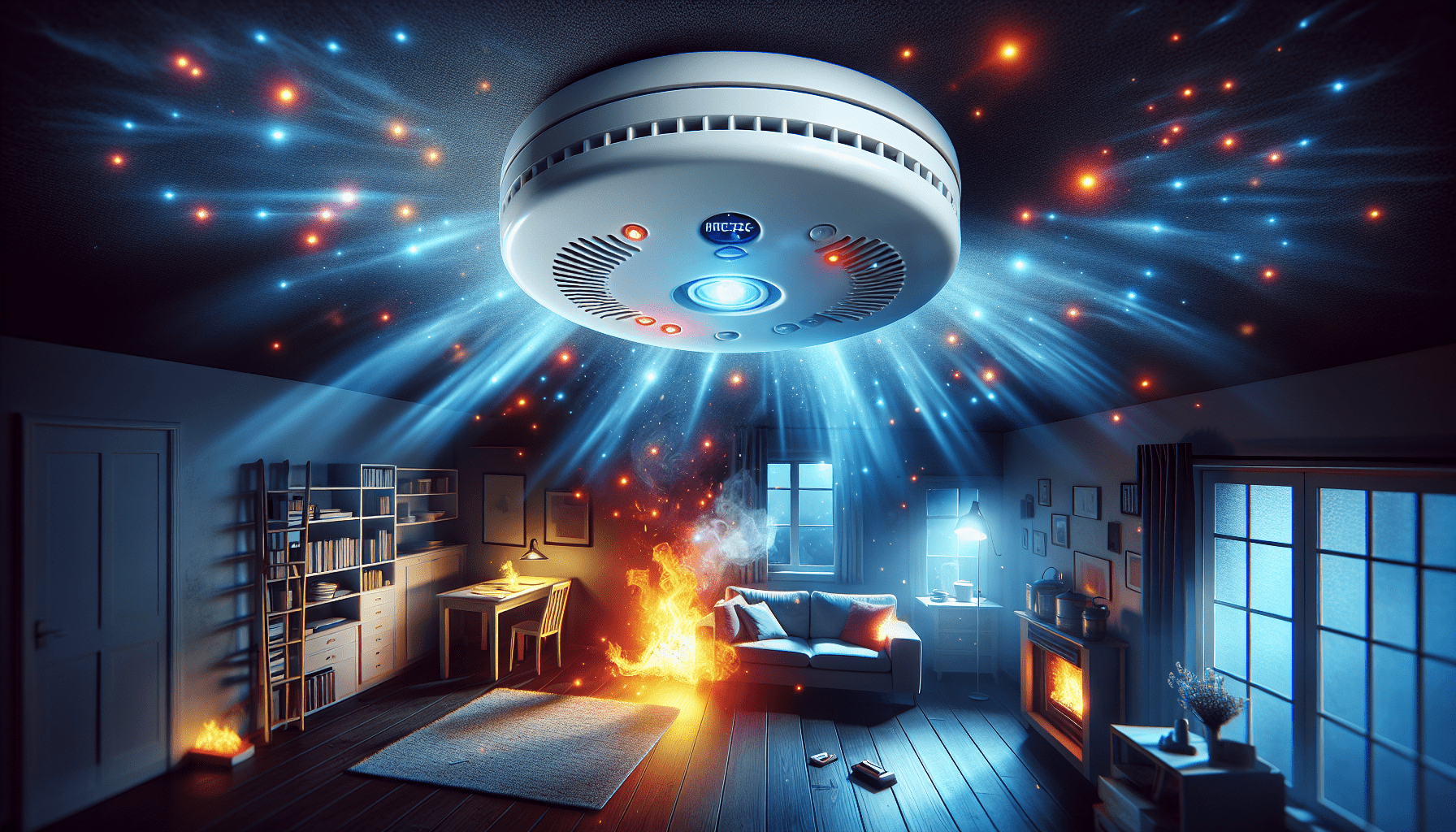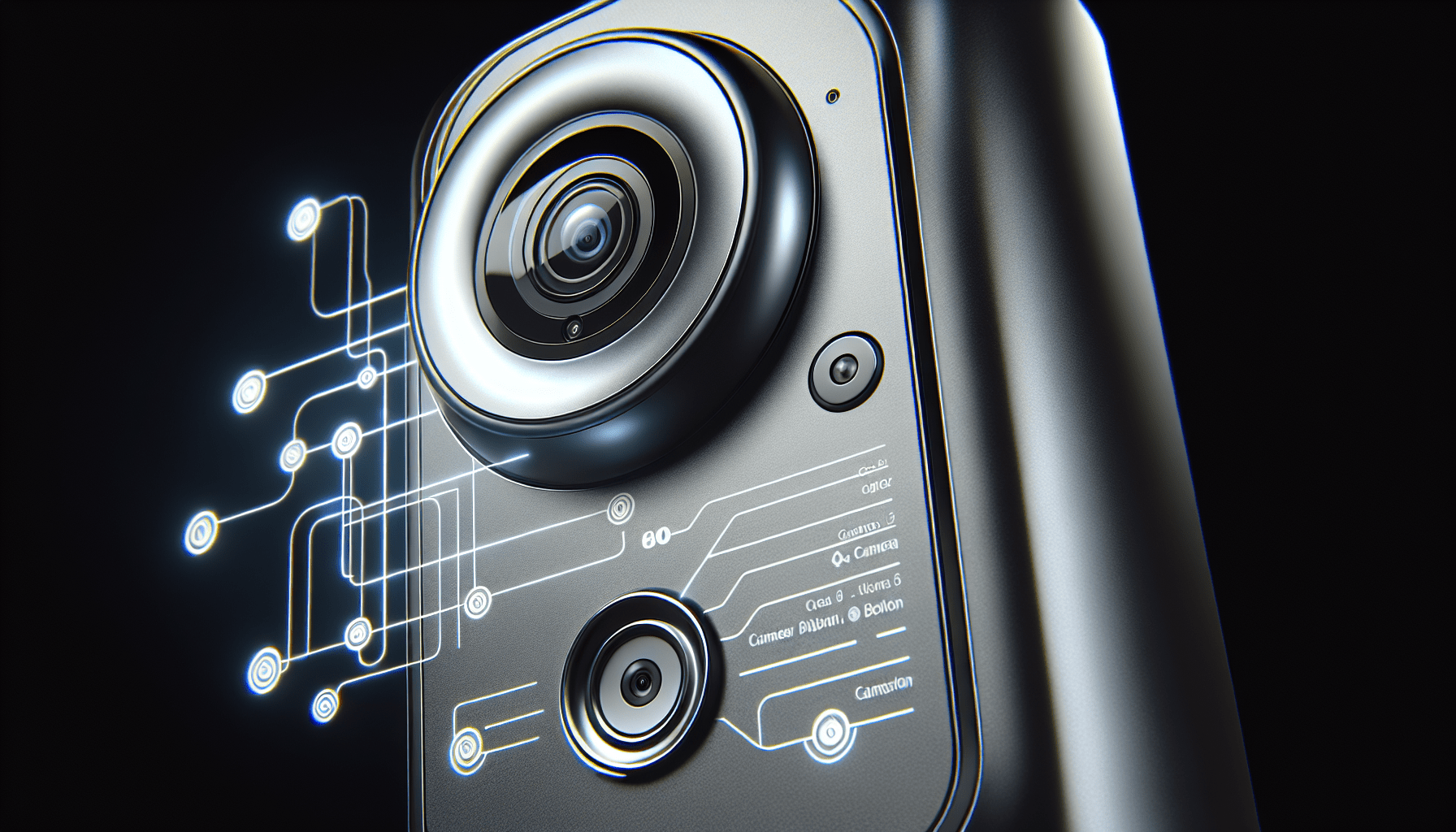Hey there! Today, let’s talk about how to troubleshoot connectivity issues with your smart home security devices. We all know how frustrating it can be when these devices don’t work as they should. In this article, we will discuss some common problems you may encounter and provide you with some simple solutions to help you get your smart home back in order. So sit back, relax, and let’s figure out how to keep your home safe and secure. How Do I Troubleshoot Connectivity Issues With My Smart Home Security Devices?
Have you been experiencing connectivity issues with your smart home security devices? Don’t worry, you’re not alone. In this article, we will guide you through the process of troubleshooting these issues so you can ensure that your home remains safe and secure at all times. Let’s dive in and unravel the mysteries of connectivity problems with your smart home security devices.
Understanding the Basics of Smart Home Security Devices
Before we delve into troubleshooting connectivity issues, it’s essential to understand the basics of smart home security devices. From cameras to motion detectors, smart home security devices are designed to keep your home safe and secure. These devices connect to your home’s Wi-Fi network to provide you with real-time alerts and remote access to your security system. However, when these devices experience connectivity problems, it can compromise the overall security of your home.
What Are Common Smart Home Security Devices?
Smart home security devices come in various forms and functions, each serving a specific purpose in securing your home. Some common smart home security devices include:
- Security cameras: These devices allow you to monitor your home both indoors and outdoors, providing you with live video feeds and motion detection alerts.
- Doorbell cameras: Doorbell cameras allow you to see who is at your doorstep, even when you’re not home, and communicate with visitors through a mobile app.
- Motion sensors: Motion sensors detect movement in your home and trigger alarms or notifications to alert you of any suspicious activity.
- Smart locks: Smart locks allow you to control access to your home remotely, allowing you to lock or unlock your doors from anywhere.
- Window sensors: Window sensors alert you when a window is opened or tampered with, providing an added layer of security to your home.
Understanding the role of each smart home security device will help you pinpoint where connectivity issues may be arising and troubleshoot them effectively.
Troubleshooting Connectivity Issues with Smart Home Security Devices
Now that we have a better grasp of the basics of smart home security devices, let’s explore how you can troubleshoot connectivity issues when they arise. Follow these steps to identify and resolve connectivity problems with your smart home security devices.
Ensure Proper Placement of Your Router
The placement of your router plays a crucial role in the connectivity of your smart home security devices. Make sure your router is centrally located in your home to ensure optimal Wi-Fi coverage. Avoid placing your router near obstructions such as walls or metal objects, as they can interfere with the Wi-Fi signal. Additionally, elevating your router off the floor can help improve signal strength throughout your home.
Check Your Wi-Fi Network
Check the status of your Wi-Fi network to ensure it is functioning properly. Verify that your internet connection is active and that the Wi-Fi signal is strong in the area where your smart home security devices are installed. If you’re experiencing weak signal strength, consider upgrading your router or adding Wi-Fi extenders to improve coverage in dead zones.
Restart Your Smart Home Security Devices
Sometimes, a simple restart can resolve connectivity issues with your smart home security devices. Unplug the power source of each device, wait a few seconds, and then plug it back in. Allow the devices to reboot fully before testing their connectivity. This can help reset any temporary glitches that may be causing connectivity problems.
Update Firmware and Software
Ensure that both the firmware of your smart home security devices and the software of your mobile app are up to date. Manufacturers often release firmware updates to address connectivity issues and improve overall performance. Check for firmware updates regularly and install them to ensure your devices are running on the latest software version.
Check Network Settings
Inspect your network settings to ensure your smart home security devices are connected to the correct Wi-Fi network. Verify that the network name (SSID) and password entered in the device settings match those of your home network. Incorrect network settings can prevent your devices from establishing a stable connection, leading to connectivity issues.
Reset Your Smart Home Security Devices
If all else fails, you may need to reset your smart home security devices to their factory settings. This will erase all current settings and configurations, allowing you to start fresh with the setup process. Refer to the manufacturer’s instructions on how to reset each device and reconfigure them to connect to your Wi-Fi network.
Engage with Customer Support
If you’ve exhausted all troubleshooting steps and are still experiencing connectivity issues with your smart home security devices, it may be time to reach out to customer support for assistance. Most manufacturers offer customer support services to help users troubleshoot technical problems with their devices. Contact the manufacturer’s customer support team via phone, email, or live chat to seek assistance in resolving persistent connectivity issues.
Provide Detailed Information
When contacting customer support, be prepared to provide detailed information about the connectivity issues you are experiencing. Include the make and model of each smart home security device, the steps you’ve taken to troubleshoot the problem, and any error messages or notifications you’ve encountered. The more information you can provide, the easier it will be for customer support to diagnose and resolve the connectivity issues.
Follow Recommendations from Customer Support
Customer support representatives may provide you with specific troubleshooting steps or recommendations to address the connectivity issues with your smart home security devices. Follow their instructions carefully and test the suggested solutions to see if they resolve the problem. If the issue persists, continue working with customer support to find a suitable resolution for your connectivity problems.
Conclusion
Troubleshooting connectivity issues with your smart home security devices can be a frustrating experience, but with the right knowledge and patience, you can overcome these challenges and ensure that your home remains safe and secure. By understanding the basics of smart home security devices, following proper troubleshooting steps, and seeking assistance from customer support when needed, you can effectively address connectivity problems and enjoy peace of mind knowing that your home is protected. Remember, a well-connected smart home is a safe home.