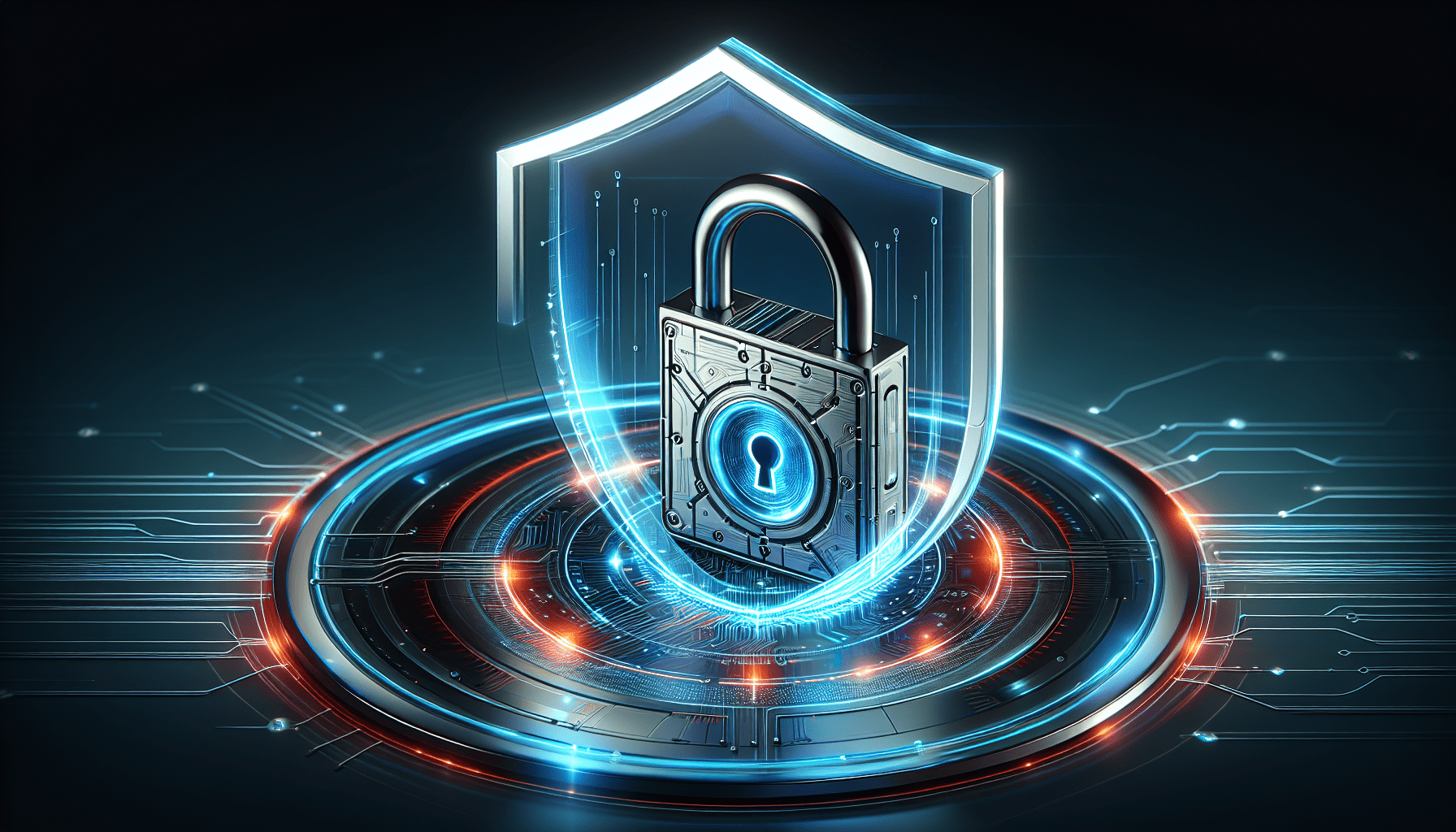In today’s digitally connected world, having a smart home security system is becoming increasingly popular to ensure the safety and convenience of your home. However, with the rise of cyber threats, protecting your smart home system has become just as crucial as installing it. Don’t worry though, because in this article, we will provide you with some valuable tips and strategies to safeguard your smart home security system from potential cyber attacks. So, sit back, relax, and let us show you how you can protect your smart home from any cyber threats that may come its way.
Use Strong and Unique Passwords
Create a Strong Password
When it comes to protecting your smart home security system from cyber threats, one of the most crucial steps you can take is to create a strong and unique password. A strong password should be a combination of upper and lowercase letters, numbers, and special characters. Avoid using easily guessable passwords or commonly used phrases. Instead, opt for a password that is at least 12 characters long and includes a mix of characters. Remember, the stronger and more unique your password, the harder it will be for hackers to gain unauthorized access to your system.
Avoid Using Default or Common Passwords
Another important aspect of password security is to avoid using default or common passwords. Many smart home security devices come with default usernames and passwords that are easily accessible online. Hackers are well aware of these default credentials and can exploit them to gain control of your devices. To protect your smart home security system, make sure to change the default password for each device and avoid using common passwords that are easily guessable. Opt for something unique and secure instead.
Use a Password Manager
Keeping track of multiple strong and unique passwords can be challenging. That’s where a password manager can come in handy. A password manager is a tool that securely stores all your passwords in one place. It allows you to generate strong passwords and automatically fills them in when needed. With a password manager, you only need to remember one master password to access all your other passwords. This not only simplifies the password management process but also ensures that you are using strong and unique passwords for all your smart home security devices.
Keep Software and Firmware Updated
Regularly Check for Updates
Regularly checking for updates is an essential part of maintaining the security of your smart home security system. Manufacturers often release software updates that address vulnerabilities and security issues. By checking for updates regularly, you can ensure that your devices are running the latest software versions and are protected against the latest threats. Most smart home security systems have an option to check for updates within their settings. Make it a habit to check for updates at least once a month or enable automatic updates for added convenience.
Enable Automatic Updates
Enabling automatic updates is an effective way to ensure that your smart home security system remains up to date without requiring manual intervention. Automatic updates will download and install the latest software versions as soon as they become available. This is especially important for devices that are constantly connected to the internet, as they are more vulnerable to cyber threats. By enabling automatic updates, you can stay ahead of potential security vulnerabilities and protect your smart home security system easily and efficiently.
Update Router Firmware
In addition to updating the software of your smart home security devices, it’s crucial to keep your router firmware up to date as well. The router is the central hub that connects all your smart home devices to the internet, making it a prime target for cyber attackers. Manufacturers regularly release firmware updates to address security vulnerabilities and improve the overall performance of the router. By updating your router’s firmware, you can ensure that it has the latest security patches and features, providing an additional layer of protection for your smart home security system.
Secure Your Wi-Fi Network
Change the Default Network Name (SSID)
When setting up your Wi-Fi network, it’s important to change the default network name or SSID. Manufacturers often assign generic or predictable names to their devices’ networks, which can make it easier for attackers to identify the devices and potentially gain unauthorized access. By changing the default network name to a unique and less obvious one, you make it harder for attackers to target your smart home security system.
Use a Strong Wi-Fi Password
Alongside changing the network name, it’s essential to use a strong Wi-Fi password to secure your network. A strong password should be complex and unique, just like the passwords mentioned earlier. Avoid using easily guessable information, such as your name or address, as part of the password. Instead, opt for a mixture of letters, numbers, and special characters. Remember, the stronger your Wi-Fi password, the harder it will be for cybercriminals to crack it and gain access to your smart home security system.
Enable Network Encryption
Network encryption is a security feature that protects the privacy and integrity of your Wi-Fi network. There are several encryption protocols available, such as WPA2, WPA3, and AES. Make sure to enable the highest level of encryption supported by your devices. Encryption scrambles the data transmitted between your smart home security devices and your router, making it nearly impossible for unauthorized users to intercept and decipher the information.
Disable Remote Management
Remote management allows you to access your router’s settings and configurations from anywhere outside your home network. While this feature can be convenient for troubleshooting or making changes remotely, it also poses a security risk. By disabling remote management, you restrict access to your router’s settings to only those devices connected to your home network. This significantly reduces the chances of unauthorized access and enhances the security of your smart home security system.
Enable Two-Factor Authentication
What is Two-Factor Authentication?
Two-Factor Authentication (2FA) is an additional layer of security that adds an extra step to the login process. With 2FA enabled, you need to provide two pieces of evidence to prove your identity: something you know (such as a password) and something you have (such as a smartphone or a security key). By requiring both of these factors, 2FA significantly strengthens the security of your smart home security system. Even if a hacker manages to obtain your password, they would still need access to your second factor to gain entry.
Enable Two-Factor Authentication for Smart Home Devices
Many smart home devices now offer the option to enable two-factor authentication. Make sure to take advantage of this enhanced security feature whenever possible. By enabling 2FA, you add an extra layer of protection to your smart home security system, making it much more difficult for attackers to gain unauthorized access. Most 2FA methods involve receiving a code via SMS or using a specialized app on your smartphone to verify your identity. Choose the method that works best for you and ensure that it is enabled for all your smart home devices.
Create Guest Networks
Separate Smart Home Devices on Guest Networks
Creating a separate guest network for your smart home devices can provide an additional layer of security. By segregating your devices onto a different network, you limit their interaction with other devices on your main network. This reduces the potential attack surface and minimizes the risk of a compromise spreading to other devices in your home. Creating a guest network is relatively easy, and most modern routers offer this feature within their settings.
Limit Network Access for Guests
When you have guests visiting your home, it’s important to ensure that their devices do not compromise the security of your smart home security system. To do this, consider limiting the network access for guests. Many routers allow you to customize the access privileges for each device connected to your guest network. By restricting access to certain resources or setting time limits, you can safeguard your smart home security system while still allowing your guests to use the internet.
Secure Your Mobile Devices and Computers
Use Strong Passwords or Passcodes
In addition to securing your smart home security devices, it’s crucial to protect the devices you use to control and manage your system, such as your smartphones, tablets, and computers. Ensure that you use strong passwords or passcodes to lock your devices. Avoid using easily guessable passcodes like “1234” or “password.” Instead, choose a combination of numbers, letters, and symbols that are unique and hard to guess. This further strengthens the overall security of your smart home security system.
Activate Biometric Authentication
Another layer of security you can add to your mobile devices is biometric authentication, such as fingerprint or facial recognition. Biometric authentication provides a convenient and secure way to unlock your device by using unique biological characteristics. By activating this feature, you make it extremely difficult for unauthorized individuals to gain access to your smart home security system, even if they manage to physically possess your device.
Install Security Updates and Antivirus Software
To protect your mobile devices and computers from various cyber threats, it’s essential to install security updates and antivirus software. Manufacturers regularly release updates that address security vulnerabilities, so make sure to keep your devices up to date. Additionally, consider installing reputable antivirus software that can detect and remove malware and other malicious programs. These measures will bolster the security of your smart home security system by minimizing the risk of compromise through your connected devices.
Review Device Permissions and Privacy Settings
Limit Device Permissions
When setting up your smart home security devices, you may be prompted to grant certain permissions. Take the time to review these permissions and only grant the ones that are necessary for the device’s intended functionality. Avoid granting unnecessary permissions or those that could potentially compromise your privacy or security. By limiting device permissions, you minimize the risk of unauthorized access or data leakage from your smart home security system.
Disable Unused Features or Services
Many smart home security devices come with a range of features and services that you may not necessarily need or use. It’s a good idea to review these features and disable any that are not essential to your needs. Unused features can present additional security risks as they may introduce vulnerabilities that attackers could exploit. By disabling unused features or services, you reduce the attack surface of your smart home security system and enhance overall security.
Review Privacy Settings
Smart home security devices often collect and store personal data, such as video footage or device usage information. It’s important to review the privacy settings of your devices and ensure that you are comfortable with how your data is being handled. Look for options to limit data collection, enable encryption for stored data, and review the device’s privacy policy. By taking control of your privacy settings, you can protect your personal information and maintain a higher level of security within your smart home security system.
Disable UPnP
What is UPnP?
Universal Plug and Play (UPnP) is a network protocol that allows devices on your network to discover and communicate with each other. While UPnP can be convenient for certain applications, it can also pose a security risk. Hackers can potentially exploit UPnP to gain unauthorized access to your smart home security devices or to perform malicious actions within your network. For added security, it is generally recommended to disable UPnP on your network.
Disable UPnP on Routers
To disable UPnP, log in to your router’s administration page and navigate to the UPnP settings. Disable UPnP by toggling the option off. By doing so, you prevent devices on your network from automatically opening ports and potentially exposing your smart home security devices to external threats. While disabling UPnP may require manual configuration of certain devices, the added security benefits outweigh the potential inconvenience.
Secure Your Smart Home Hub
Change Default Login Credentials
When setting up your smart home hub, it’s important to change the default login credentials. Default usernames and passwords for smart home hubs are often widely known and easily accessible by potential attackers. By changing these credentials to strong and unique ones, you significantly reduce the risk of unauthorized access to your smart home hub. Consult the user manual or manufacturer’s documentation for instructions on how to change the login credentials.
Enable Encryption and Authentication
To further enhance the security of your smart home hub, ensure that encryption and authentication are enabled. Encryption protects the data transmitted between your hub and other devices on your network, making it difficult for hackers to intercept and decipher the information. Authentication verifies the identity of devices trying to connect to your hub, preventing unauthorized devices from gaining access. By enabling both encryption and authentication, you fortify the security of your smart home security system.
Keep Hub Firmware Updated
Just like with other smart home devices, it’s crucial to keep your smart home hub’s firmware up to date. Manufacturers regularly release firmware updates that address security vulnerabilities and improve the overall performance of the hub. Make sure to check for updates for your smart home hub regularly and apply any available updates promptly. By doing so, you ensure that your hub has the latest security patches and features, safeguarding your smart home security system against potential cyber threats.
Monitor Network Traffic
Use Network Monitoring Tools
Monitoring your network traffic can provide valuable insights into the activities occurring within your smart home security system. Network monitoring tools allow you to track incoming and outgoing data packets, identify potential threats, and detect any abnormal or suspicious behavior. By leveraging these tools, you can proactively identify and mitigate any potential security issues within your network.
Look for Suspicious Activity
When monitoring network traffic, keep an eye out for any suspicious activity. This includes unexpected connections, unusual data transfers, or any other anomalies that are out of the ordinary. If you notice any questionable behavior, it’s important to investigate further and take appropriate action. Suspicious activity could indicate a potential cyber threat or compromise within your smart home security system.
Detect and Block Unauthorized Connections
In addition to monitoring network traffic, it’s crucial to have measures in place to detect and block unauthorized connections. This can be achieved through firewall settings, intrusion detection systems, or network security appliances. By actively monitoring and managing your network, you can ensure that only authorized devices and users have access to your smart home security system. This significantly reduces the risk of unauthorized access and enhances the overall security of your smart home ecosystem.
In conclusion, protecting your smart home security system from cyber threats requires a multi-faceted approach. By following the steps outlined in this article, including using strong and unique passwords, keeping software and firmware updated, securing your Wi-Fi network, enabling two-factor authentication, creating guest networks, securing your mobile devices and computers, reviewing device permissions and privacy settings, disabling UPnP, securing your smart home hub, and monitoring network traffic, you can significantly enhance the security of your smart home security system. Remember, while these measures may require some effort and diligence, the peace of mind and protection they provide are well worth it in the long run.