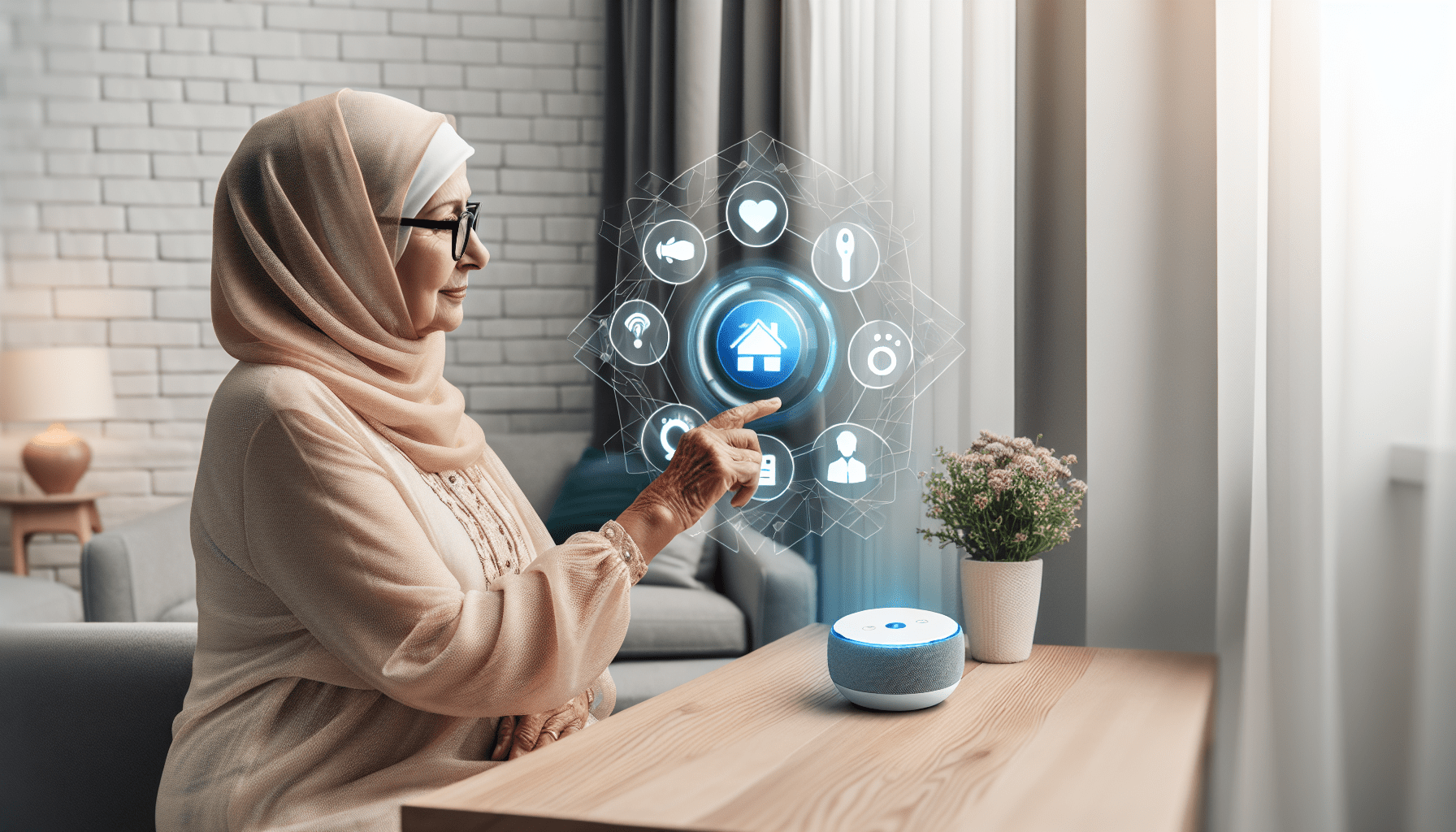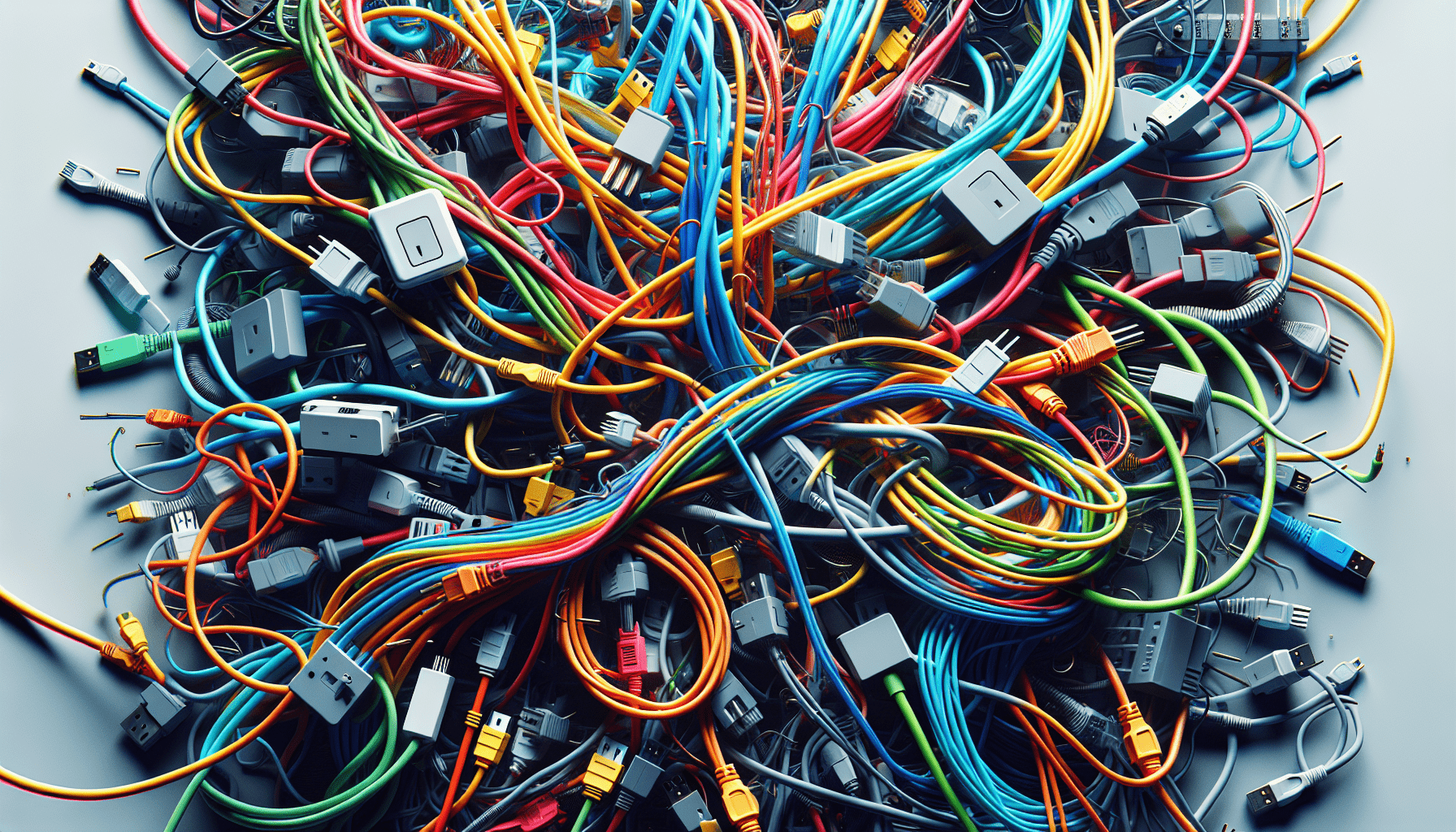Are you ready to streamline your daily tasks and make your life easier with the help of smart home devices? In this beginner’s guide, we will take you through the steps of creating routines with your smart home devices. Whether it’s turning on the lights, adjusting the thermostat, or even brewing your morning coffee, we will show you how to automate these tasks and take full advantage of the convenience and efficiency that smart home technology has to offer. So, let’s dive in and start creating routines that will transform the way you interact with your home!
Understanding Smart Home Devices and Routines
Introduction to Smart Home Devices
Smart home devices are a revolution in home automation technology that can enhance your everyday life in numerous ways. These devices are connected to the internet and can be controlled remotely using a smartphone, tablet, or voice commands. From lighting to security systems, thermostats to entertainment systems, there is a wide range of smart home devices available in the market to suit every need and budget.
What are Routines?
Routines are preset sequences of actions that can be automated on your smart home devices. They allow you to create a series of tasks that can be triggered by a single command or scheduled to occur at specific times. By using routines, you can streamline your daily routines, save time, and enhance convenience around your home.
Benefits of Creating Routines with Smart Home Devices
Creating routines with your smart home devices can bring numerous benefits to your daily life.
Firstly, it adds convenience. With routines, you can automate repetitive tasks and control multiple devices with a single command or schedule them to occur at specific times. For example, you can create a routine that turns off all the lights, locks the doors, and adjusts the thermostat when you leave home, eliminating the need to manually handle each task.
Secondly, routines improve energy efficiency. By scheduling your devices to turn on or off at specific times, you can reduce energy consumption and lower your utility bills. For instance, you can create a routine that automatically adjusts the thermostat settings based on your daily schedule, ensuring optimal energy usage.
Lastly, routines enhance home security. You can create routines that simulate occupancy by automatically turning on and off lights at certain times, making it appear as if someone is home, even when you’re away. This can deter potential burglars and provide you with peace of mind.
Choosing the Right Smart Home Devices
Research and Compatibility
Before diving into purchasing smart home devices, it’s crucial to conduct thorough research. Consider the specific functionalities you desire and check for compatibility with your existing home systems. Research user reviews and compare features and prices to ensure you make an informed decision. It’s always wise to invest in devices that come from reputable manufacturers and have good customer support.
Popular Smart Home Devices
There is an ever-expanding range of smart home devices available on the market, catering to various needs and preferences. Some popular categories include smart speakers, smart thermostats, smart locks, smart plugs, smart lighting, and security systems. Brands like Amazon, Google, Philips, and Nest provide excellent options in these categories, combining functionality, ease of use, and compatibility.
Setting Up Your Smart Home Devices
Installation and Setup
Setting up your smart home devices may seem intimidating at first, but most manufacturers provide simple step-by-step instructions to guide you through the process. Generally, it involves connecting the device to a power source, downloading the companion app, and following the app’s prompts to connect the device to your home’s Wi-Fi network. Take your time, follow the instructions carefully, and don’t hesitate to seek assistance if needed.
Connecting Devices to Your Home Network
To ensure seamless communication and control between your smart home devices, it’s essential to connect them to your home network. Most devices will require a Wi-Fi connection to function properly. Once connected, you can control and manage your devices through a central hub, a dedicated app, or voice commands.
Exploring Automation Options
Understanding Automation Features
Automation is the heart of a smart home setup. It allows you to program your devices to perform specific actions automatically. Take time to explore the automation features available with your smart home devices. This might include scheduling lights to turn on when you arrive home, automatically adjusting the temperature based on your preferences, or even playing your favorite music as you wake up in the morning.
Customizing Automation Settings
One of the great advantages of smart home devices is the ability to customize automation settings to fit your unique needs. Experiment with different settings and routines to find what works best for you. You can adjust the timing, sequence, and intensity of actions to create a personalized experience. As you become more familiar with your devices, you can continuously fine-tune and optimize your automation settings.
Creating Basic Routines
Identify Your Routine Needs
Before creating routines, it’s essential to identify the routine needs in your daily life. Consider the tasks you perform regularly and how automation can simplify them. This might include morning routines, evening routines, or specific routines for when you leave or return home. By identifying your routine needs, you can create a focused and efficient set of routines.
Simple Routines for Everyday Tasks
Once you have identified your routine needs, start by creating simple routines for everyday tasks. For example, you can create a routine that turns on the lights and starts brewing coffee when you wake up in the morning. Similarly, you can create a routine that dims the lights, adjusts the temperature, and plays soothing music when you’re ready to go to bed. These simple routines can significantly enhance convenience and make your daily routine more enjoyable.
Advanced Routine Creation
Incorporating Multiple Devices
As you become more comfortable with creating routines, you can start incorporating multiple devices for a more comprehensive automation experience. For instance, you can create a routine that not only turns off all the lights but also locks the doors, arms the security system, and adjusts the thermostat when you leave home. By seamlessly integrating multiple devices, you can create a more secure and energy-efficient living environment.
Sequencing and Timing Routines
Sequencing and timing are crucial elements in creating advanced routines. Experiment with different sequences and timings to ensure that your devices work harmoniously. For example, you may want to schedule your lights to turn on gradually in the morning, simulating sunrise. Additionally, you can adjust the timing of routines to coordinate with your daily routine, such as having the coffee maker start a few minutes before you wake up. With some trial and error, you can create routines that perfectly fit your lifestyle.
Adding Voice Control to Routines
Voice Assistants and Compatibility
Adding voice control to your routines can enhance their convenience and ease of use. Many smart home devices are compatible with popular voice assistants like Amazon Alexa or Google Assistant. By connecting your devices to a voice assistant, you can control them using simple voice commands. Ensure that the devices you choose are compatible with your preferred voice assistant for a seamless integration experience.
Voice Commands for Routines
With voice control, you can execute routines with just a few simple words. For example, you can say, “Hey Google, it’s bedtime,” and the voice assistant will trigger the routine that turns off the lights, adjusts the thermostat, and locks the doors. Experiment with various voice commands and personalize them to suit your preferences. Adding voice control makes your smart home even more user-friendly and accessible.
Troubleshooting Routine Issues
Common Problems and Solutions
While smart home devices make our lives more convenient, occasional troubleshooting may be necessary. Some common issues include devices not responding, connectivity problems, or routines not executing properly. Read the product manuals, reach out to customer support, or consult online forums for solutions to common problems. Often, a simple restart or firmware update can resolve these issues.
Updating Firmware and Software
Keeping your devices’ firmware and software up to date is essential for optimal performance and security. Manufacturers regularly release updates that address bugs, introduce new features, and improve compatibility. Set reminders to regularly check for firmware and software updates and install them promptly. This helps ensure that your smart home devices continue to function properly and remain secure.
Expanding Your Smart Home System
Expanding with Additional Devices
Once you’re comfortable with your initial smart home setup, you can consider expanding it by adding more devices. Whether it’s adding smart speakers to more rooms, installing smart switches for better control, or integrating home security cameras, the possibilities are vast. Be mindful of compatibility and research to ensure that new devices seamlessly integrate with your existing setup.
Smart Home Hubs and Integration
As your smart home system grows, you may want to consider using a smart home hub or integrating your devices into a central control system. Smart home hubs act as a command center, allowing you to control multiple devices from a single interface. Integration enables devices from different brands and categories to communicate and interact, providing a truly interconnected smart home experience.
Security and Privacy Considerations
Protecting Your Smart Home Devices
It’s important to prioritize the security of your smart home devices. Start by securing your Wi-Fi network with a strong, unique password and enabling encryption protocols like WPA2. Regularly check for firmware updates, as these often include security patches. Consider setting up a separate guest network for your smart home devices to minimize access to your main network.
Privacy Settings and Data Security
Be mindful of the privacy settings on your smart home devices. Review the privacy policies of the manufacturers to understand how your data is collected, stored, and used. Encrypt your devices’ communication to protect sensitive information from potential hackers. Regularly review and adjust the privacy settings to align with your preferences, ensuring that your smart home remains secure and respects your privacy.
In conclusion, smart home devices and routines can greatly enhance your living experience by providing convenience, energy efficiency, and enhanced security. By carefully choosing the right devices, setting them up correctly, exploring automation options, and creating personalized routines, you can transform your home into a smart, connected haven. With a little research, experimentation, and a friendly voice assistant, you’ll be well on your way to enjoying the full potential of your smart home system.