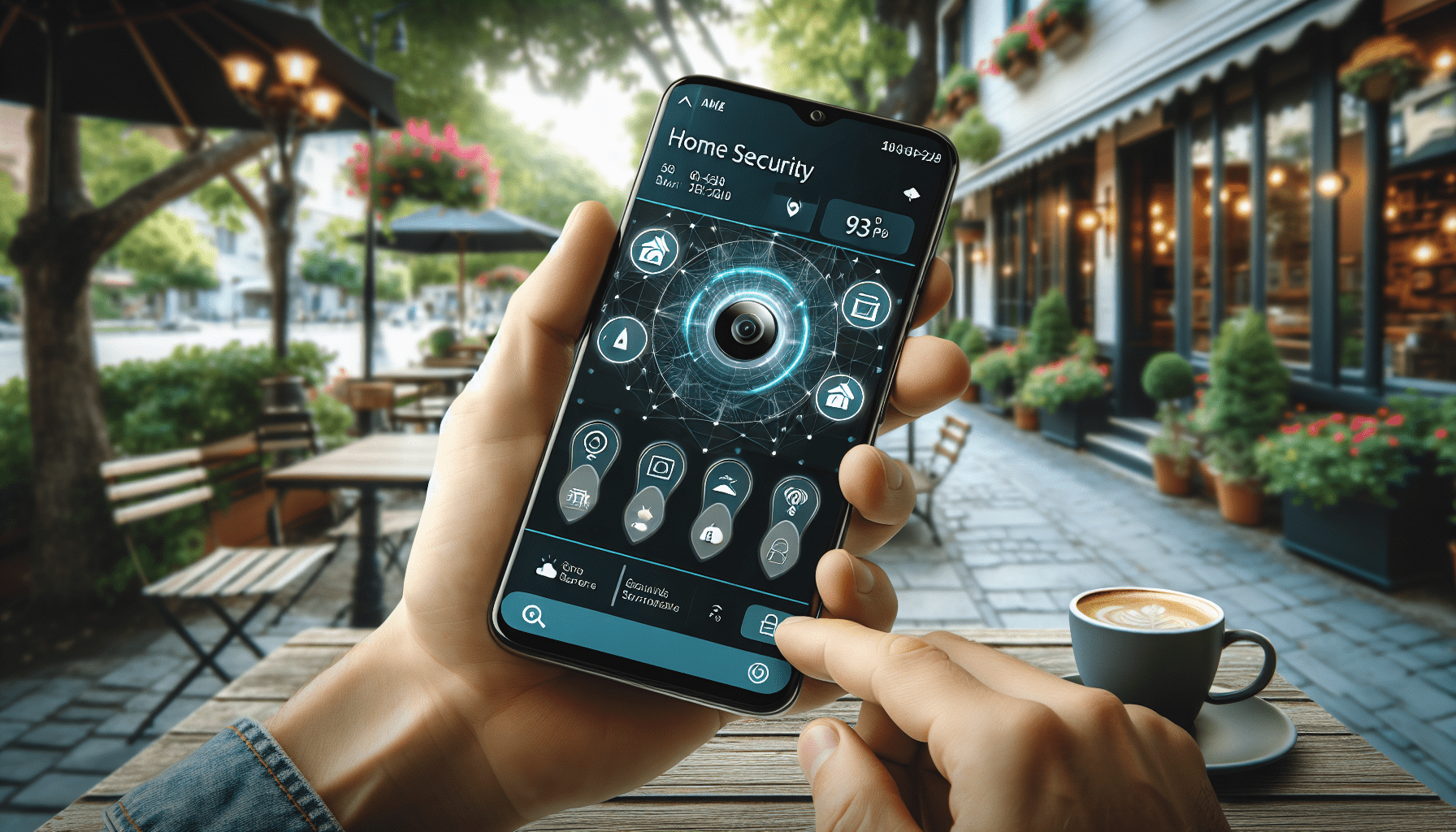Imagine being able to have complete control over your home security system right at your fingertips. With the advancements in technology, it is now possible to control your smart home security system using just your smartphone. Gone are the days of manual switches and keypads. Now, you can effortlessly arm and disarm your security system, monitor your home with live video feeds, and even receive real-time notifications, all through the convenience of your smartphone. This article explores the seamless integration between smart home security systems and smartphones, giving you the power to protect your home with ease and peace of mind.
Benefits of controlling smart home security system with smartphone
1. Convenience
Controlling your smart home security system with your smartphone offers a level of convenience that traditional systems simply can’t match. With just a few taps on your phone, you can arm or disarm the system from anywhere in the world. No more rushing home to deactivate the alarm after forgetting to do so before leaving. Plus, you can easily adjust settings and access your security system’s features with the touch of a button.
2. Accessibility
Gone are the days of being tied to a physical control panel. With smartphone control, you have the freedom to manage your smart home security system from anywhere, as long as you have an internet connection. Whether you’re at work, on vacation, or simply lounging on the couch, you can confidently monitor and control your system with ease.
3. Remote monitoring
One of the greatest advantages of controlling your smart home security system with your smartphone is the ability to remotely monitor your property. With just a few taps, you can check live video feeds from security cameras placed around your home. This allows you to keep an eye on things while you’re away, ensuring the safety and security of your loved ones and belongings.
4. Integration with other smart devices
Smartphone control allows for seamless integration with other smart devices in your home. Imagine receiving a notification on your phone when your smart doorbell detects someone at your front door, then being able to immediately view the live video feed and communicate with the visitor using two-way audio. This level of integration enhances the overall security and convenience of your smart home.
Types of smart home security systems compatible with smartphones
1. Smart locks
Smart locks are a popular component of smart home security systems. These locks can be controlled using your smartphone, allowing you to lock or unlock your doors remotely. Forgot to lock the front door on your way out? No problem. With smartphone control, simply open the app and lock your door with a tap of your finger.
2. Smart doorbells
Smart doorbells offer an added layer of security and convenience. With smartphone control, you can receive alerts and notifications when someone rings the doorbell, allowing you to see and speak to the visitor using your phone, even if you’re not at home. This is particularly useful for managing deliveries or screening unwanted visitors.
3. Security cameras
Security cameras play a crucial role in monitoring your home. By connecting them to your smartphone, you can view live video feeds or playback recorded footage at any time. Some advanced systems even offer features like facial recognition and motion detection, sending you real-time alerts when suspicious activity is detected.
4. Alarm systems
Controlling your home alarm system with your smartphone gives you the power to arm or disarm the system remotely. Additionally, you can receive instant notifications if the alarm is triggered. This allows you to quickly respond to any potential emergencies and provides peace of mind knowing that you have complete control over your home security.
How to control a smart home security system with a smartphone
1. Download and install the relevant app
To control your smart home security system with your smartphone, you will need to download and install the app provided by the manufacturer. These apps are typically available for both iOS and Android devices and can be found in the respective app stores. Make sure to choose the app that is compatible with your specific smart home security system.
2. Connect the smartphone to the smart home security system
After installing the app, you will need to connect your smartphone to your smart home security system. This is usually done through a Wi-Fi or Bluetooth connection. Follow the instructions provided by the app to seamlessly pair your smartphone with the security system.
3. Pairing and configuration
Once your smartphone is connected to the security system, you may need to go through a pairing and configuration process. This ensures that your smartphone and the security system are properly synchronized and ready to communicate with each other. Again, refer to the instructions provided by the app for detailed guidance on this step.
4. Managing and controlling the system
With the app successfully installed, connected, and configured, you can now start managing and controlling your smart home security system from your smartphone. Explore the app’s interface, which will typically provide you with a range of options such as arming or disarming the system, viewing live video feeds, adjusting settings, and receiving notifications. Familiarize yourself with the different features and functionalities offered by the app to maximize your use of the system.
Features and functionalities of controlling smart home security system with smartphone
1. Arm and disarm the system remotely
One of the primary features of controlling your smart home security system with your smartphone is the ability to arm or disarm the system remotely. Whether you’re leaving your home or arriving back, you can easily activate or deactivate the system with just a few taps on your phone. This ensures that you’re always in control of your home security, no matter where you are.
2. Receive real-time alerts and notifications
With smartphone control, you can receive real-time alerts and notifications regarding the status of your smart home security system. If a security camera detects motion or your smart doorbell is pressed, you will instantly receive a notification on your phone. This allows you to take immediate action and stay informed about any potential security threats.
3. Live video streaming and playback
Smart home security systems often include cameras that provide live video streaming and playback options. By controlling these cameras with your smartphone, you can remotely view real-time footage from anywhere. Whether you want to check in on your pets, monitor your children, or simply ensure the safety of your home, the ability to access live video streams and playback recorded footage is a valuable feature.
4. Two-way audio communication
Many smart home security systems offer two-way audio communication, allowing you to communicate with visitors or family members using your smartphone. Whether you’re instructing a delivery person on where to leave a package or speaking to a family member who forgot their keys, this feature enables seamless and convenient communication without being physically present.
5. Integration with voice assistants
Controlling your smart home security system with your smartphone can also involve integration with voice assistants like Amazon Alexa or Google Assistant. This allows you to control your security system using voice commands, making it even more convenient and hands-free. Simply ask your voice assistant to arm or disarm the system, check camera feeds, or receive status updates – all without lifting a finger.
Considerations when using a smartphone to control a smart home security system
1. Security and privacy concerns
While controlling your smart home security system with your smartphone offers numerous benefits, it’s essential to consider the security and privacy implications. Ensure that your smartphone is protected with secure passwords or biometric authentication methods to prevent unauthorized access. Additionally, be cautious about sharing sensitive information or granting permissions to third-party apps. Regularly update your smartphone’s operating system and the security app to keep your system secure.
2. Reliability of internet connection
Controlling your smart home security system with your smartphone relies on a stable and reliable internet connection. If your internet goes down or experiences connectivity issues, you may lose control over certain aspects of your security system. Consider having backup options, such as a secondary internet connection or cellular backup, to ensure continuous access and control.
3. Battery life of the smartphone
Using your smartphone to control your smart home security system can drain its battery, especially if you frequently access live video feeds or receive real-time notifications. It’s important to monitor your smartphone’s battery life and ensure it’s adequately charged or connected to a power source. Alternatively, consider using energy-saving features like motion-activated video streaming or adjusting notification settings to preserve battery life.
Alternatives to smartphone control for smart home security systems
1. Dedicated control panels
Some smart home security systems offer dedicated control panels that allow you to manage and control the system without relying on a smartphone. These control panels are specifically designed for ease of use and often come with features like touchscreen interfaces, physical buttons, and built-in speakers. They provide an alternative option for those who prefer a more traditional control method or want a dedicated control hub within their home.
2. Voice assistants
Voice assistants, such as Amazon Alexa or Google Assistant, can also be utilized to control certain aspects of your smart home security system. By integrating your security system with a compatible voice assistant, you can issue voice commands to arm/disarm the system, control lights, or adjust settings. This hands-free control method offers convenience and accessibility, especially for those who may have mobility issues or prefer not to use a smartphone.
3. Key fobs or RFID tags
For a more simplified control option, some smart home security systems offer key fobs or RFID (Radio Frequency Identification) tags. These small devices can be attached to your keychain or carried with you and allow for easy arming or disarming of the system with a simple tap or swipe. This provides quick and convenient access to your security system without the need for a smartphone or other control panels.
Future advancements in smartphone control for smart home security systems
1. Facial recognition technology
Facial recognition technology is already being integrated into some smart home security systems, allowing for more secure and convenient control methods. In the future, smartphone control may leverage this technology, enabling users to securely access their security systems through facial recognition instead of passwords or PINs. This advancement would further enhance security and streamline the authentication process.
2. Geofencing and location-based automation
Geofencing and location-based automation have the potential to revolutionize smartphone control for smart home security systems. With geofencing, your phone’s location can trigger certain actions or settings within your security system. For example, when you leave your home, the system automatically arms itself, and when you return, it disarms. This eliminates the need for manual control and ensures that your security system adapts to your movements seamlessly.
3. Artificial intelligence integration
The integration of artificial intelligence (AI) into smart home security systems opens up a world of possibilities for smartphone control. AI algorithms can learn your behavioral patterns and make intelligent decisions regarding security measures. For instance, the system may automatically adjust the security settings based on the time of day or individual preferences. Smartphone control can harness the power of AI to provide a personalized and proactive security experience.
In conclusion, controlling your smart home security system with your smartphone offers unparalleled convenience, accessibility, and peace of mind. Through the integration of various smart devices, you can remotely monitor and control your security system, receive real-time alerts and notifications, and enjoy features like live video streaming and intercom capabilities. While there are considerations to keep in mind, such as security and privacy concerns, the benefits of smartphone control outweigh the alternatives. As future advancements continue to push the boundaries of smart home technology, smartphone control is set to become even more seamless, intelligent, and intuitive. So go ahead, grab your smartphone, and take command of your smart home security system with just a few taps of your finger.