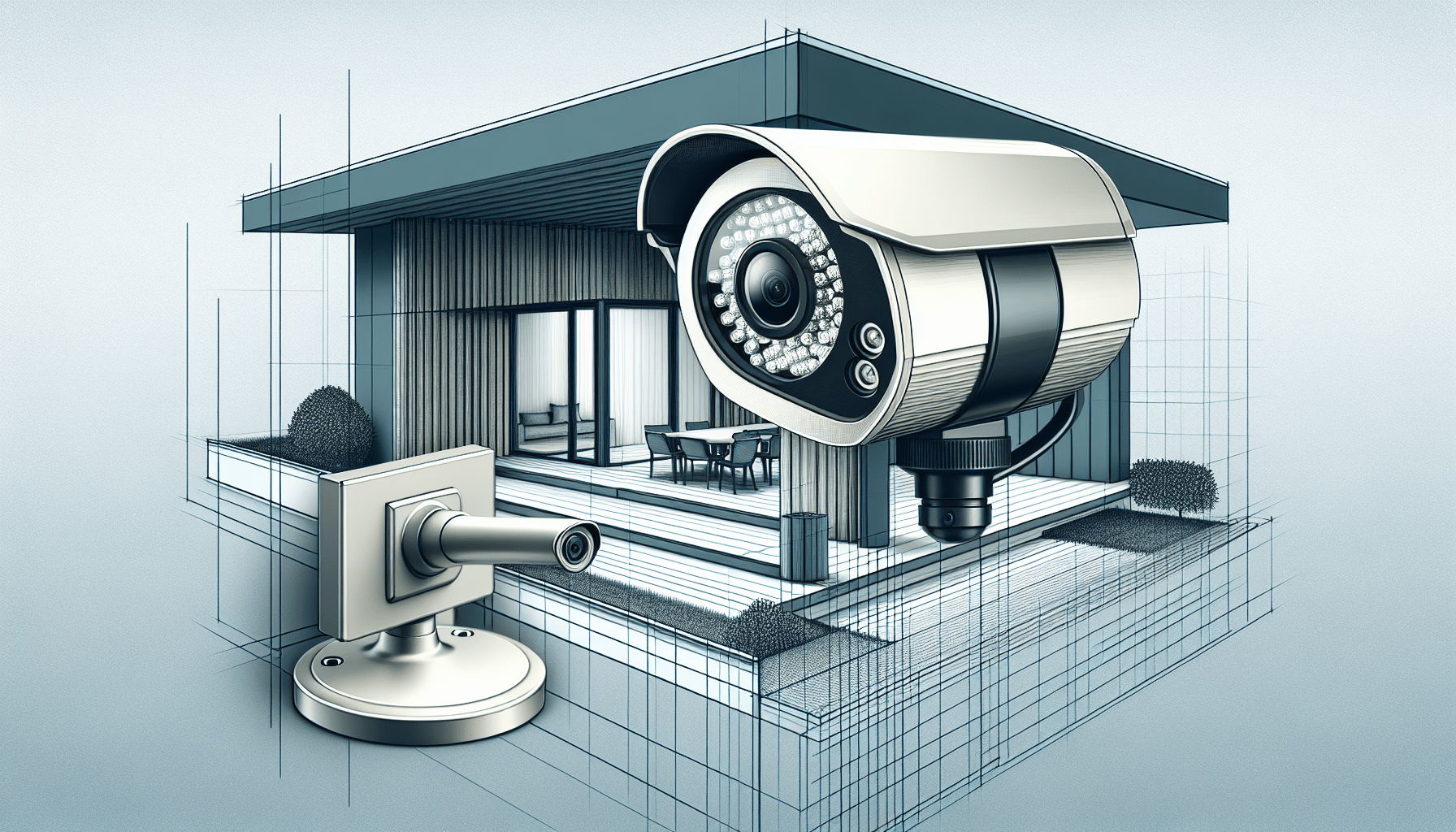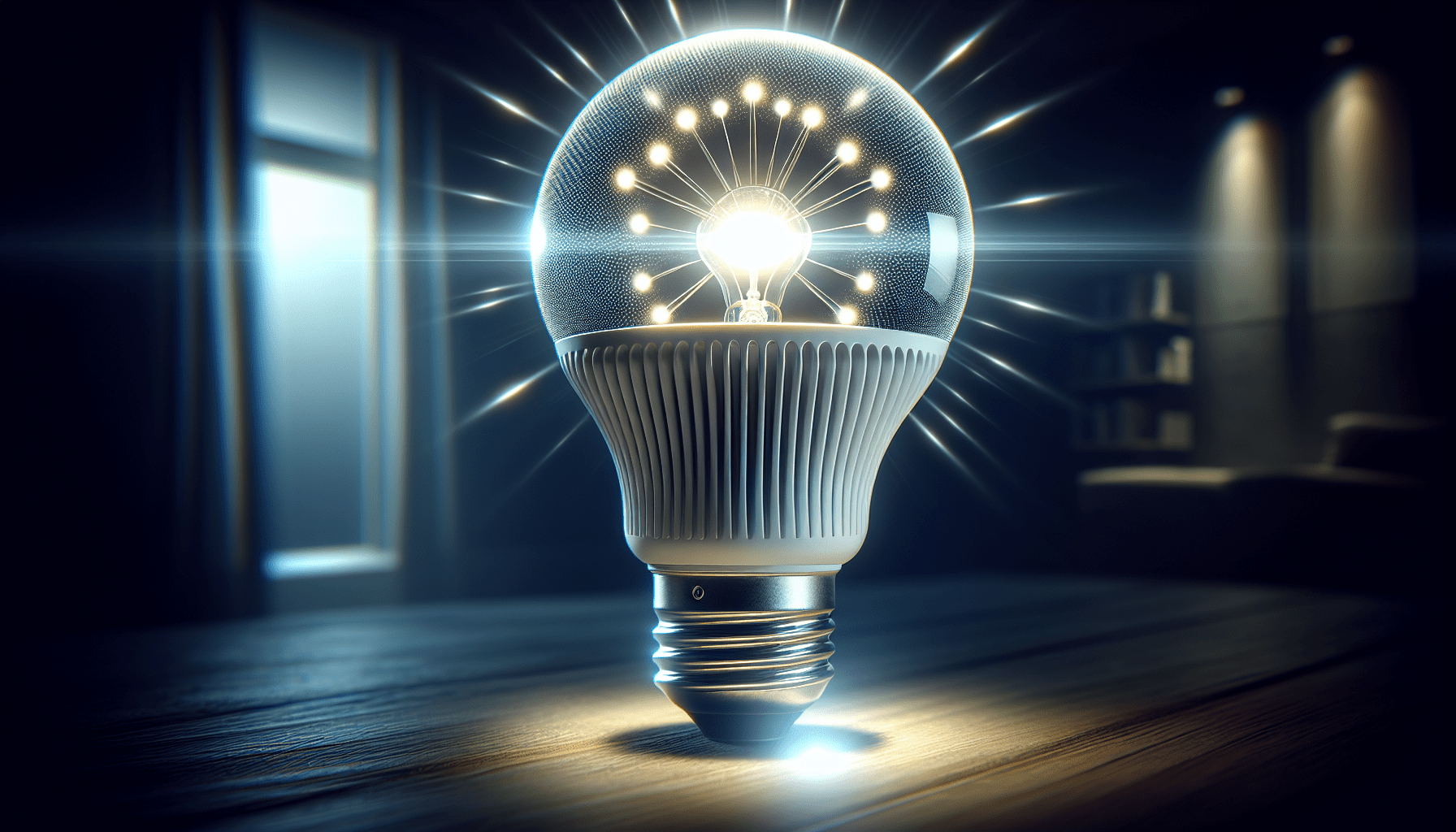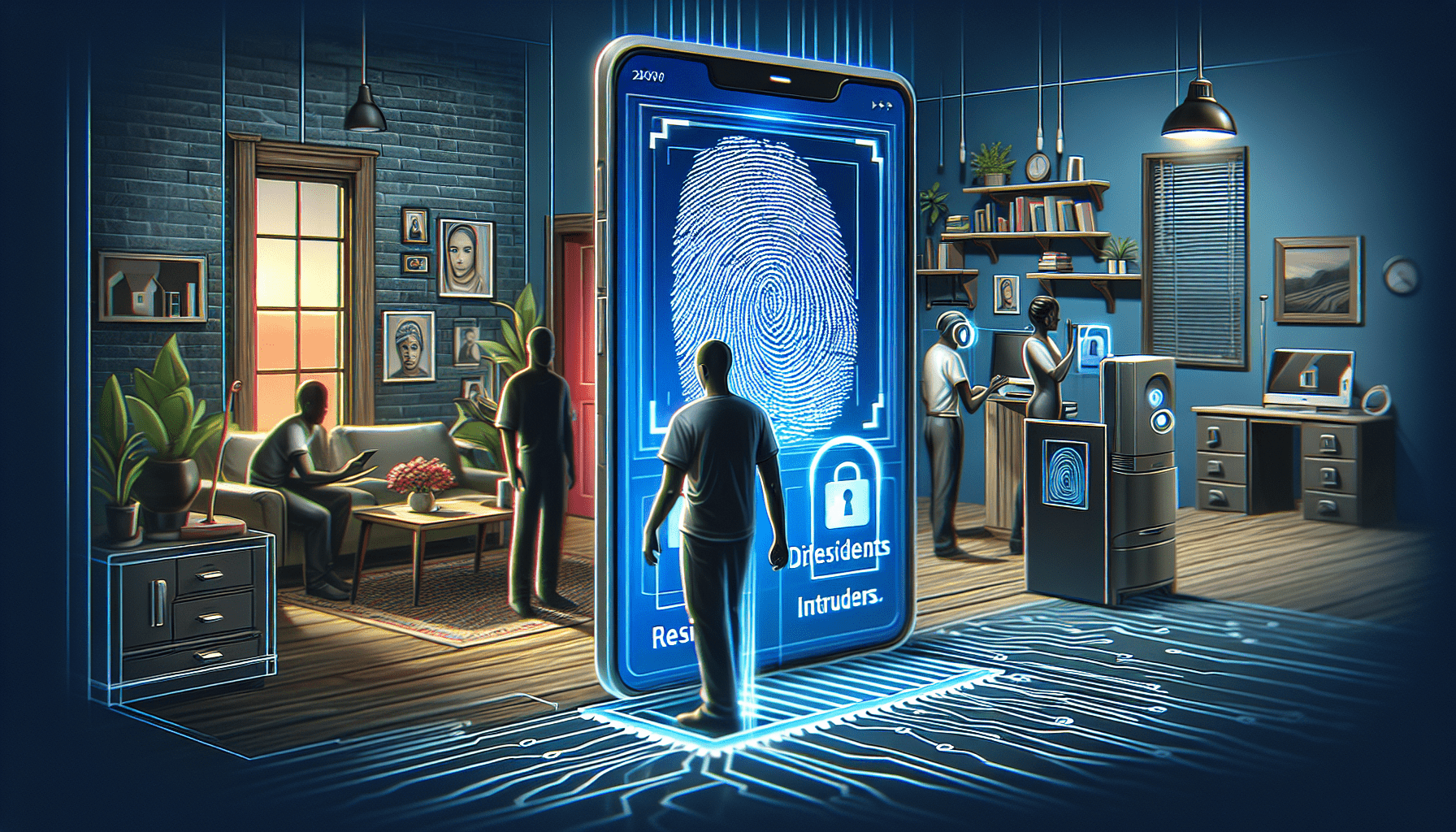Setting up smart security cameras is an effective way to enhance the safety and security of your home. Whether you want to monitor the inside or outside of your property, these cameras offer convenience and peace of mind. To ensure optimal performance and maximize their effectiveness, it is important to follow best practices when setting up these smart devices. In this article, we will explore some key tips and guidelines to help you set up your smart security cameras inside and outside your home efficiently and effectively.
Choosing the Right Smart Security Camera
When it comes to choosing the right smart security camera for your home, there are a few key factors to consider. First and foremost, think about the purpose of the camera. Are you looking to monitor the inside of your home, outside, or both? This will help determine the type and features of the camera you should be looking for.
Next, consider the camera placement. Think about the areas of your home that you want to monitor and where the best vantage points would be. Will you need multiple cameras to cover all the necessary areas? Take some time to evaluate the layout of your home and identify the potential blind spots that could be vulnerable entry points for intruders.
Once you have a clear understanding of your requirements, it’s time to evaluate the available camera features and specifications. Look for cameras with high-quality video resolution, night vision capabilities, and wide-angle lenses for optimal coverage. Consider whether you need additional features such as two-way audio, motion detection, or facial recognition. Remember to choose a camera that is compatible with your home security system, if you have one.
Installing Indoor Security Cameras
Installing indoor security cameras is an effective way to monitor and protect the inside of your home. To start, identify the vulnerable entry points in your home, such as doors, windows, or any other areas that could be potential targets for burglars. These are the areas where you should focus your camera placement.
Next, strategically place the cameras in these areas to maximize their effectiveness. Consider installing cameras in high-traffic areas, such as the hallway or living room, as well as in rooms with valuable items. Make sure the cameras are mounted at an appropriate height and angle to capture clear footage. Avoid placing cameras in areas where they could be easily tampered with or obstructed.
Privacy concerns are also an important factor to consider when installing indoor security cameras. Be mindful of areas where privacy should be respected, such as bedrooms or bathrooms. It’s important to strike a balance between security and privacy, so consider adjusting the camera angles or using privacy filters if necessary.
Installing Outdoor Security Cameras
Outdoor security cameras play a crucial role in deterring potential burglars and providing evidence of any suspicious activity around your property. When choosing outdoor cameras, make sure to select weatherproof models that can withstand the elements. Look for cameras with an appropriate Ingress Protection (IP) rating to ensure they are protected against dust and water.
Identifying potential blind spots is essential for effective outdoor camera installation. These are areas where the camera’s view may be obstructed by structures, vegetation, or other objects. Take a walk around your property and carefully determine the best locations for placing the cameras. Consider installing cameras near entrances, driveways, and other high-risk areas.
Proper mounting and protection are crucial for outdoor security cameras. Ensure that the cameras are properly secured to a sturdy surface to prevent them from being tampered with or stolen. Additionally, consider using camera enclosures or housings for added protection against harsh weather conditions.
Setting Up Camera Connectivity
When it comes to camera connectivity, you have two main options: wired or wireless cameras. Wired cameras are typically more reliable and offer a stable connection, but they require professional installation and can be more challenging to set up. Wireless cameras, on the other hand, are easier to install and offer more flexibility in terms of camera placement.
To optimize Wi-Fi signal strength for wireless cameras, consider the placement of your Wi-Fi router. Make sure it’s positioned in a central location, away from any obstructions, for optimal coverage. If you’re experiencing weak signal strength in certain areas, you may need to invest in a Wi-Fi range extender or Mesh Wi-Fi system to ensure a strong and stable connection.
The power source is another factor to consider when setting up camera connectivity. Wireless cameras often rely on batteries or solar power, providing a wire-free installation experience. However, keep in mind that battery-powered cameras may require regular battery changes or recharging. In contrast, wired cameras require a power source, so you’ll need to plan for electrical wiring during installation.
Configuring Camera Settings
Once your smart security cameras are installed, it’s important to configure the settings to maximize their effectiveness. One key setting to enable is motion detection. By setting up motion detection, your cameras will be able to detect any movement within their field of view and send you notifications. Adjusting the sensitivity levels can help minimize false alerts while ensuring that important events are captured.
To get the most out of your cameras, you should also adjust the camera angles and views. Make sure the cameras are positioned to capture the intended areas and adjust the viewing angles as needed. Take some time to test different angles and ensure that there are no blind spots or areas that are out of the camera’s view.
Enabling remote viewing and notifications is another important setting to consider. This allows you to access live or recorded footage from your cameras from anywhere, using your smartphone or computer. By enabling notifications, you’ll receive real-time alerts whenever your cameras detect motion, allowing you to take immediate action if necessary.
Securing Camera Footage
The security of your camera footage is of utmost importance to protect your privacy and ensure the integrity of the evidence. To enhance the security of your smart security cameras, it’s crucial to use strong passwords for all camera accounts. Avoid using common or easily guessable passwords and consider using password managers to keep track of your credentials securely.
Enabling two-factor authentication adds an extra layer of security to your camera accounts. This requires a verification code or prompt in addition to your password when accessing your camera’s settings or footage. Two-factor authentication helps prevent unauthorized access even if your password is compromised.
Regularly updating camera firmware is essential to maintain the security and functionality of your cameras. Manufacturers often release firmware updates to address vulnerabilities and introduce new features. Make it a habit to regularly check for updates and install them promptly to ensure that your cameras are running the latest software.
Monitoring and Managing Footage
Choosing a reliable video storage option is crucial for effectively monitoring and managing your camera footage. Consider using cloud storage, external hard drives, or network-attached storage (NAS) devices to store your recordings. Each option has its own advantages, so choose the one that best suits your needs and budget.
Establishing backup procedures is important to ensure that you never lose valuable footage. Regularly back up your recorded footage to a separate storage device or location to protect against data loss. This can be done manually or set up through automated backup systems, depending on your preference.
Implementing video analytics can greatly enhance the efficiency of your camera system. Video analytics technologies can automatically analyze camera footage and detect specific events or objects, such as motion, people, or vehicles. This can help reduce false alerts and allow you to quickly search for specific incidents within your recordings.
Maintaining and Troubleshooting
Regular maintenance of your smart security cameras is essential to keep them functioning properly and ensure clear footage. Clean the cameras regularly to remove any dirt, dust, or debris that may obstruct the view. Use a soft cloth or brush to gently wipe the camera lenses, and avoid using harsh chemicals that could damage the camera’s exterior.
Proper cable management is crucial, especially for wired cameras. Ensure that all cables are securely connected and properly organized to prevent any accidental disconnections or tangles. Consider using cable clips or conduits to keep the cables neatly organized and protected against damage.
In case you encounter any connection issues or technical difficulties, troubleshooting can help identify and resolve the problems. Check the camera’s power supply, Wi-Fi connection, or cables for any issues. Consult the camera’s user manual or contact the manufacturer’s support for specific troubleshooting steps and guidance.
Considerations for Privacy and Legal Compliance
Respecting privacy and adhering to legal requirements is crucial when setting up smart security cameras in and around your home. It’s important to understand the privacy laws in your jurisdiction to ensure that you are compliant. Some areas may have restrictions on where and how cameras can be installed, so familiarize yourself with the rules and regulations.
It’s recommended to notify others about the presence of surveillance cameras on your property. Inform your family members, guests, or anyone else who may enter your property that they are being recorded. This helps ensure transparency and avoids potential privacy conflicts.
When setting up your cameras, be mindful of capturing private areas, such as your neighbor’s property or public spaces. Position your cameras in a way that focuses on your property and avoids intruding on others’ privacy. Adjust the camera angles and use privacy filters if necessary to prevent unintentionally capturing private areas.
Integrating Cameras with Home Security Systems
Integrating your smart security cameras with a home security system can provide enhanced protection and convenience. When choosing a home security system, ensure that it is compatible with your selected cameras. This ensures seamless integration and allows you to control and monitor all aspects of your security system from a single interface.
Syncing the cameras with an existing home security system allows for centralized control and monitoring. You can arm or disarm your security system, control camera settings, and receive alerts all in one place. This integration enhances the overall security of your home and simplifies the management of your security devices.
Utilizing smart home integration can further enhance the capabilities of your smart security cameras. By integrating with voice assistants or other smart devices, you can control your cameras using voice commands or automate actions based on specific triggers. This adds a layer of convenience and expands the functionality of your camera system within your smart home ecosystem.
In conclusion, setting up smart security cameras requires careful consideration and planning. By choosing the right cameras, strategically placing them, and configuring them correctly, you can enhance the security of your home. It’s important to also prioritize privacy and legal compliance while ensuring the proper maintenance and troubleshooting of your camera system. Integrating cameras with a home security system and utilizing smart home technology can provide a comprehensive and convenient solution for protecting your home.