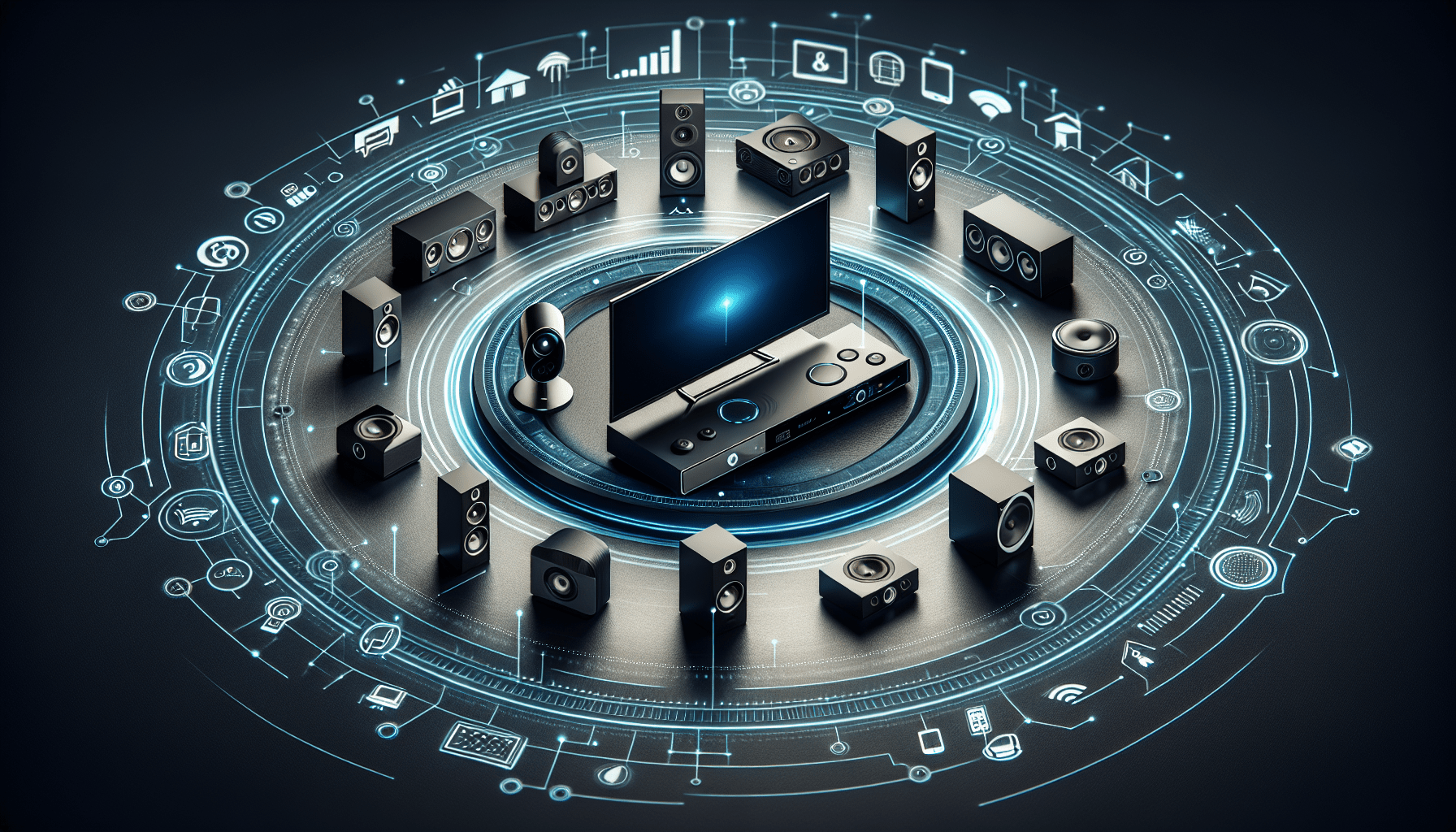Are you tired of juggling multiple remotes and struggling to find the right cables for your TV and sound system? Look no further! In this article, we’ll guide you through the process of creating your very own smart home entertainment system. From seamlessly controlling all your devices with a single voice command, to streaming your favorite movies and shows in stunning clarity, we’ll show you how to transform your living room into a high-tech haven. So sit back, relax, and let’s get started on your journey to a smarter, more enjoyable entertainment experience.
Choose a Smart Hub
When creating a smart home entertainment system, the first step is to choose a smart hub. A smart hub serves as the central control point for all your connected devices and allows you to manage and automate your entertainment system easily. It’s essential to research different smart hub options to find one that meets your needs and preferences.
When considering smart hub options, compatibility with other devices is crucial. You want to ensure that the smart hub works seamlessly with your other smart devices such as smart TVs, speakers, and streaming devices. Check if the smart hub supports the protocols and standards necessary for integrating with your existing devices.
Look for smart hubs that offer additional features like voice control and automation. Voice control allows you to control your entertainment system using voice commands, which can be incredibly convenient and user-friendly. Automation features, on the other hand, enable you to create routines and schedules to control various aspects of your entertainment system automatically.
Select a Smart TV
Choosing the right smart TV is another important aspect of creating a smart home entertainment system. Opt for a TV with built-in smart capabilities to simplify the setup process. A smart TV eliminates the need for additional devices like streaming boxes or sticks, allowing you to access a variety of online content and streaming services directly from the TV.
Ensure that the smart TV you choose supports popular streaming services. Streaming services have become an integral part of modern entertainment, so it’s crucial to have access to platforms like Netflix, Hulu, or Amazon Prime Video. Check if the smart TV offers pre-installed apps for your preferred streaming services or can easily download and install them.
Another factor to consider is the TV’s resolution capabilities. With advancements in technology, high-definition and 4K resolution have become the standard for an immersive viewing experience. Ensure that the smart TV you select supports these high-resolution formats to enjoy stunning visuals and vibrant colors while watching your favorite shows and movies.
Install a Home Theater System
To enhance your home entertainment experience, installing a home theater system is a great option. There are different types of home theater systems to choose from, such as soundbars or receivers. Consider your space constraints and personal preferences to determine which type suits your needs best.
When deciding on a home theater system, the number of speakers and audio quality are essential considerations. A surround sound system with multiple speakers can create a more immersive audio experience, allowing you to feel like you’re in the middle of the action. Additionally, pay attention to the audio quality and make sure it complements the visuals from your smart TV.
Compatibility with the smart hub and TV is crucial for seamless integration. Check if the home theater system you’re interested in can be easily connected to your smart hub and TV. Ideally, choose a system that supports wireless connectivity options like Bluetooth or Wi-Fi for hassle-free setup and operation.
Invest in Smart Speakers
Smart speakers can greatly enhance your entertainment system by providing voice control and virtual assistant capabilities. Choose smart speakers that are compatible with your smart hub to ensure seamless integration and control over your entire entertainment system.
Virtual assistant capabilities are an essential feature to consider in smart speakers. Popular virtual assistants like Amazon Alexa or Google Assistant allow you to control various aspects of your entertainment system using voice commands. You can play music, adjust the volume, or even ask for information about your favorite shows or movies, all without lifting a finger.
Consider the audio quality of the smart speakers when making your selection. Look for speakers that deliver clear and immersive sound to enhance your movie-watching or music-listening experience. Additionally, think about the placement options for the speakers in your entertainment area to achieve optimal audio distribution.
Connect Your Devices
After you have selected your smart hub, TV, home theater system, and smart speakers, it’s time to connect and set up all the devices. First and foremost, establish a stable home Wi-Fi network that can handle the data traffic from all your connected devices. A reliable internet connection is crucial for seamless operation and streaming of content.
Pair your smart hub with the TV and other compatible devices according to the instructions provided by the manufacturers. Usually, this involves navigating through the smart hub’s settings menu and following the on-screen prompts to establish a connection. Ensure that the devices are recognized and communicate with each other smoothly.
Set up your home theater system and speakers by following the manufacturer’s instructions. This may involve connecting the speakers to the receiver using speaker wires or setting up a soundbar by connecting it to the TV with an HDMI cable. Make sure all the connections are secure and that the devices are powered on and ready to use.
Configure Streaming Services
To access a wide range of content, sign up for streaming service subscriptions that align with your preferences. Popular streaming services like Netflix, Hulu, or Disney+ offer a vast library of movies, TV shows, and original content. Explore the options available and choose the ones that provide the entertainment you enjoy.
Install and configure the streaming apps on your smart TV to have easy access to your favorite streaming services. Most smart TVs have an app store or a built-in marketplace where you can download and install these apps. Follow the prompts and log in to your streaming accounts to start watching your favorite content.
If you prefer audio output from your smart speakers instead of the TV’s built-in speakers, connect them accordingly. Depending on the connectivity options available, you may need to establish a wireless connection between the smart speakers and the TV or use an audio cable to connect them. This will allow you to enjoy better sound quality and fully utilize the capabilities of your smart speakers.
Set Up Voice Control
Voice control is a powerful feature that can make managing your entertainment system much more convenient. Enable voice control on your smart hub by accessing its settings menu and following the instructions provided. This typically involves connecting the smart hub to your chosen virtual assistant, such as Amazon Alexa or Google Assistant.
Connect your smart speakers to the virtual assistant as well, as they will serve as the audio output for the voice commands. This can usually be done through the virtual assistant’s app on your smartphone or tablet. Ensure that the smart speakers are recognized and linked to the virtual assistant for smooth control over your entertainment system.
To fully utilize voice control, it’s important to learn the voice commands specific to your entertainment system. Spend some time familiarizing yourself with the available commands and practice using them. You’ll soon find yourself effortlessly adjusting volumes, playing specific songs or movies, and even getting information and recommendations, all with just your voice.
Automate Your Entertainment
One of the great advantages of a smart home entertainment system is the ability to automate various aspects. Explore the automation options available within your smart hub’s capabilities to make your entertainment experience even more enjoyable and tailored to your preferences.
Schedule routines for turning on/off devices and adjusting settings to fit your daily routine. For example, you can set your smart TV to turn on at a specific time each morning to catch the morning news or have your home theater system turn off automatically when you leave the house. These routines can be easily configured through the smart hub’s app or settings.
Consider integrating your entertainment system with other smart home devices for enhanced automation. For example, you can set your smart lights to dim automatically when you start a movie or have your smart blinds close when it’s time for a midday movie marathon. This integration expands the possibilities of automation and adds another layer of convenience to your smart home.
Ensure Security and Privacy
When setting up a smart home entertainment system, it’s essential to prioritize security and privacy. Take steps to protect your devices and personal information from potential cybersecurity threats.
Change the default passwords of your smart hub, TV, home theater system, and speakers. Using unique and strong passwords helps protect your devices and prevents unauthorized access. Additionally, enabling two-factor authentication whenever possible adds an extra layer of security.
Regularly update firmware and software for all your devices. Manufacturers release updates to address security vulnerabilities and improve device performance. Stay vigilant and install these updates to keep your devices up to date and safeguard them against potential threats.
Review and adjust privacy settings as needed. Smart devices often collect and store data, so it’s important to understand and control how your information is used. Check the privacy settings of your smart hub, TV, and speakers, and adjust them according to your preferences. Be mindful of the data you share and only provide access when necessary.
Expand and Customize
Creating a smart home entertainment system is an ongoing process, and there are always opportunities to expand and customize your setup. Consider adding additional smart devices to further enhance the functionality of your entertainment system.
Explore options like smart lighting, smart blinds, or smart plugs that can be integrated with your smart hub. These devices allow you to create a truly immersive entertainment experience by syncing the lighting or controlling power outlets to enhance specific moments in movies or TV shows.
Additionally, take advantage of the customization options within the smart hub’s ecosystem. Many smart hubs offer apps and services that allow you to personalize your user experience. Customization can include creating custom scenes or themes, rearranging content recommendations, or even integrating with other smart home systems like security or temperature control.
Stay updated with new features and technology advancements in the smart home industry. Manufacturers regularly release updates, new devices, and innovative features that can enhance your entertainment system. Keep an eye on news, reviews, and forums dedicated to smart home technology to stay informed and take advantage of the latest advancements.
Creating a smart home entertainment system requires careful consideration and planning, but the end result is a personalized and convenient entertainment experience. By choosing the right smart hub, TV, home theater system, and smart speakers, connecting and configuring the devices, setting up voice control, and exploring automation options, you can create a truly immersive and effortless entertainment system in the comfort of your own home. Don’t forget to prioritize security and privacy, and always be open to expanding and customizing your system to stay up to date with the latest technology. Enjoy your smart home entertainment journey!