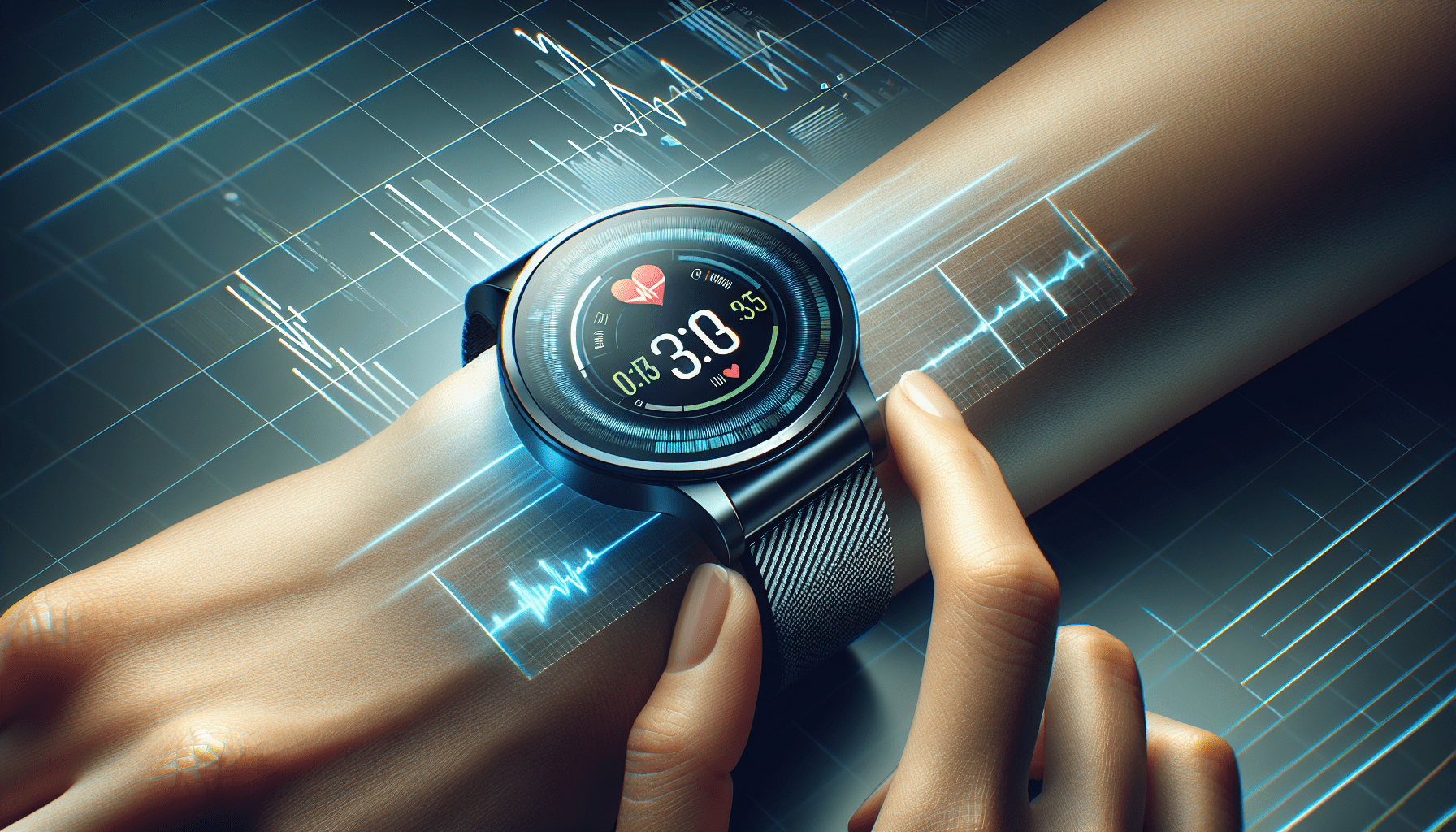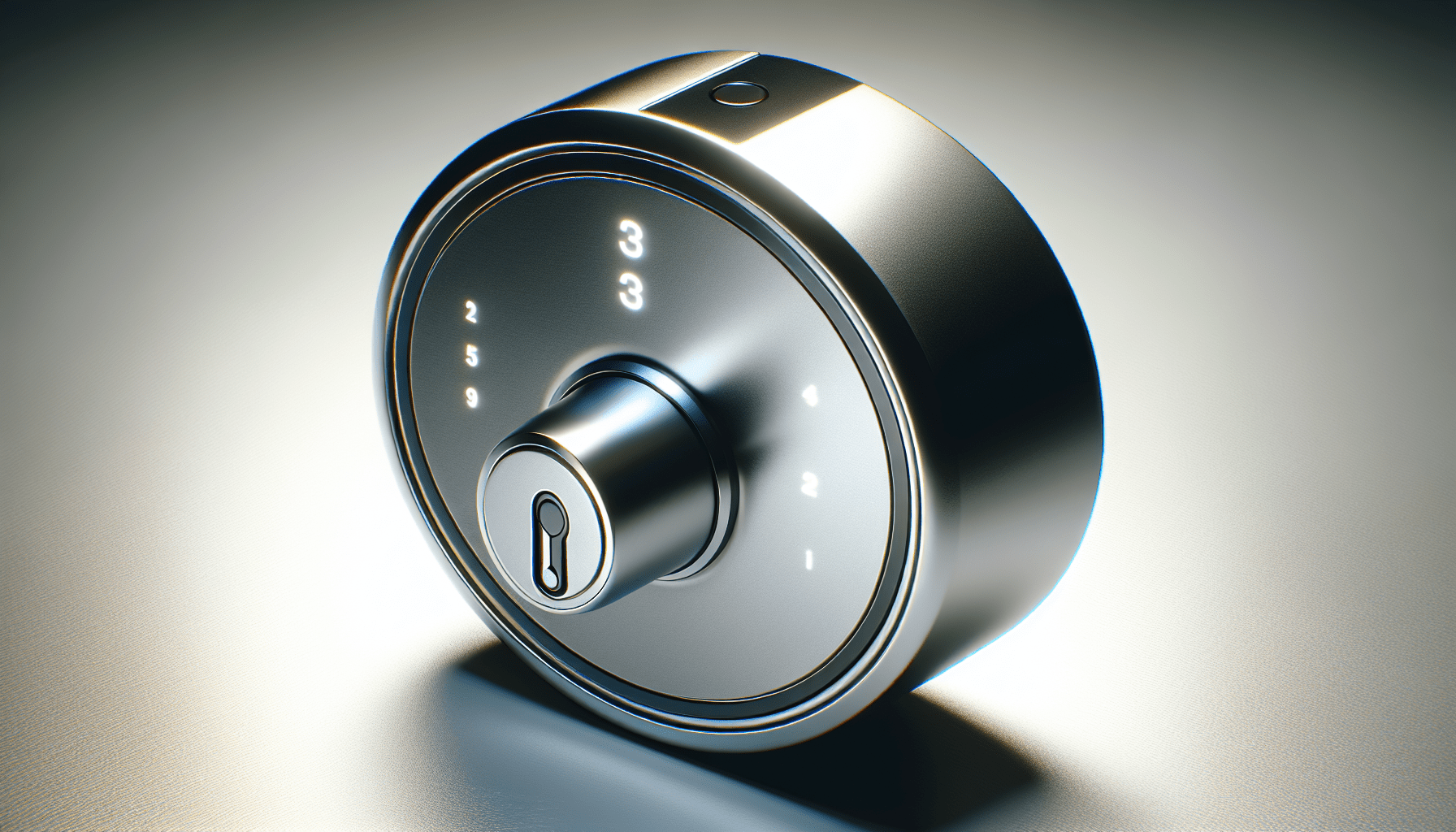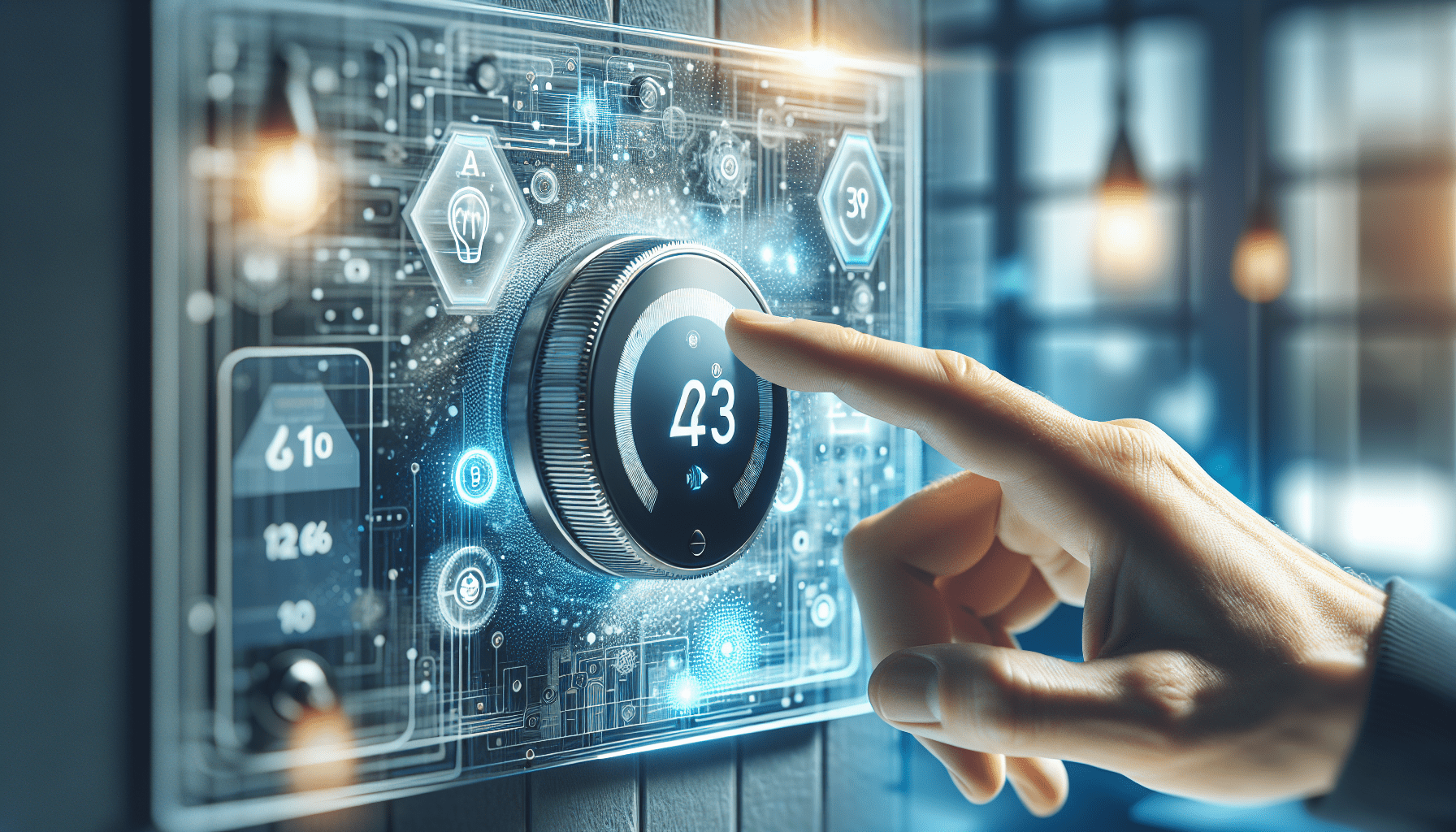In today’s world of increasing connectivity, smart homes have become a popular choice for many homeowners. With the ability to control various aspects of your home through your smartphone or voice commands, it’s no wonder that these devices have gained popularity. However, with this convenience comes the concern of security. Can smart homes be hacked? And if so, how can you protect yours? In this article, we will explore the potential vulnerabilities of smart homes and provide you with some tips on how to safeguard your personal sanctuary.
Introduction
Welcome to our comprehensive guide on securing your smart home network! With the increasing popularity of smart home devices, it is important to understand the potential risks and vulnerabilities they can bring. In this article, we will explore the common hacking techniques used by cybercriminals, as well as the steps you can take to protect your smart home network and devices. By following these recommendations, you can ensure the security and privacy of your smart home ecosystem.
Understanding the Risks
Potential vulnerabilities of smart homes
Smart homes, while offering convenience and automation, can also introduce potential vulnerabilities. These vulnerabilities can stem from various factors, including insecure connections, outdated firmware, default passwords, or even human error. For example, poorly configured or outdated devices can be easily exploited by hackers seeking unauthorized access to your network and personal data.
Why hackers target smart homes
Hackers often target smart homes due to the wealth of personal information they can access. From smart home cameras capturing footage of your daily activities to smart assistants recording voice commands, these devices contain a treasure trove of data that can be used for malicious purposes. Additionally, compromised smart home devices can be used as a gateway into your network, allowing hackers to launch attacks on other devices or gain control over your entire smart home system.
Common Hacking Techniques
Brute force attacks
One of the most common hacking techniques used by cybercriminals is brute force attacks. This method involves systematically guessing passwords until the correct one is found. Weak or easily guessable passwords make it easier for hackers to gain unauthorized access to your smart home network. It is crucial to use strong, unique passwords that incorporate a combination of uppercase and lowercase letters, numbers, and special characters.
Password cracking
Password cracking is another prevalent hacking technique. Hackers use advanced software to attempt to crack encrypted passwords by systematically trying various combinations. To protect yourself against password cracking, ensure that your passwords are long and complex, making them less susceptible to cracking. Additionally, consider using a password manager to securely store and generate unique passwords for your smart home devices.
Phishing attacks
Phishing attacks are deceptive methods used by hackers to trick individuals into revealing sensitive information, such as passwords or credit card details. This can occur through emails, messages, or even fake websites that mimic legitimate ones. To safeguard yourself against phishing attacks, be cautious when clicking on links or opening attachments from unknown sources. Always verify the legitimacy of requests for personal information before providing any sensitive data.
Protecting Your Smart Home Network
Use strong and unique passwords
As previously mentioned, using strong and unique passwords is imperative in securing your smart home network. Avoid using common or easily guessable combinations such as “123456” or “password.” Instead, opt for complex passwords that are difficult for hackers to crack.
Enable two-factor authentication
To provide an extra layer of security, enable two-factor authentication (2FA) whenever possible. This adds an additional step to the login process by requiring a second form of verification, such as a unique code sent to your mobile device. With 2FA, even if hackers manage to obtain your password, they would still need access to the second factor to gain entry to your smart home network.
Regularly update firmware and software
Keeping your smart home devices’ firmware and software up to date is crucial in maintaining their security. Manufacturers often release updates that address vulnerabilities and provide enhanced protection. Check for updates regularly and apply them as soon as they become available to ensure your devices are equipped with the latest security measures.
Securing Smart Home Devices
Change default passwords
When setting up smart home devices, one of the first steps you should take is to change the default passwords. Default passwords are often widely known or easily accessible by hackers, leaving your devices vulnerable to unauthorized access. Create strong, unique passwords for each device to significantly reduce the risk of a successful attack.
Disable unnecessary features
Many smart home devices come with a multitude of features that you may not necessarily utilize. By disabling unnecessary features, you minimize the potential attack surface for hackers. Review the settings of your devices and disable any functionalities that you do not need or use regularly.
Keep devices updated
Similar to updating firmware and software, it is crucial to keep your smart home devices themselves up to date. Manufacturers often release firmware updates specifically designed to enhance security and address known vulnerabilities. Regularly check for updates and apply them promptly to ensure your devices are protected against the latest threats.
Securing Your Smart Assistant
Limit access permissions
Smart assistants, such as Amazon Alexa or Google Assistant, often require access permissions to various services and devices. It is important to review and limit these permissions to only what is necessary. Granting excessive access gives potential attackers more avenues to exploit and gain control over your smart home ecosystem.
Disable voice recognition
While voice recognition is a convenient feature of smart assistants, it can also pose security risks. Disabling voice recognition when not in use ensures that only authorized users can interact with your smart assistant. This prevents unauthorized individuals from issuing commands or accessing sensitive information.
Delete stored data
Smart assistants often store voice recordings or other types of personal data to improve their functionality. To safeguard your privacy, regularly review and delete any unnecessary stored data. By minimizing the amount of data stored, you reduce the potential impact of a security breach or unauthorized access.
Securing Smart Home Cameras
Secure camera feeds with strong passwords
Smart home cameras capture footage of your living spaces, making them a prime target for hackers seeking to invade your privacy. Use strong passwords to secure the camera feeds, ensuring that only authorized individuals can access and view the footage.
Encrypt camera data
Encrypting the data transmitted by your smart home cameras adds an extra layer of security. Encryption ensures that even if hackers intercept the data, they cannot make sense of it without the decryption key. Check the settings of your cameras and enable encryption if it is available.
Regularly check for firmware updates
Smart home cameras, like other devices, often receive firmware updates to address vulnerabilities and improve security. Regularly check for updates from the camera manufacturer and apply them promptly to ensure that your cameras are equipped with the latest security patches.
Securing Smart Locks
Choose lock brands with good security track records
When selecting smart locks for your home, it is essential to choose reputable brands with a strong security track record. Conduct thorough research, read reviews, and ensure that the brand you select has a history of prioritizing security in their products.
Change lock access credentials regularly
Regularly changing the access credentials for your smart locks is a fundamental security practice. This reduces the risk of unauthorized access and ensures that only authorized individuals can control the locks. Set a reminder to change these credentials periodically to maintain security.
Monitor lock activity
Smart locks often come with features that allow you to monitor lock activity, such as the times and dates of lock/unlock events. Regularly review this activity log for any suspicious or unauthorized access attempts. Promptly investigate and take action if any anomalies are detected.
Securing Smart Thermostats
Change default credentials
Similar to other smart home devices, changing the default credentials of your smart thermostat is essential. Default usernames and passwords are often publicly known or easy to guess, providing an easy entry point for hackers. Change these credentials to unique combinations to enhance security.
Connect thermostats to a separate network
To isolate your smart thermostats from other devices on your network, consider connecting them to a separate network or a dedicated guest network. This limits potential access points for hackers and helps contain any potential breaches within a confined environment.
Disable remote access if not needed
If you do not require remote access to your smart thermostats, consider disabling this feature. Remote access increases the attack surface and exposes your thermostats to potential vulnerabilities. By disabling remote access, you reduce the risk of unauthorized access or control.
Conclusion
In conclusion, while smart homes bring convenience and automation, it is crucial to understand and mitigate the potential risks they pose. By following the recommendations outlined in this guide, you can significantly enhance the security of your smart home network and devices. From using strong and unique passwords to keeping your firmware up to date, each step plays a vital role in safeguarding your smart home ecosystem. By taking a proactive approach to security, you can enjoy the benefits of a smart home while keeping your personal information and privacy intact. Stay informed, stay vigilant, and secure your smart home today!