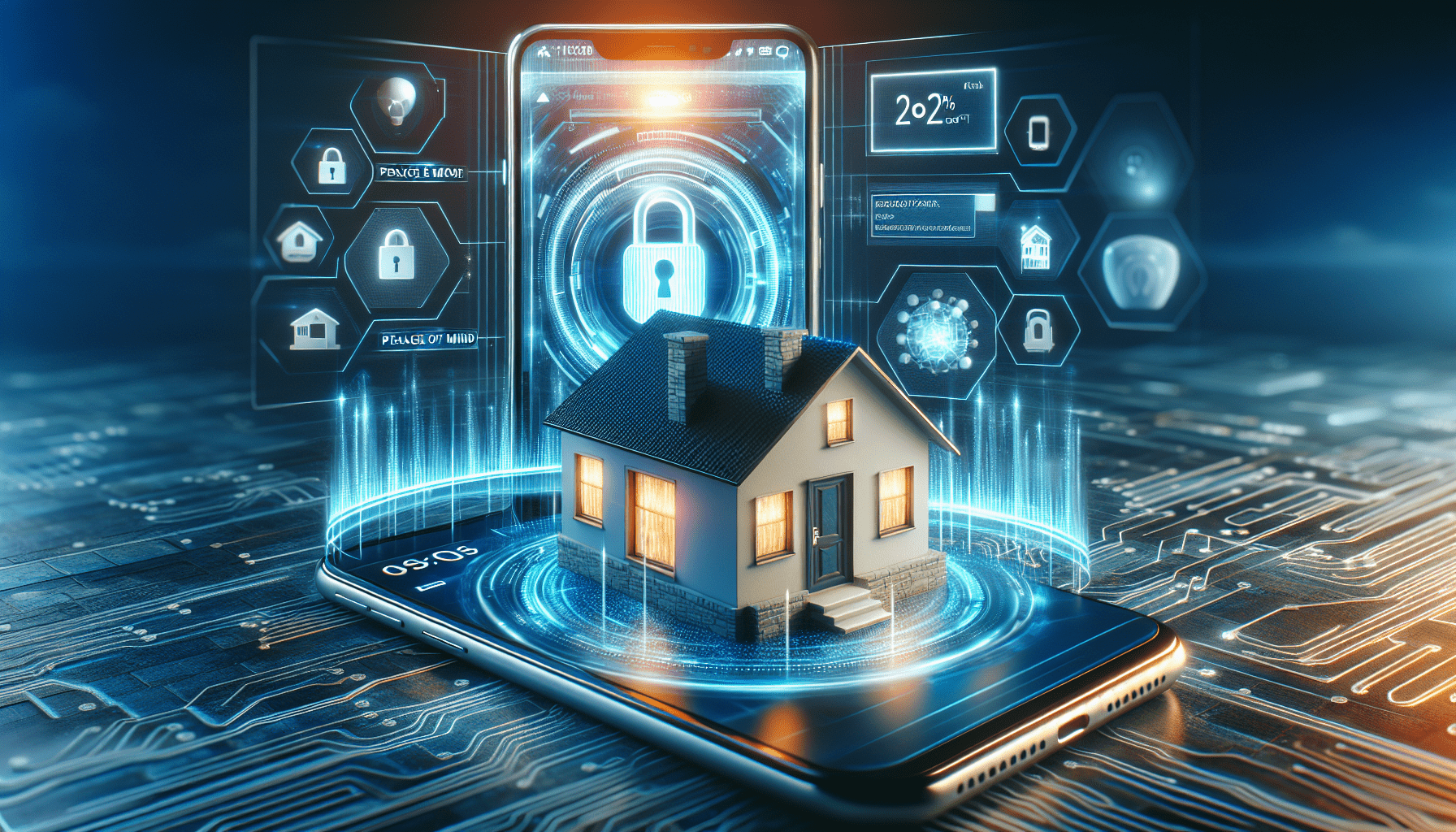Imagine being able to monitor and control your home security system from anywhere in the world with just a few taps on your smartphone. Whether you’re at work, on vacation, or simply running errands, having the ability to access your smart home security system remotely provides peace of mind and convenience like never before. In this article, we will explore the various ways you can effortlessly stay connected to your smart home security system, ensuring the safety and security of your home and loved ones.
Setting up your smart home security system
Setting up a smart home security system is an important step in ensuring the safety and protection of your home. Before you can access your system remotely, you need to install the necessary smart security devices, connect them to your home network, and create an account on the security system’s mobile app.
Install the smart security devices
The first step is to install the smart security devices in your home. These devices can include security cameras, motion sensors, door/window sensors, and smart locks. Make sure to follow the manufacturer’s instructions for proper installation and placement of each device. Take your time to ensure that each device is properly mounted and positioned to provide optimal coverage and security for your home.
Connect the devices to your home network
Once the devices are installed, you need to connect them to your home network. Most smart security devices can be connected wirelessly to your Wi-Fi network. Follow the instructions provided by the manufacturer to connect each device to your network. This usually involves using a mobile app or a web interface to scan for and connect to your Wi-Fi network.
Create an account on the security system’s mobile app
After connecting the devices to your home network, it’s time to create an account on the security system’s mobile app. This app will serve as your main control center for accessing and managing your smart home security system remotely. Download the mobile app from the App Store or Google Play Store, depending on the platform you use. Once installed, follow the on-screen instructions to create an account using your email address and a strong, unique password.
Ensuring remote access for your smart home security system
With the installation and setup complete, it’s time to ensure that you have remote access to your smart home security system. Remote access allows you to monitor and control your system from anywhere, giving you peace of mind even when you’re away from home.
Check if your security system supports remote access
Before proceeding, verify that your security system supports remote access. Some older or basic systems might not have this capability. Check the manufacturer’s documentation or website to confirm if remote access is available for your specific model. If it’s not supported, you may need to consider upgrading your security system to one that offers this feature.
Enable remote access on your security system
If your security system supports remote access, you’ll need to enable it in the system settings. This can usually be done through the mobile app or the system’s web interface. Look for an option that allows you to enable remote access and follow the provided instructions. This step ensures that your security system is ready to be accessed remotely.
Configure port forwarding on your home router
To establish a connection between your mobile app and your security system while you’re away from home, you may need to configure port forwarding on your home router. Port forwarding allows incoming connections from the internet to be directed to specific devices on your home network. Refer to your router’s user manual or consult the manufacturer’s website for instructions on how to set up port forwarding. This step is crucial for establishing a secure and reliable remote connection to your smart home security system.
Accessing your smart home security system remotely
Now that you have set up remote access for your smart home security system, it’s time to access it from anywhere using your mobile device.
Download and install the security system’s mobile app
To access your smart home security system remotely, you’ll need to download and install the security system’s mobile app on your smartphone or tablet. Open the App Store or Google Play Store and search for the app by the name provided by the security system manufacturer. Once you find the correct app, tap on “Download” or “Install” to add it to your mobile device.
Log in to your account on the mobile app
After the app is installed, launch it and log in using the account credentials you created during the setup process. Enter your email address and password, then tap on the “Login” button. If your security system supports it, you may also have the option to use biometric authentication, such as fingerprint or facial recognition, for added convenience and security.
Connect your mobile device to the internet
Before accessing your smart home security system remotely, make sure your mobile device is connected to the internet. If you’re using Wi-Fi, ensure that you’re connected to a secure network. If you’re away from home and don’t have access to Wi-Fi, you can use your cellular data connection. Simply make sure that you have a stable and reliable internet connection to ensure smooth access to your security system.
Controlling your smart home security system remotely
Having remote access to your smart home security system allows you to control and monitor it from anywhere, giving you peace of mind and ensuring the safety of your home and loved ones.
View live video feeds from security cameras
One of the key benefits of remote access is the ability to view live video feeds from your security cameras. Launch the mobile app and navigate to the camera section to see the live video feed from each camera installed in your home. This feature allows you to keep an eye on your property in real time, whether you’re at work, on vacation, or simply in another room of your house.
Arm or disarm the security system remotely
Another important feature of remote access is the ability to arm or disarm your security system remotely. Through the mobile app, you can easily set your system to “arm” mode when you leave your home and “disarm” mode when you return. This convenient control ensures that your security system is active when needed and allows you to disable it whenever you’re present.
Receive real-time notifications and alerts
With remote access to your smart home security system, you can also receive real-time notifications and alerts on your mobile device. This includes alerts for any detected motion, doors or windows being opened, or any other event that your security system is set to monitor. You can customize the types of notifications you receive, ensuring that you stay informed about critical events even when you’re away from home.
Enhancing remote access to your smart home security system
While remote access provides convenient monitoring and control of your smart home security system, there are additional steps you can take to enhance and improve your remote access capabilities.
Integrate your security system with a virtual assistant
One way to enhance remote access is to integrate your security system with a virtual assistant, such as Amazon Alexa or Google Assistant. By enabling this integration, you can control your security system using voice commands, further enhancing the convenience and accessibility of your smart home security system.
Use a VPN for secure remote access
To ensure the security of your remote access, consider using a Virtual Private Network (VPN). A VPN creates a secure, encrypted connection between your mobile device and your home network, preventing unauthorized access and keeping your data safe. Many VPN providers offer dedicated apps for smartphones and tablets, making it easy to set up and enable a VPN connection while accessing your smart home security system remotely.
Install additional smart home automation devices
To expand the capabilities of your smart home security system, consider installing additional smart home automation devices. These devices can include smart door locks, smart lights, and smart thermostats, among others. By integrating these devices with your security system, you can further enhance the functionality and control options available to you remotely.
Troubleshooting remote access issues
While setting up remote access for your smart home security system, you may encounter some issues. Here are some troubleshooting steps to help you resolve common problems.
Check your internet connection
If you’re having trouble accessing your smart home security system remotely, the first thing to check is your internet connection. Ensure that your mobile device is connected to a stable and reliable internet connection. Restart your router if necessary and try connecting again. A strong and stable internet connection is essential for smooth remote access to your security system.
Reset network settings on the security devices
If you’re still experiencing issues, you may need to reset the network settings on your security devices. This can usually be done by pressing a reset button on the device or using a pin to initiate a reset. Refer to the manufacturer’s instructions for detailed steps on how to reset the network settings on your specific devices. After resetting, reconfigure the devices to connect to your home network and enable remote access.
Update firmware on the security devices
Outdated firmware can sometimes cause compatibility issues and other problems with remote access. Check the manufacturer’s website or the mobile app for any available firmware updates for your security devices. Install the updates following the provided instructions to ensure that your devices are running the latest software version. This can often resolve compatibility issues and improve the overall performance of your smart home security system.
Ensuring the security of your remote access
As you gain remote access to your smart home security system, it’s important to prioritize the security of your system and the privacy of your data. Here are some steps you can take to ensure a secure remote access experience.
Set strong and unique passwords for your security system
When creating an account and setting up passwords for your security system, make sure to use strong, unique passwords. Avoid using common passwords or easily guessable information like your name or birthdate. Instead, use a combination of uppercase and lowercase letters, numbers, and special characters. Using a password manager can help you generate and securely store complex passwords for your security system.
Enable two-factor authentication
To add an extra layer of security to your remote access, enable two-factor authentication (2FA) if your security system supports it. Two-factor authentication requires you to provide a second form of verification, usually in the form of a code sent to your smartphone, in addition to your password. This ensures that even if someone manages to obtain your password, they still won’t be able to access your security system without the second factor of authentication.
Regularly update the security system’s firmware
Keeping your security system’s firmware up to date is crucial for maintaining its security. Manufacturers often release firmware updates to address security vulnerabilities and enhance the overall performance of their devices. Make sure to periodically check for firmware updates and install them as soon as they become available. Regular updates will help ensure that your security system remains secure and protected against new threats.
Limitations of remote access for smart home security systems
While remote access offers numerous benefits, it’s important to be aware of its limitations.
Dependence on internet connectivity
Remote access to your smart home security system relies on a stable and reliable internet connection. If your internet goes down or experiences interruptions, you may lose the ability to access and control your security system remotely. It’s crucial to have a backup plan in place, such as a secondary internet connection or a cellular data plan, to ensure continuous access to your system even in the event of an internet outage.
Potential security vulnerabilities
While efforts are made to secure smart home security systems, no system is completely immune to security vulnerabilities. As with any internet-connected device, there is always a risk of unauthorized access or hacking attempts. Stay vigilant and follow security best practices, such as updating firmware regularly, using strong passwords, and enabling two-factor authentication, to minimize these risks and protect your smart home security system.
Limited control options compared to local access
Remote access typically offers a subset of the control options available when accessing your security system locally. Certain advanced features or settings may only be accessible when you’re physically present at your home. Keep this in mind when setting up and configuring your security system, and be prepared to rely on local access for certain tasks that require more extensive control or customization.
Conclusion
Remote access to your smart home security system provides a convenient and efficient way to monitor and control your system from anywhere. By following the necessary steps to set up and ensure secure remote access, you can have peace of mind knowing that you can always keep an eye on your home and loved ones, even when you’re away. Remember to prioritize security by setting strong passwords, enabling two-factor authentication, and regularly updating your security system’s firmware. Enjoy the convenience and peace of mind that remote access brings to your smart home security system.