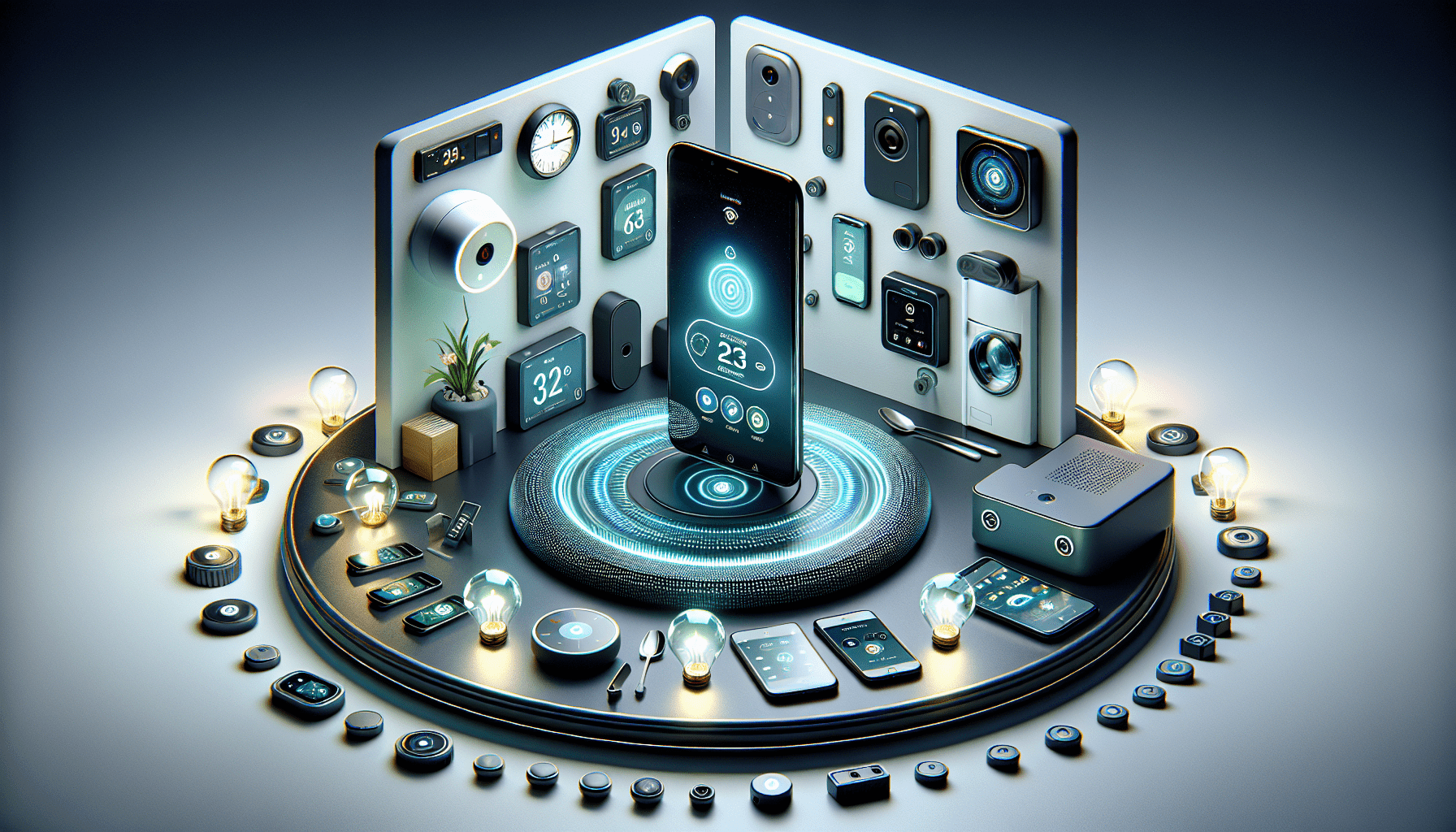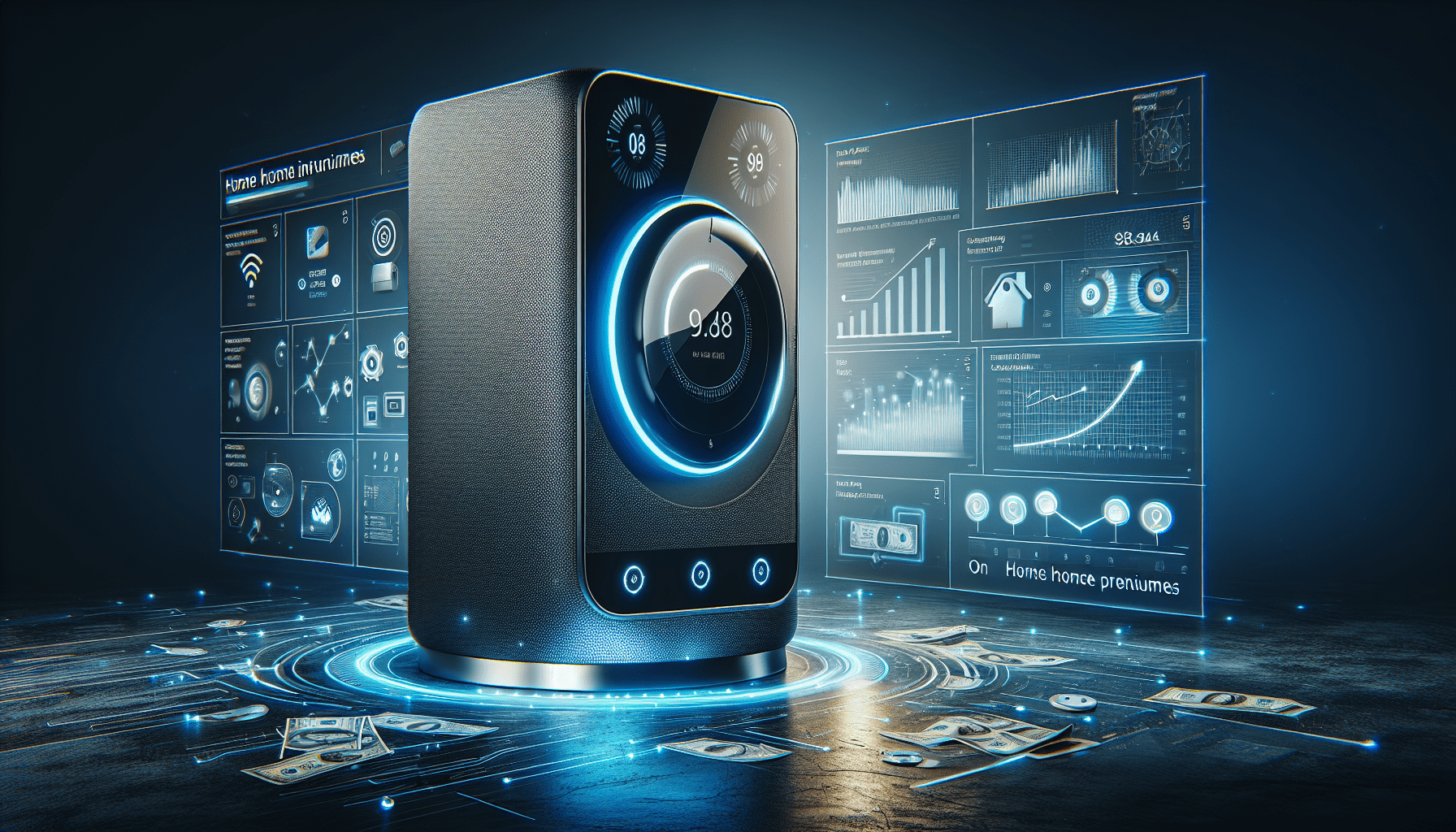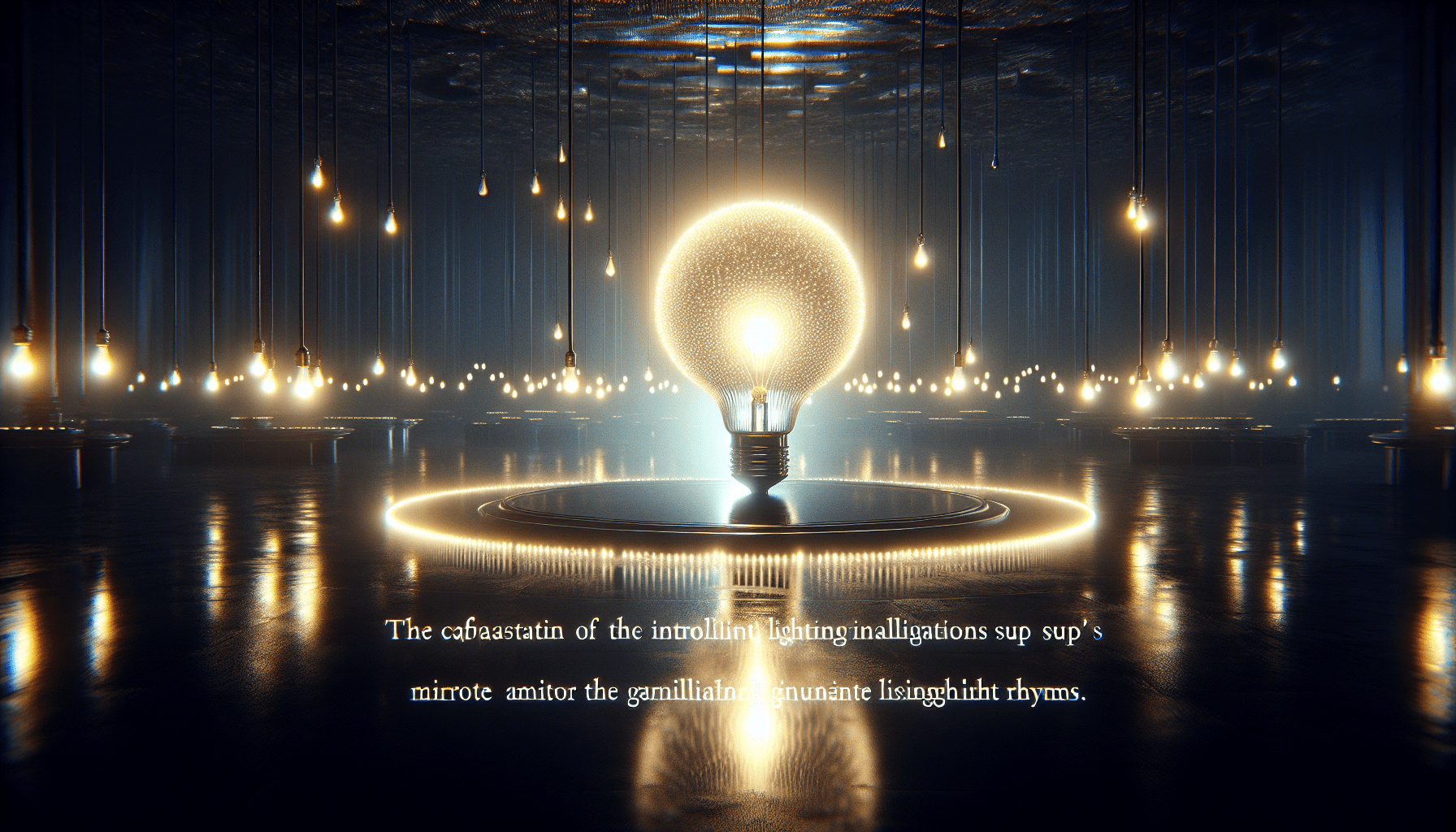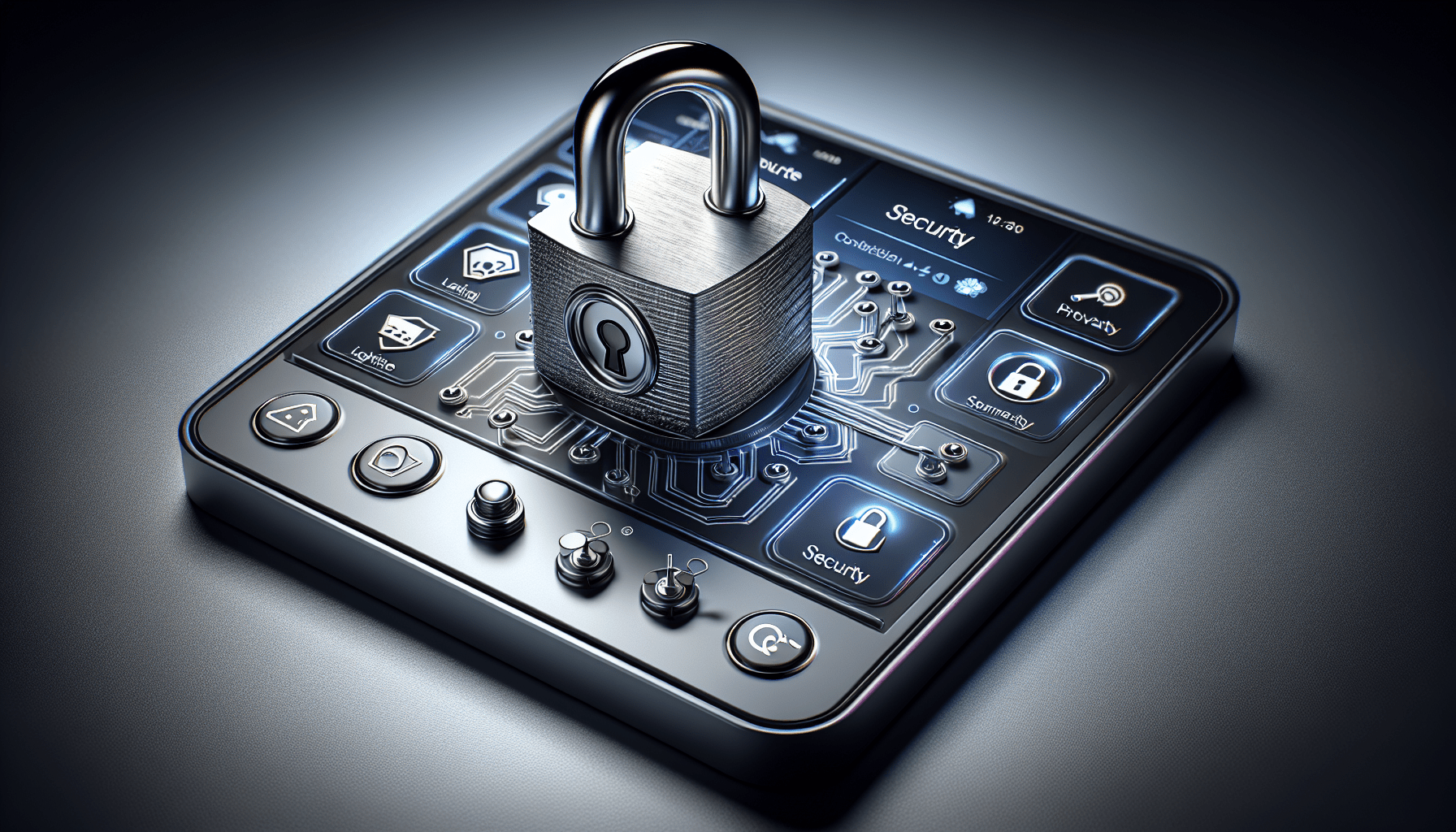Imagine being able to control all the devices in your home with just a few taps on your smartphone. Gone are the days of fumbling with multiple remotes or getting up to adjust the thermostat or turn off the lights. With the latest advancements in technology, smart home devices have become more accessible and convenient than ever before. In this article, we will explore how you can easily take charge of your smart home using just your smartphone, bringing comfort and efficiency to your everyday life. Gone are the days of wondering, “Can I control smart home devices with my smartphone?” The answer is a resounding yes!
Overview of Smart Home Devices
Smart home devices, also known as home automation devices, are devices that can be controlled remotely or automated to perform various tasks within a home. These devices utilize advanced technology such as internet connectivity, sensors, and artificial intelligence to enhance convenience, comfort, and security. With the increasing popularity of smart homes, there is a wide range of smart home devices available in the market, catering to various needs and preferences.
Definition of smart home devices
Smart home devices refer to a variety of electronic devices and appliances that have the ability to connect to a smartphone or a hub using internet or wireless technologies. These devices can be controlled and monitored remotely, offering users the convenience of managing their homes from anywhere.
Types of smart home devices
There is a diverse range of smart home devices available, catering to different aspects of home automation. Some common types of smart home devices include:
- Smart thermostats: These devices allow you to control the temperature of your home remotely, saving energy and increasing comfort.
- Smart lighting: Smart light bulbs and switches enable you to control your home’s lighting remotely and even set schedules or create lighting scenes.
- Smart security systems: Smart cameras, doorbells, and locks provide enhanced security features, allowing you to monitor and control access to your home.
- Smart appliances: From smart refrigerators to washing machines, these appliances can be controlled and monitored remotely, providing convenience and optimizing energy usage.
- Smart entertainment systems: Devices such as smart TVs and audio systems enable you to stream content conveniently and control your entertainment experience with your smartphone.
The range of smart home devices continues to expand, with innovations being made in areas like smart speakers, smart blinds, and even smart kitchen appliances.
Benefits of using smart home devices
Utilizing smart home devices offers various benefits for homeowners. Some key advantages include:
- Convenience: Smart home devices allow you to control and manage various aspects of your home from your smartphone, eliminating the need for multiple remotes or manual operation.
- Energy efficiency: With features like smart thermostats and smart lighting, you can optimize your energy usage, reducing utility costs and minimizing your ecological footprint.
- Improved security: Smart security devices enable you to monitor and control access to your home, providing peace of mind and enhanced security measures.
- Enhanced comfort: By automating tasks like temperature control and lighting, you can create personalized settings that ensure a comfortable living environment.
- Remote monitoring and control: With the ability to access and control your smart home devices remotely, you can monitor and manage your home even when you’re away, offering convenience and peace of mind.
Compatibility and Connectivity
Before diving into the world of smart home devices, it’s important to ensure compatibility and establish the necessary connectivity between your smartphone and the devices you plan to install.
Check the compatibility of your smartphone
The first step is to determine if your smartphone is compatible with the smart home devices you intend to use. Manufacturers usually provide compatibility information on their websites or on the packaging of the devices. Ensure that your smartphone meets the required specifications or has the necessary connectivity features like Wi-Fi or Bluetooth.
Ensure smart home devices are compatible with smartphone
Ensure that the smart home devices you plan to install are compatible with your smartphone. This information can be found in the product specifications or on the manufacturer’s website. Compatibility is crucial to ensure seamless integration and functionality between your smartphone and the smart home devices.
Connect smartphone to smart home devices through Wi-Fi, Bluetooth, or hub
Once you have confirmed compatibility, establish the necessary connectivity to control your smart home devices. Smart home devices typically connect to your smartphone via Wi-Fi or Bluetooth. Some devices may require the use of a hub, a central device that acts as a bridge between your smartphone and the smart home devices. Follow the manufacturer’s instructions to connect your smartphone to the devices through the appropriate means.
Installing the Smart Home App
To control your smart home devices conveniently, you need to install the appropriate smart home app on your smartphone. Here are the steps to install the app:
Research and select a suitable smart home app
Research different smart home apps available for your specific devices. Consider factors such as user reviews, compatibility, and the features offered by the app. Choose an app that suits your needs and preferences.
Download and install the app from your smartphone’s app store
Once you have selected the app, navigate to your smartphone’s app store (e.g., Google Play Store for Android or App Store for iOS). Search for the app by its name or the manufacturer’s name, then download and install it on your smartphone.
Create an account or sign in to the app
After installing the app, open it on your smartphone. Follow the on-screen prompts to create a new account or sign in to an existing account. Creating an account allows you to access additional features and personalize your smart home experience.
Adding and Pairing Smart Home Devices
To unlock the full potential of your smart home devices, you need to add and pair them with your smartphone. Here’s how:
Using the app, select ‘Add Device’ or a similar option
Open the smart home app on your smartphone. Look for an option to add a new device within the app’s settings or menu. Select this option to initiate the process of adding a device.
Follow the instructions provided by the app for pairing
Once you have selected the option to add a device, the app will guide you through the pairing process. This usually involves putting the smart home device in pairing mode and allowing it to be discovered by your smartphone. Follow the instructions provided by the app to complete the pairing process.
Ensure smart home devices are in pairing mode
Before attempting to pair the devices, ensure that they are in pairing mode as instructed by the app. Pairing mode usually involves pressing a button or following a specific sequence of actions to enable the device to be discovered and connected to your smartphone.
Setting up Automation and Customization
One of the primary advantages of smart home devices is the ability to automate and customize various aspects of your home. Here’s how you can set up automation and personalize your smart home experience:
Explore automation options within the smart home app
Once you have added and paired your smart home devices, explore the automation options available within the smart home app. This may include features like creating routines, scheduling device actions, or creating scenes that combine multiple devices for specific scenarios.
Create routines or schedules for smart home devices
Take advantage of automation features by creating routines or schedules for your smart home devices. For example, you can create a routine that automatically turns off the lights and locks the doors when you leave the house. This saves time and ensures that essential tasks are not forgotten.
Customize settings and preferences for each device
To personalize your smart home experience, customize the settings and preferences for each device. This may include adjusting temperature thresholds on your smart thermostat, setting specific lighting colors or intensities, or configuring individual device behaviors.
Controlling Smart Home Devices Remotely
The ability to control your smart home devices remotely is a key feature that makes these devices so convenient. Here’s how you can do it:
Ensure your smartphone has an internet connection
To control your smart home devices remotely, ensure that your smartphone has an active internet connection. This can be through Wi-Fi or mobile data, depending on your smartphone’s capabilities.
Open the smart home app on your smartphone
Launch the smart home app on your smartphone. Depending on the app, you may need to sign in or authenticate yourself before gaining access to your devices.
Access and control your devices from anywhere
Once you have accessed the smart home app, you will be able to see a list of your connected devices. From here, you can control and monitor each device individually or create groups for simultaneous control. Turn lights on or off, adjust temperature settings, or view live camera feeds, all from the convenience of your smartphone, no matter where you are.
Voice Control Integration
Adding voice control capabilities to your smart home devices can provide an additional layer of convenience. Here’s how you can integrate voice control:
Connect smart home devices to a voice assistant (e.g., Amazon Alexa, Google Assistant)
Check if your smart home devices are compatible with popular voice assistants like Amazon Alexa or Google Assistant. This information can usually be found in the device specifications or on the manufacturer’s website. If compatible, follow the instructions provided to connect your devices to the voice assistant.
Follow instructions to link the voice assistant with the smart home app
After connecting your smart home devices to the voice assistant, follow the instructions provided by the assistant to link it with the smart home app on your smartphone. This typically involves signing in to your smart home account within the voice assistant’s settings.
Control devices using voice commands through your smartphone
Once the voice assistant is linked, you can control your smart home devices using voice commands through your smartphone. Simply activate the voice assistant (e.g., by saying “Hey Google” or “Alexa”) and give it commands like “Turn off the lights” or “Lock the front door.” The voice assistant will communicate with the smart home app on your smartphone and execute the desired actions.
Security Considerations
When integrating smart home devices into your home, it’s important to prioritize security to protect your privacy and prevent unauthorized access. Here are some key security considerations:
Change default passwords and usernames of smart home devices
Many smart home devices come with default passwords and usernames. It is crucial to change these to unique, strong passwords to prevent unauthorized access. Use a combination of uppercase and lowercase letters, numbers, and symbols for maximum security.
Enable two-factor authentication for the smart home app
Two-factor authentication adds an extra layer of security to your smart home app. Enable this feature if available, so that in addition to your password, a second authentication factor (such as a verification code sent to your smartphone) is required to access your smart home devices.
Regularly update firmware and software of smart home devices
Manufacturers frequently release updates to improve the performance and security of their smart home devices. Stay up to date by regularly installing firmware and software updates. These updates often address vulnerabilities and provide patches to ensure the security of your devices.
Troubleshooting
Sometimes you may encounter issues with your smart home devices. Here are some troubleshooting steps you can take:
Restart smart home devices and smartphone
A simple restart can often resolve connectivity or software issues. Try restarting both your smart home devices and your smartphone, then check if the issue persists.
Check internet connectivity
Ensure that your smartphone and smart home devices are connected to the internet. Check your Wi-Fi or mobile data connection to ensure it is stable and functioning properly.
Contact customer support if issues persist
If the issues persist or if you encounter technical difficulties beyond your capabilities, reach out to the customer support of your smart home device manufacturer or the smart home app developer. They can provide guidance and assistance to help resolve the problem.
Future Trends in Smart Home Control
The world of smart home control continues to evolve, and future trends promise even more convenience and automation. Here are some trends to look forward to:
Integration with wearable devices
As wearable technology becomes more prevalent, we can expect further integration between smart homes and wearable devices. This could include voice control features or biometric authentication through wearable devices, making smart home control even more seamless.
Enhanced AI capabilities for personalized automation
Artificial intelligence (AI) technologies are advancing rapidly, and we can expect smarter automation features in smart homes. AI algorithms will learn from user behavior and preferences, allowing for more accurate and personalized automation settings tailored to individual needs.
Improvements in interoperability between different brands
Currently, interoperability between smart home devices from different manufacturers can be a challenge. However, efforts are being made to improve compatibility and standardization within the industry. In the future, we can expect smoother integration and easier connectivity between devices of different brands.
In conclusion, controlling smart home devices with your smartphone offers a world of convenience, energy efficiency, and enhanced security. By ensuring compatibility, installing the appropriate smart home app, adding and pairing devices, setting up automation, and considering security measures, you can enjoy the benefits of a smart home tailored to your needs. As technology continues to advance, future trends promise even more exciting possibilities for smart home control. So, go ahead and embrace the world of smart home devices and unlock the potential of your home with just a tap on your smartphone.