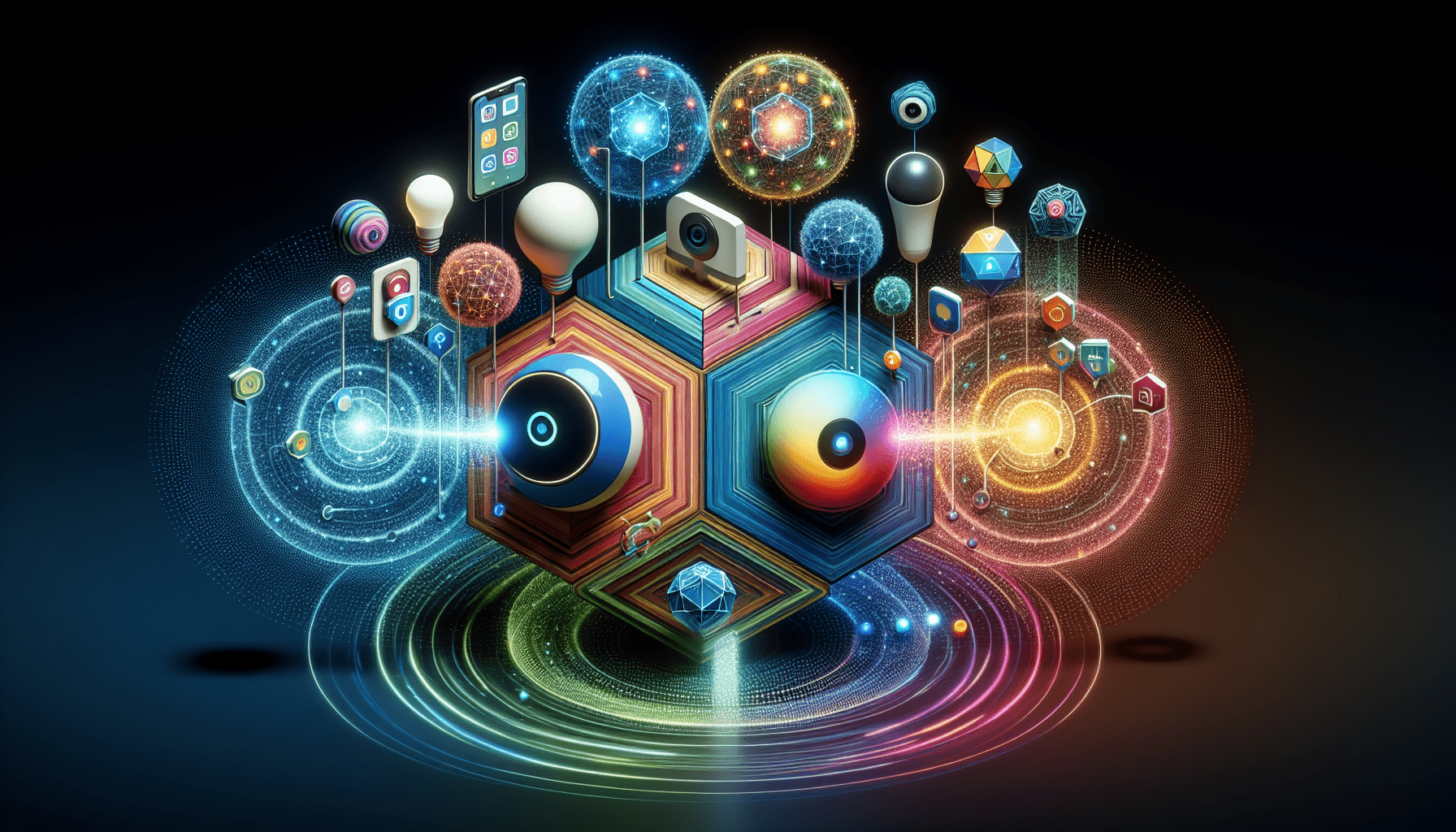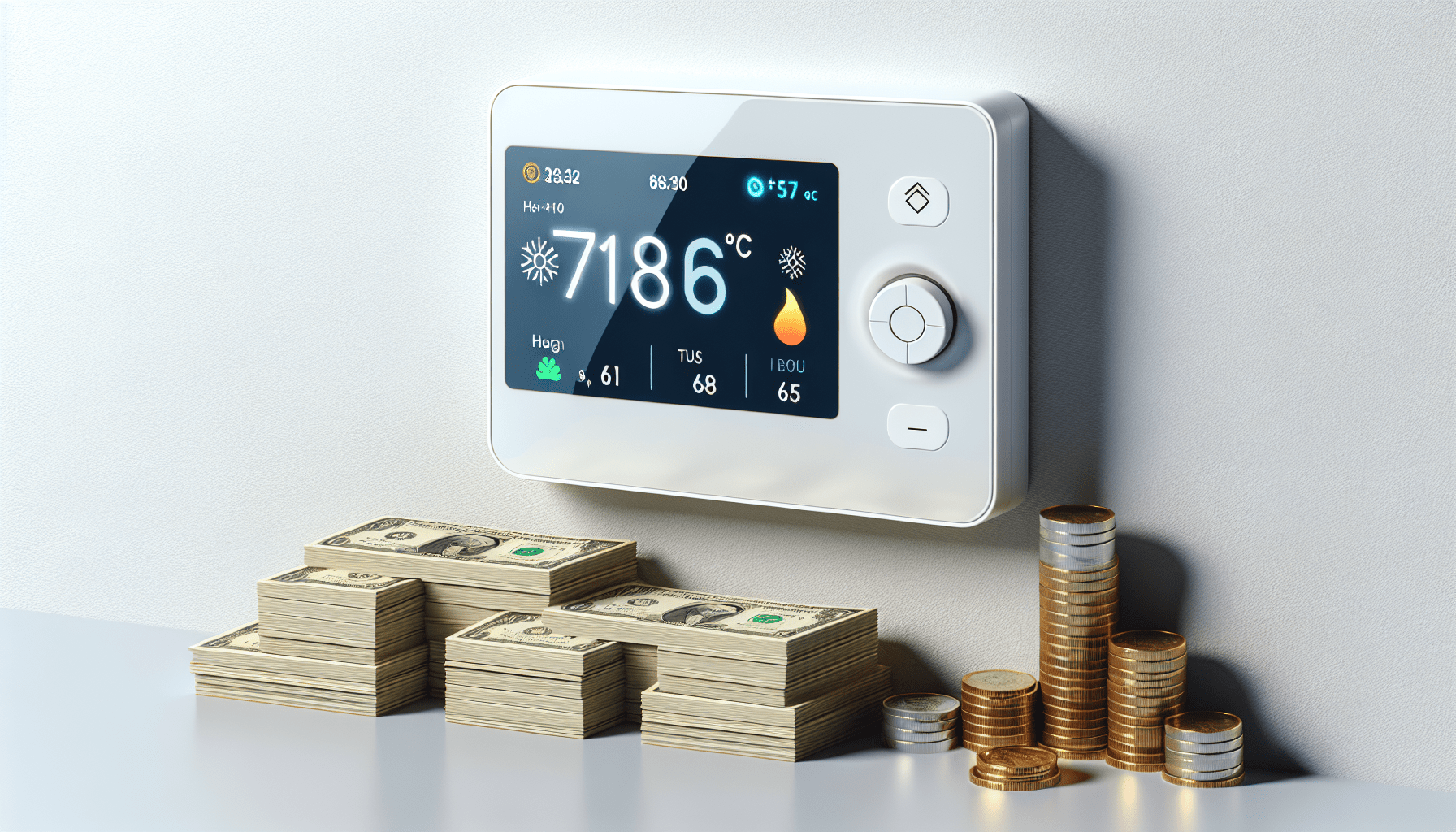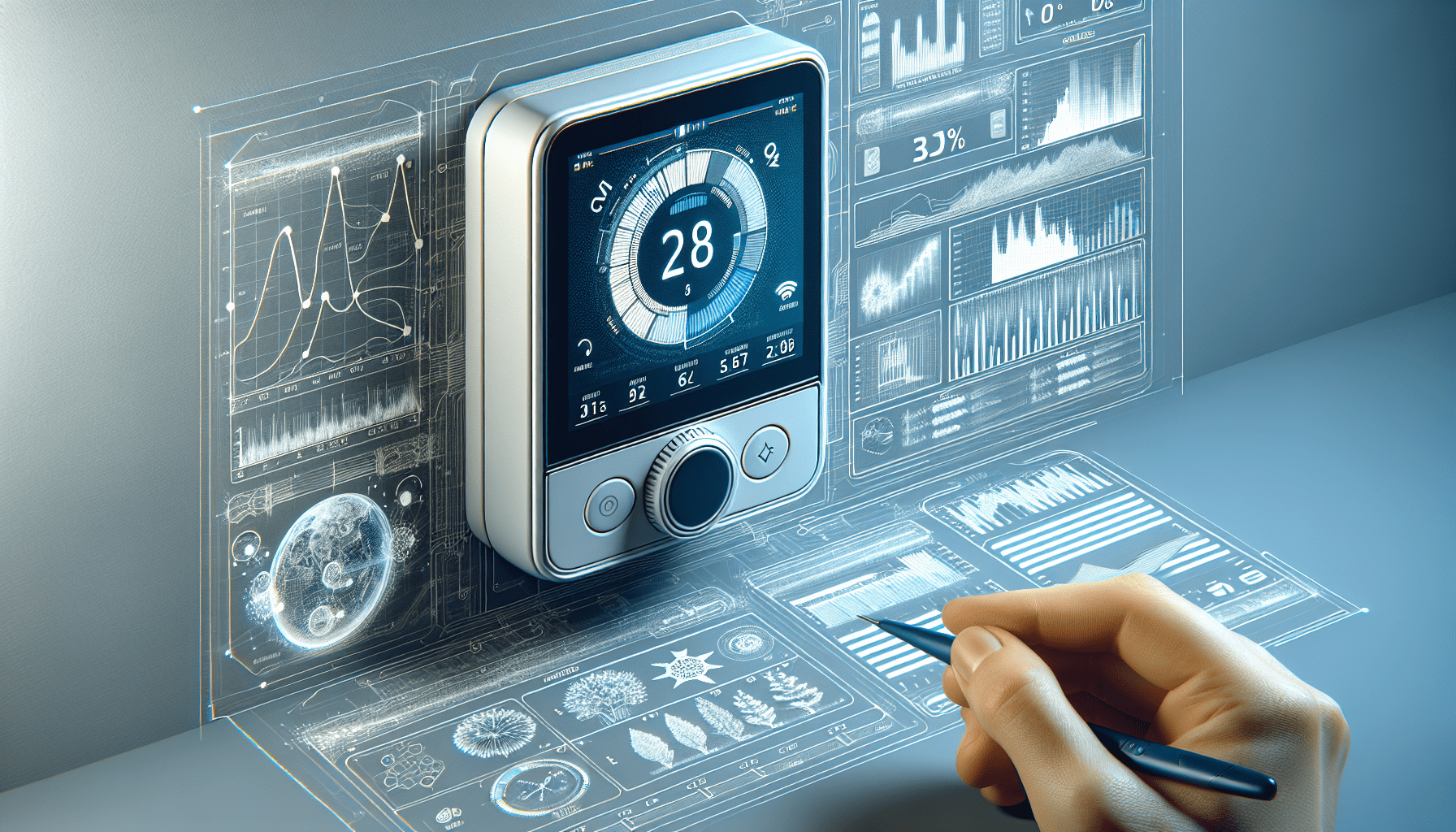In today’s interconnected world, smart home devices have become increasingly popular, offering convenience and efficiency at our fingertips. But can you integrate the three tech giants, Alexa, Google Assistant, and Siri, with different smart home devices? The answer is yes! Whether you prefer Amazon’s Alexa, Google’s Assistant, or Apple’s Siri, you can effortlessly connect them with a vast array of compatible smart home devices, allowing you to control your home’s lighting, security, climate, and more with just your voice. Say goodbye to fumbling for remotes and hello to a seamlessly integrated smart home experience.
Introduction
Exploring the compatibility of voice assistants with smart home devices
In today’s rapidly advancing technological landscape, smart home devices have become increasingly popular among homeowners. These devices offer convenience and efficiency by allowing users to control various aspects of their homes through voice commands or mobile apps. With the rise of voice assistants such as Alexa, Google Assistant, and Siri, the integration of these virtual companions with smart home devices has become a topic of immense interest. In this article, we will delve into the compatibility of voice assistants with smart home devices and explore the benefits of integrating them into your daily life.
Benefits of integrating Alexa, Google Assistant, and Siri with smart home devices
The integration of voice assistants like Alexa, Google Assistant, and Siri with smart home devices opens up a realm of possibilities for users. By connecting these assistants to your home devices, you can enjoy enhanced control, automation, and added convenience. Whether it’s adjusting the temperature, turning on the lights, or managing security systems, voice assistants provide a hands-free and intuitive way to interact with smart home devices. Additionally, integrating voice assistants allows for cross-platform interactions, enabling seamless communication between different devices and assistants. Let’s now dive deeper into the world of smart home devices and explore their functionalities.
Understanding Smart Home Devices
What are smart home devices?
Smart home devices refer to electronic devices that are capable of connecting to the internet and can be controlled remotely or through voice commands. These devices are typically part of the Internet of Things (IoT) ecosystem, which enables them to communicate with each other and be accessed through a central system. They aim to enhance the functionality and efficiency of a home by automating tasks and providing convenience to the users.
Examples of smart home devices
The range of smart home devices available in the market is vast and continues to expand as technology progresses. Some popular examples of smart home devices include smart thermostats, smart speakers, smart lighting systems, smart locks, security cameras, smart TVs, and smart appliances such as refrigerators and washing machines. These devices are designed to simplify and streamline various aspects of daily life, making tasks more manageable and efficient, ultimately improving the overall living experience.
How smart home devices enhance convenience and efficiency
One of the primary advantages of incorporating smart home devices into your living space is the convenience they offer. With these devices, you can control and monitor different aspects of your home remotely, reducing the need for manual intervention. For example, smart thermostats allow you to adjust the temperature of your home through your smartphone or voice commands, saving energy and ensuring optimal comfort. Smart lighting systems offer features like scheduling and dimming, enabling you to set the ambiance based on your preferences while reducing electricity consumption. By automating tasks such as turning on the lights when you enter a room or locking the doors when you leave, smart home devices allow you to free up time while maintaining security and efficiency.
Introducing Voice Assistants
What are voice assistants?
Voice assistants, such as Alexa, Google Assistant, and Siri, are virtual companions that rely on artificial intelligence and natural language processing to understand and respond to user commands or queries. These voice-activated assistants can be found in various smart devices like smart speakers, smartphones, and smart TVs, and they offer a range of features and capabilities.
Key features and capabilities of Alexa, Google Assistant, and Siri
Alexa, developed by Amazon, is the voice assistant for their Echo devices. It offers a wide range of skills and can perform tasks such as playing music, controlling compatible smart devices, ordering products, providing weather updates, and even answering general knowledge questions.
Google Assistant, developed by Google, is available on devices such as Google Home speakers, smartphones, and smart displays. It provides similar functionalities to Alexa, including controlling smart home devices, setting reminders, answering questions, and playing media. Additionally, Google Assistant leverages Google’s vast knowledge graph to provide relevant and accurate responses.
Siri, developed by Apple, is the voice assistant available on Apple devices, including iPhones, iPads, and HomePod. Siri can perform a variety of tasks, such as sending messages, making calls, setting reminders, playing music, and controlling HomeKit-compatible smart home devices. Siri’s integration with Apple’s ecosystem allows for seamless connectivity and control across different Apple devices.
Now that we have familiarized ourselves with smart home devices and voice assistants, let’s explore their compatibility and integration options.
Compatibility of Voice Assistants with Smart Home Devices
Which voice assistants are compatible with different smart home devices?
The compatibility of voice assistants with smart home devices largely depends on the individual device manufacturers and the protocols they support. While most smart home devices are designed to be compatible with multiple assistants, it’s essential to check for compatibility before making a purchase. Alexa, through its wide range of skills and extensive integration with third-party devices, boasts compatibility with a vast array of smart home devices. Similarly, Google Assistant and Siri also have extensive compatibility with many popular smart home brands.
Exploring the integration options for Alexa, Google Assistant, and Siri
Integrating voice assistants with smart home devices typically involves linking the respective assistant’s account or app with the specific device or hub. This integration enables voice commands and provides a unified interface for managing and controlling various devices in a single location. Amazon Alexa utilizes a Skill system to integrate with different smart home devices and brands, while Google Assistant and Siri offer their own mechanisms for integration. The process may vary slightly based on the specific device or assistant, but in general, the integration requires connecting the devices through their respective apps or accounts and enabling permissions for seamless communication.
Limitations and constraints in integrating voice assistants with smart home devices
While voice assistants offer impressive compatibility with many smart home devices, it’s important to note that not all devices may be supported. The integration options and capabilities can vary depending on the device and voice assistant combination. Additionally, some features or functionalities available on the standalone device may not be accessible through voice commands alone. It is crucial to research and ensure that the desired features are supported before investing in a specific device or voice assistant.
Now, let’s delve into the step-by-step guides for integrating each voice assistant with smart home devices to understand the specific requirements and features.
Integrating Alexa with Smart Home Devices
Step-by-step guide to integrating Alexa with smart home devices
-
Set up your Alexa-enabled device: Whether it’s an Echo smart speaker or a third-party Alexa-compatible device, follow the manufacturer’s instructions to set up the device.
-
Install and set up the Alexa app: Download the Alexa app from your device’s app store and sign in with your Amazon account. Follow the prompts to set up your preferences and enable permissions.
-
Discover and enable smart home skills: Open the Alexa app and navigate to the Skills & Games section. Search for the specific skill corresponding to your smart home device brand and enable it. This allows Alexa to communicate and control the device.
-
Discover and connect smart home devices: In the Alexa app, go to the Devices tab and click on the “+” sign to add a new device. Follow the prompts to discover and connect your smart home device to Alexa. Repeat this process for each device you want to integrate.
-
Organize and customize device groups: To simplify control, you can create groups in the Alexa app to control multiple devices simultaneously. For example, you can create a “Living Room” group to control all the smart devices in that area.
-
Test and enjoy voice-controlled automation: Once the integration is complete, you can use voice commands to control your smart home devices. Simply say “Alexa” followed by the desired action or device name, and Alexa will execute the command accordingly.
Supported smart home devices and brands
Alexa has extensive compatibility with a wide range of smart home devices and brands. Major brands like Philips Hue, Nest, Ring, August, and TP-Link offer dedicated Alexa skills to enable seamless integration and control.
Setting up Alexa routines and voice-controlled automation
Alexa offers a feature called “Routines” that allows you to automate multiple actions with a single voice command. Using the Alexa app, you can create routines to control devices, play music, provide weather updates, and more. For example, you can create a routine called “Good Morning” that turns on lights, plays your favorite playlist, and provides a weather update when you say, “Alexa, good morning.”
Now that we have explored integrating Alexa, let’s move on to understanding the integration process for Google Assistant.
Integrating Google Assistant with Smart Home Devices
Step-by-step guide to integrating Google Assistant with smart home devices
-
Set up your Google Assistant-enabled device: Whether it’s a Google Home speaker or a smartphone, set up your device following the manufacturer’s instructions.
-
Install and set up the Google Home app: Download the Google Home app from your device’s app store and sign in with your Google account. Follow the prompts to set up your preferences and enable permissions.
-
Discover and connect smart home devices: In the Google Home app, tap on the “+” sign to add a new device. Follow the prompts to discover and connect your smart home device to Google Assistant. Repeat this process for each device you want to integrate.
-
Organize and assign devices to rooms: To easily control devices, you can assign them to specific rooms in the Google Home app. This allows you to control devices within a room using voice commands or through the app.
-
Customize actions and routines: In the Google Home app, you can create customized actions and routines to automate tasks. For example, you can create a “Movie Night” routine that dims the lights, turns on the TV, and plays your favorite movie when you say, “Hey Google, movie night.”
Supported smart home devices and brands
Google Assistant offers compatibility with a wide range of smart home devices and brands. Popular brands like Philips Hue, Nest, Arlo, TP-Link, and Belkin offer direct integration and control through the Google Home app.
Creating customized actions and routines with Google Assistant
Apart from controlling individual devices, Google Assistant allows you to create custom actions and routines to meet your specific needs. By utilizing the Google Home app, you can set up routines to trigger multiple actions and automate tasks, ultimately enhancing the efficiency and convenience of your smart home.
Now, let’s explore the integration process for Siri and learn how to integrate it with smart home devices.
Integrating Siri with Smart Home Devices
Step-by-step guide to integrating Siri with smart home devices
-
Set up your Apple device: Ensure that you have an Apple device with Siri support, such as an iPhone, iPad, or HomePod. Make sure your device is running the latest version of iOS or iPadOS.
-
Set up your HomeKit-compatible smart home devices: Before integrating with Siri, follow the manufacturer’s instructions to set up and connect your smart home devices using the HomeKit app or the manufacturer-specific app associated with the device.
-
Enable Siri: Open the Settings app on your Apple device and navigate to the Siri & Search section. Make sure Siri is enabled and set up with your Apple ID.
-
Discover and connect smart home devices: Open the Home app on your Apple device and tap on the “+” icon to add accessories or scenes. Follow the prompts to discover and connect your smart home devices to your Apple device through HomeKit.
-
Organize and control devices using the Home app: In the Home app, you can assign devices to specific rooms, create scenes to control multiple devices simultaneously, and set up automations to trigger actions based on time, location, or device states.
-
Control devices using Siri: Once the integration is complete, you can control your smart home devices using voice commands through Siri. Simply say “Hey Siri” followed by the desired action or device name, and Siri will execute the command accordingly.
Supported smart home devices and brands
Siri, through its integration with Apple’s HomeKit platform, supports a wide range of smart home devices and brands. Major brands like Philips Hue, Ecobee, Lutron, August, and Honeywell offer extensive compatibility and control through Siri.
Creating HomeKit scenes and automations using Siri
One of the significant advantages of integrating Siri with smart home devices is the ability to create scenes and automations using the Home app. Scenes allow you to control multiple devices with a single command, while automations enable triggers based on specific criteria such as time of day, location, or device states. By combining Siri’s voice control with HomeKit’s scenes and automations, you can create a personalized and efficient smart home experience tailored to your needs.
Benefits and Possibilities of Integration
Enhanced voice control and automation options for smart home devices
Integrating voice assistants with smart home devices unlocks enhanced voice control capabilities. By simply using voice commands, you can control various aspects of your home, eliminating the need for manual intervention. Whether it’s adjusting the temperature, turning on/off lights, locking doors, or playing your favorite music, voice assistants provide a seamless and hands-free experience. Additionally, integrating voice assistants with smart home devices enables the creation of automation routines, allowing you to schedule tasks or trigger actions based on specific events or times, further enhancing the convenience and efficiency of your smart home.
Creating cross-platform interactions between voice assistants
Another significant benefit of integrating Alexa, Google Assistant, and Siri with smart home devices is the possibility of creating cross-platform interactions. While each assistant offers its own unique features and capabilities, integrating them allows for seamless communication and control between devices that are compatible with different assistants. For example, you can use Alexa to control a smart device connected to Google Assistant or Siri. This cross-platform integration provides flexibility and allows you to leverage the strengths of multiple assistants while having a unified control system for your smart home.
Common Challenges and Solutions
Troubleshooting common issues in integration
While integrating voice assistants with smart home devices can be seamless, you may encounter some common challenges along the way. These challenges can range from connectivity issues to compatibility conflicts. However, most issues can be resolved by following a few troubleshooting steps. These steps may include ensuring that the devices are connected to the same Wi-Fi network, checking for firmware updates, restarting the devices, or reconfiguring the device settings within the respective assistant’s app.
Overcoming compatibility conflicts
Compatibility conflicts may arise when certain smart home devices or brands limit integration with only specific voice assistant platforms. In such cases, it’s essential to research and ensure that the devices you are purchasing support your preferred voice assistant. Alternatively, you can choose devices that are compatible with multiple voice assistants, allowing for more flexibility in integration and control.
Maximizing the functionality and efficiency of voice-controlled smart homes
To maximize the functionality and efficiency of your voice-controlled smart home, consider the following tips:
-
Utilize routines and automation: Take advantage of the routine or automation features available with each voice assistant. Create routines that align with your daily routines and automate tasks to save time and effort.
-
Explore third-party app integrations: Many smart home devices offer integrations with third-party apps or services. Explore these integrations to enhance the functionality of your smart home. For example, integrating smart lights with weather apps can allow you to automatically adjust lighting based on weather conditions.
-
Keep devices up to date: Regularly update your smart home devices and voice assistant apps to ensure compatibility and access to the latest features and bug fixes.
-
Experiment with voice commands: Voice assistants often have specific commands or phrases that trigger actions more effectively. Experiment with different phrasing to find the most reliable and efficient voice commands for your devices.
By following these tips, you can optimize the functionality and performance of your voice-controlled smart home.
Conclusion
The future of voice assistants and smart home integration
As technology continues to evolve, the integration of voice assistants with smart home devices will only become more sophisticated and seamless. With ongoing advancements in natural language processing, artificial intelligence, and connectivity standards, voice assistants are expected to provide even more intuitive and personalized interactions with smart home devices.
Personalizing and expanding the capabilities of voice-assisted smart homes
The integration of voice assistants like Alexa, Google Assistant, and Siri with smart home devices offers users unparalleled convenience, control, and automation. By personalizing the settings and routines, users can tailor their smart homes to their specific needs and preferences. As the compatibility and integration options continue to expand, voice-assisted smart homes will empower users to enjoy an enhanced living experience and unlock the full potential of their smart home devices. So, go ahead and explore the possibilities of integrating voice assistants with your smart home devices to embark on a journey of effortless control and automation.