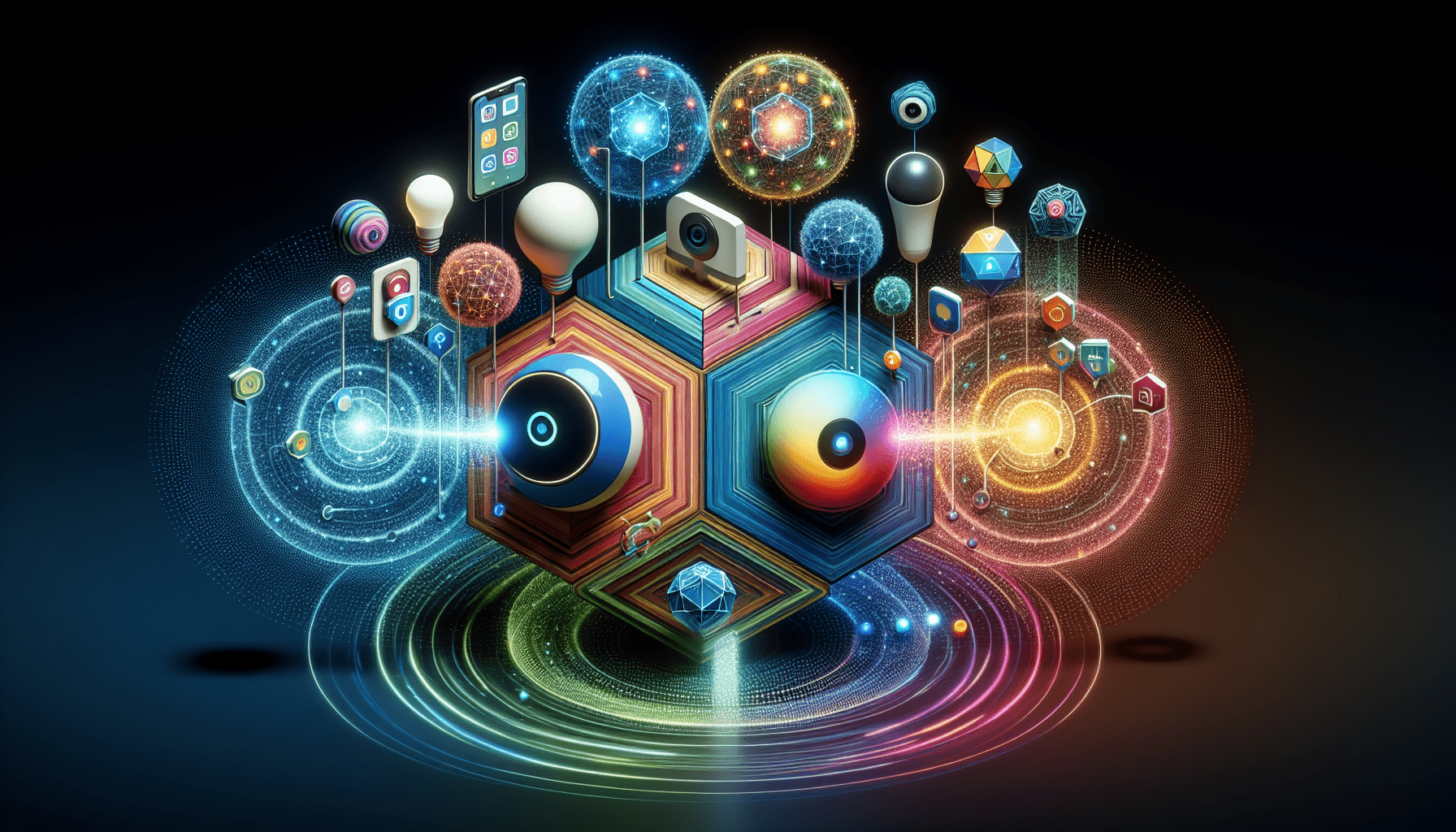Welcome to an exciting exploration into the world of voice assistants and smart home devices. Have you ever wondered how your voice assistant effortlessly controls your smart lights, thermostats, and other devices with just a simple command? In this article, we will delve into the fascinating technology behind how voice assistants interact with and manage your smart home devices, making your life more convenient and efficient. Let’s uncover the inner workings of these innovative devices and discover the magic that seamlessly integrates technology into your everyday routine.
How Do Voice Assistants Work With Smart Home Devices?
Have you ever wondered how voice assistants like Amazon Alexa, Google Assistant, or Apple Siri work with smart home devices? It may seem like magic, but there is actually a sophisticated process behind the scenes that allows you to control your lights, thermostats, security cameras, and more, all with just your voice. In this article, we will explore the ins and outs of how voice assistants interact with smart home devices, making your life easier and more convenient.
Setting Up Your Voice Assistant
Setting up your voice assistant is the first step in integrating it with your smart home devices. Whether you are using an Amazon Echo, Google Home, or other smart speaker, the process is relatively straightforward. You will need to download the corresponding app for your voice assistant and follow the on-screen instructions to set up your device. Once your voice assistant is connected to your Wi-Fi network, you can start linking and controlling your smart home devices.
Linking Smart Home Devices
To control your smart home devices with your voice assistant, you will need to link them together through the app. This process may vary depending on the brand and type of smart home device you have, but typically involves going to the settings menu in the app, selecting “Add Device,” and following the instructions to connect your device. Once linked, you can use voice commands to control your smart lights, locks, thermostats, and more.
Voice Commands
Once your smart home devices are linked to your voice assistant, you can start controlling them with simple voice commands. For example, you can say “Alexa, turn off the living room lights” or “Hey Google, set the thermostat to 72 degrees.” Your voice assistant will then send a signal to the corresponding smart device, instructing it to carry out the desired action. This hands-free control makes it easy to manage your smart home devices without lifting a finger.
Compatibility
Not all smart home devices are compatible with every voice assistant, so it’s important to check compatibility before purchasing new devices. Amazon Alexa, Google Assistant, and Apple Siri each have their own ecosystem of supported devices, with some overlap between them. Make sure to do your research or consult the manufacturer’s website to ensure that your smart home devices will work seamlessly with your voice assistant.
Smart Home Hubs
Some smart home devices may require a central hub to connect to your voice assistant. A smart home hub acts as a bridge between your devices and your voice assistant, allowing them to communicate with each other. Popular smart home hubs include Samsung SmartThings, Wink Hub, and Hubitat Elevation. If your smart home devices require a hub, be sure to set it up and link it to your voice assistant for full control over your smart home ecosystem.
Routines and Scenes
Routines and scenes are advanced features that allow you to automate multiple actions with a single voice command. For example, you can create a “Good Morning” routine that turns on the lights, adjusts the thermostat, and plays your favorite music when you say “Alexa, good morning.” Scenes allow you to set specific settings for different situations, such as a “Movie Night” scene that dims the lights and lowers the volume on your TV. These features make it easy to customize your smart home experience to fit your lifestyle.
Privacy and Security
Privacy and security are essential considerations when using voice assistants with smart home devices. Voice assistants are always listening for their wake word, which can raise concerns about privacy. To protect your personal information, make sure to regularly review your voice assistant’s privacy settings and opt-out of data sharing if you prefer. Additionally, be cautious about the types of smart home devices you connect to your voice assistant and ensure that they have robust security features to prevent unauthorized access.
Troubleshooting
If you encounter issues with your voice assistant or smart home devices, troubleshooting can help resolve the problem. Common troubleshooting steps include restarting your voice assistant, checking for software updates, and ensuring that your devices are connected to the same Wi-Fi network. You can also reach out to customer support for assistance or consult online forums for advice from other users. By following these steps, you can quickly troubleshoot any issues and get back to enjoying the convenience of voice-controlled smart home devices.
Final Thoughts
Voice assistants have revolutionized the way we interact with technology, making it easier than ever to control our smart home devices with just our voices. By following these steps for setting up, linking, and controlling your smart home devices with a voice assistant, you can streamline your daily routines and enjoy a more connected and convenient home environment. With the right tools and a bit of know-how, you can transform your house into a smart home that works for you.